HP Q3723A Support and Manuals
Popular HP Q3723A Manual Pages
HP LaserJet 9040/9050 - User Guide - Page 56
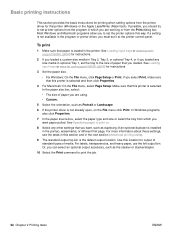
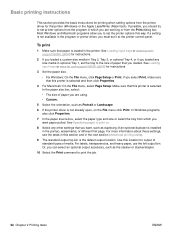
... dialog box. Use this location for this printer is the default output location. For labels, transparencies, and heavy paper, use the left output bin. See Loading input trays or www.hp.com/ support/lj9050_lj9040 for instructions.
3 Set the paper size.
• For Windows: On the File menu, click Page Setup or Print.
If possible, you should...
HP LaserJet 9040/9050 - User Guide - Page 119


... from printer. Clean the printer as described in the tray. Note
Solving repeated paper jams
Situation
Solution
General repeated paper jam problems
1. If you are correctly set (see Paper specifications or go to make sure that paper is correctly loaded in the trays and that the paper tray is set for your HP-authorized service provider. (See the HP support...
HP LaserJet 9040/9050 - User Guide - Page 128


..., contact an HP-authorized service or support provider. (See the HP support flyer or go to www.hp.com/support/lj9050_lj9040.
68.x STORAGE ERROR SETTINGS CHANGED For help press alternates with the printer firmware.
If this message persists, contact an HP-authorized service or support provider. (See the HP support flyer or go to www.hp.com/support/lj9050_lj9040.
64 ERROR For help...
HP LaserJet 9040/9050 - User Guide - Page 131


...paper. ● Check for the printer are being met (see if the problem corrects itself . ● Clean the inside of the printer (see Cleaning the printer, or go to www.hp.com/support/
lj9050_lj9040) and run a manual cleaning page to decrease the toner density setting
(see
Environmental specifications). ● Replace the print cartridge. Replace the print cartridge. ● Maintenance...
HP LaserJet 9040/9050 - User Guide - Page 136


... correctly for this does not identify the problem, try installing more memory.
Check the PERSONALITY setting to www.hp.com/support/ lj9050_lj9040.)
134 Chapter 6 Problem solving
ENWW Attempted to use the Device Storage Manager or the Macintosh-based HP LaserJet utility to AUTO. Situation
Solution
A page fails to print a PS error page.
A page prints with clipped margins. If...
HP LaserJet 9040/9050 - User Guide - Page 205
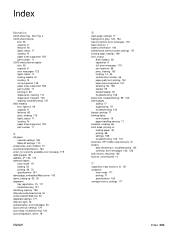
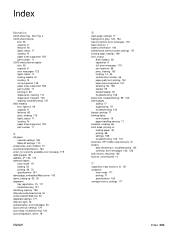
... staple jams, frequent 136 stapling, troubleshooting 137 8-bin mailbox bins, types of 56 capacity 9 features 68 jams, clearing 116 lights, status 17 locating 14 paper sizes supported 159 part number 11
A
A4 paper override settings 169 Wide A4 settings 170
accessories, part numbers 10 acoustical specifications 164 action not currently available error message 119 adding paper 36 address...
HP LaserJet 9040/9050 - User Guide - Page 206
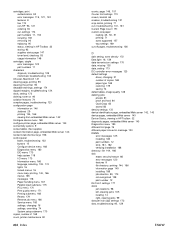
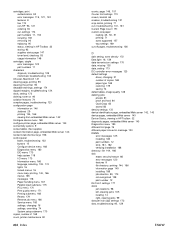
... in HP Toolbox 32 storing 93 supplies status page 147 toner level, checking 93 usage information 148
cartridges, staple error messages 122 part numbers 11
characters dropouts, troubleshooting 129 misformed, troubleshooting 130
Chooser, Macintosh 141 cleaning page, printing 95 cleaning the printer 90 clearable warnings, settings 174 clipped margins, troubleshooting 134 clock, setting 173 clothing...
HP LaserJet 9040/9050 - User Guide - Page 209
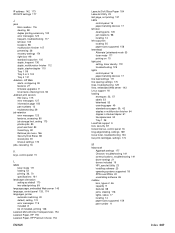
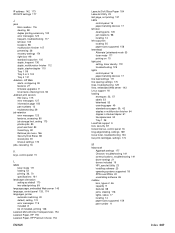
... settings 174
M
Macintosh Appletalk settings 177 Chooser, troubleshooting 141 communications, troubleshooting 141 driver settings 21 drivers included 19 HP LaserJet Utility 23 installing software 25 operating systems supported 18 PPDs and PDEs 22 uninstalling software 26
mailbox bins, types of 56 capacity 9 features 68 jams, clearing 116 lights, status 17 locating 14 paper sizes supported 159 part...
HP LaserJet 9040/9050 - User Guide - Page 210
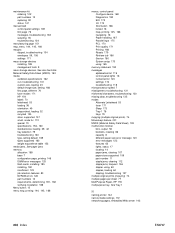
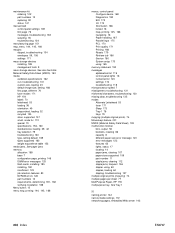
... 70 specifications 156, 160 standard-size, loading 39, 42 tray selection 79 troubleshooting 160 type, setting default 169 types supported 160 weight equivalence table 153 media jams. See paper jams memory allocation 189 base 7 configuration page, printing 146 DIMM error messages 125 flash cards, installing 185 installing 182 insufficient 123 job retention features 80 NVRAM errors 126 part numbers...
HP LaserJet 9040/9050 - User Guide - Page 211
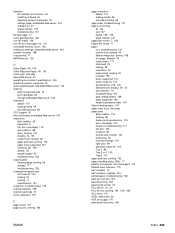
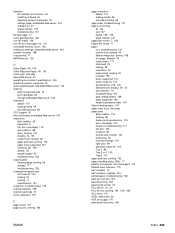
... part numbers 10 part numbers, supplies 154 partial pages, troubleshooting 136 path test, printing 152 paused printing 139 pausing the printer 16 PCL drivers 19, 20 PCL font list, printing 144, 149, 166 PCL menu 170 PDEs, Macintosh 22 PDF error page 170 permanent resources 189
Index 209 See help OpenVMS drivers 20 operating environment specifications 164 operating systems supported...
HP LaserJet 9040/9050 - User Guide - Page 213
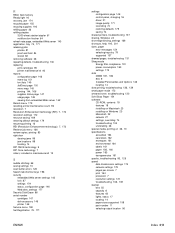
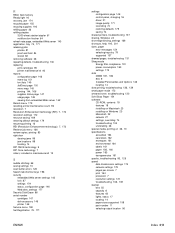
... accessory 149 printer 146 Service menu 180 Set Registration 75, 171
ENWW
settings configuration page 146 control panel, changing 16 driver 21 image quality 171 overriding 74 restoring defaults 179 saving 74
shared printers, troubleshooting 137 sharing, Windows 24 short edge binding, settings 169 shortcuts, help 195, 201 sizes, paper
error messages 124 selecting trays by 79 supported 157 skewed...
HP LaserJet 9040/9050 - User Guide - Page 214
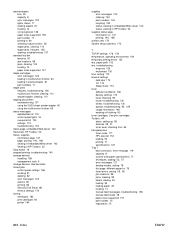
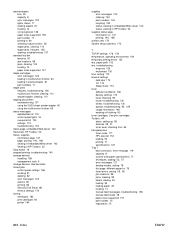
... 142 status, viewing in HP Toolbox 32 Stop button 16 stopped printing, troubleshooting 140 storage devices installing 189 management tools 9 storage devices. See print cartridges Toolbox, HP alerts, setting up 96 features 28, 31 toner level, checking from 94 transparencies fuser mode 171 HP LaserJet 154 loading 53 printing 71 specifications 161 Tray 1 bad connection, error message 119 capacity...
HP LaserJet 9040/9050 - User Guide - Page 215
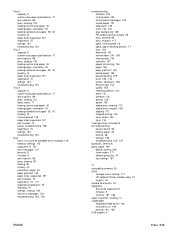
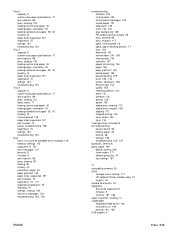
... software 26 UNIX
carriage return settings 171 HP Jetdirect Printer Installer utility 27 support 18 Update Now button 19 upgrading EIO cards supported 9 firmware 9 memory 181, 182 upper output bin, locating 14 usage page embedded Web server 142 information on 148 printing 144, 166 USB support 9
Index 213 Tray 2 capacity 8 custom-size paper specifications 71 jam locations 98 jams, clearing...
Brochure - Page 2
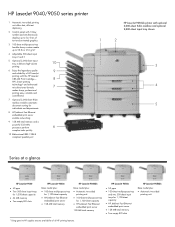
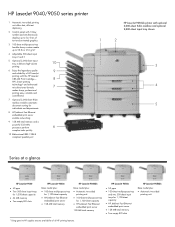
... IEEE 1284-B compliant parallel port
HP LaserJet 9050dn printer with optional 2,000-sheet 8-bin mailbox and optional 2,000-sheet input tray shown
2
3
4
5
Series at a glance
HP LaserJet 9040
• 40 ppm • Two 500-sheet input trays
for 1,000-sheet capacity • 64 MB memory • Two empty EIO slots
HP LaserJet 9040n
Base model plus: • 100-sheet...
Brochure - Page 4
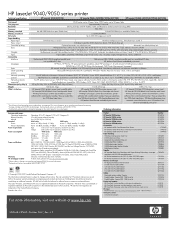
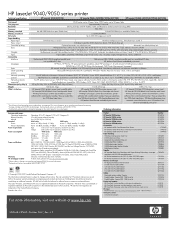
... series printer
Technical specifications
HP LaserJet 9040 (Q7697A)
HP LaserJet 9040n (Q7698A)/9050n (Q3722A)
HP LaserJet 9040dn (Q7699A)/9050dn (Q3723A)
Print speed
9040 series: up to 40 ppm, letter; 9050 series: up to 50 ppm, letter
First page out
Approximately 8 seconds
Resolution
600 by 600 dpi with network configuration HP Care Pack, three-year, next-business-day, onsite service HP...
HP Q3723A Reviews
Do you have an experience with the HP Q3723A that you would like to share?
Earn 750 points for your review!
We have not received any reviews for HP yet.
Earn 750 points for your review!

