HP Professional ap550 Support and Manuals
Get Help and Manuals for this Hewlett-Packard item
This item is in your list!

View All Support Options Below
Free HP Professional ap550 manuals!
Problems with HP Professional ap550?
Ask a Question
Free HP Professional ap550 manuals!
Problems with HP Professional ap550?
Ask a Question
Popular HP Professional ap550 Manual Pages
Compaq Professional Workstation AP550 Hardware Reference Guide - Page 4


......2-18 Installing and Removing an Expansion Board 2-21
Identifying the PCI Expansion Slots 2-21 Installing an Expansion Board 2-22 Removing an Expansion Board 2-24 Identifying the AGP Graphics Controller Expansion Slot 2-24 Installing and Removing an AGP Graphics Controller 2-25 Installing a Processor ...2-26
Index ...I-1
Compaq Professional Workstation AP550 Hardware Reference Guide iii
Compaq Professional Workstation AP550 Hardware Reference Guide - Page 15


...contacting Compaq customer service. Windows Logo Key
Use the Windows Logo key in Windows 2000 Professional and Windows NT Workstation 4.0. Undoes Minimize All.
Serial Number Location
Each computer has a unique serial number located on the corner of a mouse. Compaq Professional Workstation AP550 Hardware Reference Guide 1-11
Special Mouse .unctions
Most software applications support...
Compaq Professional Workstation AP550 Hardware Reference Guide - Page 16


... unit. Compaq Professional Workstation AP550 Hardware Reference Guide 2-1 2 chapter
HARDWARE UPGRADES
This chapter explains how to remove the workstation access panel and convert the minitower workstation to a desktop unit or the desktop workstation to install the following hardware: s Memory s Drives s Expansion boards s Processors
✎ Compaq recommends that you finish the setup procedures...
Compaq Professional Workstation AP550 Hardware Reference Guide - Page 18


Compaq Professional Workstation AP550 Hardware Reference Guide 2-3
Disconnect the power cord from the grounded AC outlet and the
back of the workstation. 3. Refer to the following illustration to
tighten both thumbscrews. Loosening the two thumbscrews and removing the workstation access panel
✎ When replacing the workstation access panel, be sure to remove the workstation
access ...
Compaq Professional Workstation AP550 Hardware Reference Guide - Page 20


... RIMMs are available to upgrade the memory. Compaq Professional Workstation AP550 Hardware Reference Guide 2-5 Continuity RIMMs (CRIMMs) must populate any empty slots.
A maximum of 32 count Direct RDRAM devices is supported on each Direct Rambus memory channel. Installing Additional Memory
The Compaq Professional Workstation AP550 supports Direct Rambus inline memory modules (RIMMs).
Compaq Professional Workstation AP550 Hardware Reference Guide - Page 22


Compaq Professional Workstation AP550 Hardware Reference Guide 2-7 Each RIMM socket populated with a RIMM or CRIMM on channel A must be followed when installing RIMMs or your workstation will ...RIMM
because the Direct RDRAMS are locked in pairs across both memory channels. Guidelines for RIMM Installation
When installing RIMMs, you must follow these procedures, ensure that the retaining ...
Compaq Professional Workstation AP550 Hardware Reference Guide - Page 24
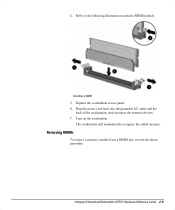
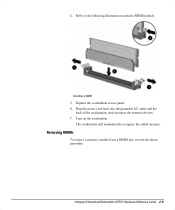
... devices. 7. Turn on the workstation. The workstation will automatically recognize the added memory. Refer to the following illustration to install a RIMM module.
Replace the workstation access panel. 6.
Removing RIMMs
To remove a memory module from a RIMM slot, reverse the above procedure. 4.
Installing a RIMM 5. Compaq Professional Workstation AP550 Hardware Reference Guide 2-9
Compaq Professional Workstation AP550 Maintenance & Service Guide - Page 33


...The Pre-Failure Warranty covers the following workstation components: Y SCSI hard drives Y Error Correcting Code (ECC) memory Y Pentium III processor
In addition to critical system components before they fail. A post warranty contract is also available on -site service by applying it to the above warranties, an optional Extended Warranty is replaced under warranty. If purchased, this product...
Compaq Professional Workstation AP550 Maintenance & Service Guide - Page 106
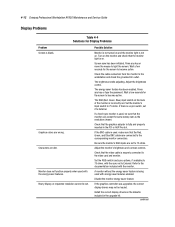
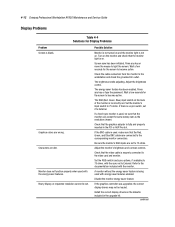
... set it to External.
Be sure the monitor's RGB inputs are dim. Refer to the workstation and check the grounded AC outlet. Install the correct display drivers on . continued Turn on the monitor and check that the Red, Green, and Blue BNC cables are wrong. The brightness needs adjusting.
4-12 Compaq Professional Workstation AP550 Maintenance and Service Guide
Display Problems...
Compaq Professional Workstation AP550 Maintenance & Service Guide - Page 110


... that drive cabling and jumpers are set the drive priorities. CD-ROM device is not enabled through the Computer Setup utility. The CD-ROM boot is not detected;
4-16 Compaq Professional Workstation AP550 Maintenance and Service Guide
DVD-ROM and CD-ROM Drive (IDE) Problems
Table 4-8 DVD-ROM and CD-ROM Drive (IDE) Problems
Problem Cannot read compact disc. Possible Solution...
Compaq Professional Workstation AP550 Maintenance & Service Guide - Page 112


... Solution
1. Load latest version of an expansion board. Replace the system board.
1. Run Computer Setup and modify the network controller memory value. 4-18 Compaq Professional Workstation AP550 Maintenance and Service Guide
Network Problems
The process of the cable.
4. Possible driver problem.
2. Diagnostics reports a failure.
1. There is a problem with the cable or a device at the other...
Compaq Professional Workstation AP550 Maintenance & Service Guide - Page 114
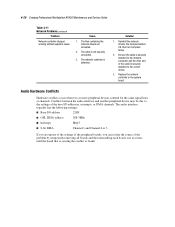
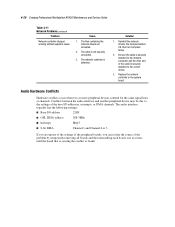
... devices contend for the same signal lines or channels. 4-20 Compaq Professional Workstation AP550 Maintenance and Service Guide
Table 4-11 Network Problems continued
Problem
Network controller stopped working without apparent cause. The files containing the network drivers are unsure of the settings of the problem by temporarily removing all boards and then reinstalling each board, one...
Compaq Professional Workstation AP550 Maintenance & Service Guide - Page 116


4-22 Compaq Professional Workstation AP550 Maintenance and Service Guide
Accessing the Computer Setup Menu
NOTE: Computer Setup is built into the reprogrammable system ROM on or restart the workstation. NOTE: You have been configured by clicking Start, Shut Down, Restart the computer.
2.
If you have already applied changes you want, and then press Enter. (...
Compaq Professional Workstation AP550 Maintenance & Service Guide - Page 137


.... To recover the system after hearing the FailSafe Boot Block beeps: 1.
Diagnostic Tools 4-43
Remote ROM Flash
The Compaq Professional Workstation AP550 offers Remote ROM upgrade capability.
When the Boot Block detects an invalid system ROM, the system sounds a series of Remote ROM Upgrade requires an established Setup Password. Insert the ROMPaq diskette into the diskette drive. 3.
Compaq Professional Workstation AP550 Maintenance & Service Guide - Page 142


...display additional detailed information in a selected category. Review, print, and, if necessary, discuss this information with your cursor over the toolbar icons, the corresponding category names appear near the cursor. 3. 4-48 Compaq Professional Workstation AP550 Maintenance and Service Guide
Compaq Diagnostics for Windows NT
To use Compaq Diagnostics for Windows NT. Click File, Exit...
HP Professional ap550 Reviews
Do you have an experience with the HP Professional ap550 that you would like to share?
Earn 750 points for your review!
We have not received any reviews for HP yet.
Earn 750 points for your review!
