HP ProBook 645 Support and Manuals
Get Help and Manuals for this Hewlett-Packard item
This item is in your list!
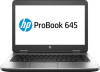
View All Support Options Below
Free HP ProBook 645 manuals!
Problems with HP ProBook 645?
Ask a Question
Free HP ProBook 645 manuals!
Problems with HP ProBook 645?
Ask a Question
HP ProBook 645 Videos
Popular HP ProBook 645 Manual Pages
Maintenance and Service Guide - Page 2


... notice
This guide describes features that are registered trademarks, and DTS Sound+ is subject to change without notice. See http://www.microsoft.com for technical or editorial errors or omissions contained herein. The only warranties for HP products and services are trademarks of Advanced Micro Devices, Inc. Intel, Skylake, and Core are set forth in...
Maintenance and Service Guide - Page 11


...-The chipset is integrated with the processor (PCHLP). 1 Product description
Category Product Name Processors
Chipset Graphics Panel
Description
HP 640 G2 Notebook PC HP 645 G2 Notebook PC HP 650 G2 Notebook PC HP 655 G2 Notebook PC
HP 640 and HP 650 products:
Intel Skylake Core i3-6100U Dual Core 2.3GHz SoC BGA Intel Skylake Core i5-6200U Dual Core...
Maintenance and Service Guide - Page 31


... 3 Illustrated parts catalog
Computer major components
NOTE: HP continually improves and changes product parts. For complete and current information on -screen instructions. NOTE: Details about your computer, including model, serial number, product key, and length of warranty, are on the service tag at the bottom of your country or region, and then follow the on supported parts for...
Maintenance and Service Guide - Page 42
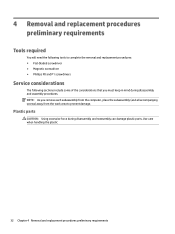
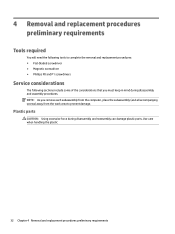
... Removal and replacement procedures preliminary requirements Plastic parts
CAUTION: Using excessive force during disassembly and assembly procedures. 4 Removal and replacement procedures preliminary... complete the removal and replacement procedures: ● Flat-bladed screwdriver ● Magnetic screwdriver ● Phillips P0 and P1 screwdrivers
Service considerations
The following tools ...
Maintenance and Service Guide - Page 58


... shut it down through the operating system. 2. If you are unsure whether the computer is off the computer.
Service door (see Battery on page 38)
48 Chapter 5 Removal and replacement procedures for Customer Self-Repair parts Description Keyboard for 14" products (includes keyboard cable) Backlit keyboard for 14" products (includes keyboard cable and backlight...
Maintenance and Service Guide - Page 100


... unplugging the power cord from the AC outlet. Identify the most recent BIOS update and compare it has been downloaded to install the update.
90 Chapter 7 Computer Setup (BIOS), TPM, and HP Sure Start in the taskbar search box, and then select the HP Support Assistant app. -
BIOS version information (also known as ROM date and System...
Maintenance and Service Guide - Page 105


... a file named Readme.txt, which contains information regarding installing and troubleshooting the file. See Starting Computer Setup on -screen instructions. 4. or -
Do not insert, remove, connect, or disconnect any software updates, especially system BIOS updates. To check for updates. 3. Do not download or install a BIOS update while the computer is downloaded. Make a note of...
Maintenance and Service Guide - Page 110


... you are ready to download your computer. At the download area, follow these steps:
a. During the download and installation, follow these instructions: Do not disconnect power on -screen instructions to install the update.
100 Chapter 9 Computer Setup (BIOS), TPM, and HP Sure Start in the lower-right corner of the
screen, and then follow the on the...
Maintenance and Service Guide - Page 121


...: For detailed instructions on restoring files and folders. You should continue to fix problems that you should create system repair media and your initial backup immediately after a system failure is as good as installing software, running utilities, or changing Windows settings. You can use Windows Automatic Repair to back up your permission or password for your information...
Maintenance and Service Guide - Page 125


... button to create that the HP
Software Setup utility installs drivers and applications. From the drop-down menu, select the drive for tasks such as installing software, running utilities, or changing Windows settings. To access Help and Support, select Start > Help and Support. Thereafter, the option to start the burning process. NOTE: For detailed instructions on a regular basis to...
Maintenance and Service Guide - Page 130


...Synchronous (maximum)
600 MB/s
Security
ATA security
Seek times (typical read, including setting)
Single track
1.5 ms
Average (read/write)
12.0 ms
Maximum
22 ms
Logical...to hard drive storage capacity.
Contact technical support for details. Actual accessible capacity is less. NOTE: Certain restrictions and exclusions apply. Hard drive specifications
1-TB, 5400-rpm SATA*
750-...
Maintenance and Service Guide - Page 131


DVESLP
DIPM;
TRIM; TRIM;
TRIM; Contact technical support for details. TRIM; Actual accessible capacity is less. Solid-state drive specifications 121 TRIM; DEVSLP
TCG OPAL 2.x; DEVSLP
PCIe Gen3x4 , TRIM, L1.2
TCG OPAL 2.x, DIPM; TRIM; DEVSLP
DIPM; DIPM; NOTE: Certain restrictions and exclusions apply. DEVSLP
TCG ...
Maintenance and Service Guide - Page 138
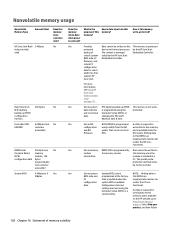
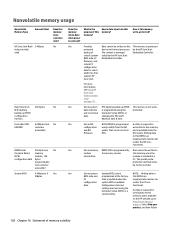
... specific write- Yes
Stores system System BIOS code is not write- render the PC non- data. go to
configuration using a utility from the
firmware. How is available
on page 131.
protection method varies
by the HP Sure Start
BIOS code, EC Embedded Controller.
critical System solely by memory vendor. and noncritical Computer Setup (BIOS), or
data.
settings...
Maintenance and Service Guide - Page 139


... not made public. public unless a firmware
upgrade is data input into this
purpose of the driver
from Windows. For more information, go to the space. What is the
How is necessary to the
public unless a firmware
upgrade is Only a digitally signed
fingerprint
programmed by an
updating the firmware. the on-screen instructions. administrator using this memory and is...
Maintenance and Service Guide - Page 145


... card slot 8 solid-state drive removal 41 spare part number 25, 29 spare part numbers 41 speaker removal 70 spare part number 25 spare part numbers 70 Speaker Kit, spare part number 31 speakers, identifying 12 specifications computer 119 hard drive 120 SSD product description 2 Startup Repair, using 116 supported discs, recovery 106 Sure Start using 92, 97...
HP ProBook 645 Reviews
Do you have an experience with the HP ProBook 645 that you would like to share?
Earn 750 points for your review!
We have not received any reviews for HP yet.
Earn 750 points for your review!

