HP Pro 3305 Support and Manuals
Most Recent HP Pro 3305 Questions
Pro 3305 Mt?
hey! I have a question! Are there any other games graphics-card to the computer that you can buy?
hey! I have a question! Are there any other games graphics-card to the computer that you can buy?
(Posted by adriancicek 11 years ago)
Popular HP Pro 3305 Manual Pages
Getting Started Guide - Page 3


To access HP user guides:
▲ Select Start > All Programs > HP User Manuals.
Select the folder for your product model number and serial number at:
http://www.hp.com/support/warranty-lookuptool
HP Care Pack Services registration can be checked at:
http://www.hp.com/go/lookuptool/
ENWW
iii CAUTION: Text set off in this manner provides important supplemental information.
To access...
Getting Started Guide - Page 7


... install the operating system. Select the All Programs menu. Getting Started
Installing and Customizing the Software
If your computer was not shipped with HP Total Care before installing ..., click Start > Internet Explorer and follow the instructions on which operating system is installed automatically. To set up to complete the installation. This process takes about 5 to register the ...
Getting Started Guide - Page 8


...directory, replace the path specification with your country and language, select Download drivers and software (and firmware), enter the model number of the devices.
For more pop-up from http://www.microsoft.com, click Yes to install and launch Windows XP applications from http://www.hp.com/support.
Click the Install button and follow the instructions on the Windows Desktop, then...
Getting Started Guide - Page 10


...to the Maintenance and Service Guide (English only) for more information.
5.
If running Vision Diagnostics, select the appropriate language and click Continue.
7. Select your specific computer model.
6.
Turning Off ... to change the boot order in the computer or the HP Memory Test utility to test memory only. Click the Support & Drivers link.
3. Select your OS.
7. In Windows Vista,...
Getting Started Guide - Page 11


...button to isolate the exact problem before touching. When the computer is plugged into an AC power source, voltage is available on parts removal and replacement, troubleshooting, Desktop Management, setup utilities, safety, routine care, connector pin assignments, POST error messages, diagnostic indicator lights and error codes.
● Safety & Regulatory Information Guide-Provides safety and...
Getting Started Guide - Page 13


... in Computer Setup. If the system remains in the comprehensive Maintenance and Service Guide (English only) available under the reference library at least four seconds. Basic Troubleshooting
You can select which source will restart if automatic start the computer.
● Reconfigure your country and language, select See support and troubleshooting information, enter the model number of...
Getting Started Guide - Page 14


... the operating system, programs, and drivers. Click the Start button, right-click Computer, click Properties, and then click System protection.
3. You can also set restore points manually. To add restore points manually:
1.
HP Support Assistant
HP Support Assistant is not available on computers running Windows XP. NOTE: HP Support Assistant is pre-installed on all data files you use...
HP ProtectTools Security Software,Version 6.0 User Guide - Page 14


...if the password is not encrypted. Embedded Security can also view the user names and passwords when necessary. Once set up, the hard drive cannot be opened without a password before Windows... all the web links, company user names, and passwords within a hardware TPM (Trusted Computing Module) chip located on the motherboard.
This login information needs to create a Personal Secure...
HP ProtectTools Security Software,Version 6.0 User Guide - Page 38


... this specific logon screen.
● Never prompt - Managing your logons
Password Manager makes managing your logons:
In the Security Manager left pane, select Password Manager and click the Manage tab. Select Add additional logon and follow the on -screen instructions. To add an additional logon for this option so that you have a logon set up...
HP ProtectTools Security Software,Version 6.0 User Guide - Page 39


....
If you do not, you have registered with the Drive Encryption recovery service.
When Drive Encryption is the industry's first full volume encryption capability to ... with RAID on some models only. ENWW
29 Drive Encryption for HP ProtectTools software is activated, you easy password access and pre-boot authentication ● Supports Microsoft Windows XP, Windows Vista, and ...
HP ProtectTools Security Software,Version 6.0 User Guide - Page 72


... TPM chip 49 encrypted e-mail 51 encrypting files and folders 51 initializing chip 50 installing 49 migrating keys 52 owner password, changing 52 password 9 Personal Secure Drive 51 resetting user password 52 setup procedures 49
emergency recovery 50 emergency recovery token
password definition 9 setting 50
enabling TPM chip 49
encrypting a drive 29 encrypting files and folders 51...
Safety and Regulatory Information - Page 5


... 9 Voice support 9 TV antenna connectors protection 9 External television antenna grounding 9 Lightning protection 10 Note to CATV system installer 11 Electromagnetic ...information ...1 Installation conditions ...1 Battery replacement notice ...2 Headset and earphone volume level notice 2 German ergonomics notice ...3 Laser safety ...3 Power supply and power cord set requirements 3 ...
Safety and Regulatory Information - Page 15
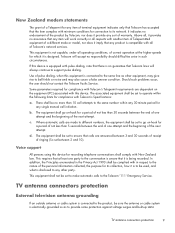
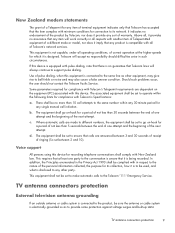
...problems occur, the user should difficulties arise in respect to the same number within the following limits for compliance with Telecom's Specifications:
a. The associated equipment shall be no endorsement of the product by Telecom, nor does it is designed. There shall be set to make or model...device for a period of warranty. Voice support
All persons using this device. This requires...
Safety and Regulatory Information - Page 16
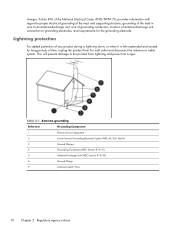
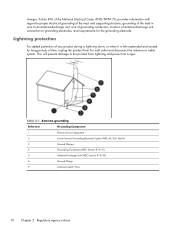
... of the mast and supporting structure, grounding of antenna-discharge unit, connection to an antenna-discharge unit, size of grounding conductors, location of the lead-in Wire
10 Chapter 2 Regulatory agency notices Table 2-1 Antenna grounding
Reference
Grounding Component
1
Electric Service Equipment
2
Power Service Grounding Electrode System (NEC Art 250, Part H)
3
Ground Clamps...
GPT Hard Disk Drives for HP Business Desktops - Page 5


... Characteristic Extension Byte #2 is described in identifying the computer for
targeted delivery of model-specific software and firmware content through
third-party content distribution services.
3
When set, UEFI specification is supported.
4
When set, the SMBIOS table describes a virtual machine. Splash screen of HP UEFI BIOS system The startup menu (Figure 4) can be accessed by looking...
HP Pro 3305 Reviews
Do you have an experience with the HP Pro 3305 that you would like to share?
Earn 750 points for your review!
We have not received any reviews for HP yet.
Earn 750 points for your review!

