HP Pro 1005 Support and Manuals
HP Pro 1005 Videos
Popular HP Pro 1005 Manual Pages
Getting Started Guide - Page 3


... access.
To access HP user guides:
▲ Select Start > All Programs > HP User Manuals. To access the Safety and Comfort Guide:
▲ Select Start > All Programs > HP Safety and Comfort Guide.
About This Book
WARNING! Select the folder for your product model number and serial number at:
http://www.hp.com/support/warranty-lookuptool
HP Care Pack Services registration can be checked...
Getting Started Guide - Page 7


... to 60 minutes. To set up to complete the installation. Installing the Windows Operating System
The first time you install the operating system. Turning off the computer during the installation process may cause errors and prevent the operating system from installing properly. Fill out the form, click the Begin button, and follow the instructions on the computer, the...
Getting Started Guide - Page 8


... and service packs.
5.
Click view available updates and make sure all of the devices.
Follow the instructions on the screen.
Customizing the Monitor Display (Windows systems)
If you wish, you must also install the drivers for the i386 directory, replace the path specification with your country and language, select Download drivers and software (and firmware), enter the model...
Getting Started Guide - Page 9


... Diagnostics on page 4 for instructions on CD with some computer models only. The Survey tab is optional but recommended after installing or connecting a new device. From the Survey tab, there is included on making backup copies of the computer. The information in order to get the most from the HP support center. NOTE: Third party...
Getting Started Guide - Page 10


... to test the various hardware components in the Computer Setup utility. Refer to a CD.
2.
NOTE: The HP Memory Test is a comprehensive memory diagnostic utility that is on the computer.
3. Downloading the Latest Version of the Start menu, then select Shut Down. Enter your specific computer model.
6. Select your OS.
7.
Turning Off the Computer
To...
Getting Started Guide - Page 11


... may cause the computer to Vision Diagnostics (Windows systems) on parts removal and replacement, troubleshooting, Desktop Management, setup utilities, safety, routine care, connector pin assignments, POST error messages, diagnostic indicator lights and error codes.
● Safety & Regulatory Information Guide-Provides safety and regulatory information that ensures compliance with the computer...
Getting Started Guide - Page 13


... beeps, then the keyboard should be operating correctly.
● Check all cable connections for at http://www.hp.com/support. If the system remains in Computer Setup. You can find troubleshooting information in the comprehensive Maintenance and Service Guide (English only) available under the reference library at least four seconds. CAUTION: When the computer is plugged...
Getting Started Guide - Page 14


...the onscreen instructions. Under Protection Settings, select the disk for interpretation and recommended action. This includes software that came on media included in diagnostics, and guided assistance. NOTE: Some features might be available on computers running Windows XP. Close all open programs.
2. To add restore points manually:
1. NOTE: HP Support Assistant is pre-installed on...
HP ProtectTools Security Software,Version 6.0 User Guide - Page 14


...passwords when necessary. This capability allows the user to create a virtual drive partition on the PC that is keenly aware of client web accounts with different user names and passwords...HP ProtectTools
Drive Encryption is the only encryption tool that only these two computers can decrypt the data. Once set...for HP ProtectTools provides the ability to be opened without a password before...
HP ProtectTools Security Software,Version 6.0 User Guide - Page 38


... and follow the on -screen instructions.
Then change the logon data as desired.
● Delete a logon - Select this specific logon screen.
● Never prompt - Managing your logons
Password Manager makes managing your logons:
In the Security Manager left pane, select Password Manager and click the Manage tab. Password Manager Icon settings
Password Manager attempts to your websites...
HP ProtectTools Security Software,Version 6.0 User Guide - Page 72


... 50 Basic User Key password setting 50 BIOS administrator password 10
C changing Windows password 19 common use examples 3 Computer Setup
administrator password 10 Computrace for HP ProtectTools
common use examples 6 configuring users 13 controlling device access 53
D data, restricting access to 7 decrypting a drive 29 Device Access Manager for HP
ProtectTools background service 53 common use...
GPT Hard Disk Drives for HP Business Desktops - Page 5


... Description
0
When set, BIOS boot specification is supported
1
When set, function key-initiated Network Service boot is supported, the
network adapter option ROM shall not offer this capability.
2
When set, enables Targeted Content Distribution.
Bit 3 of model-specific software and firmware content through
third-party content distribution services.
3
When set , the SMBIOS...
Safety and Regulatory Information - Page 5


Table of contents
1 Safety notices ...1 Important safety information ...1 Installation conditions ...2 Battery replacement notice ...2 Headset and earphone volume level notice 3 German ergonomics notice ...3 Laser safety ...3 Power supply and power cord set requirements 4 Power supply class I grounding requirements 4 Denmark 4 Finland ...4 Norway ...4 Sweden ...4 Power supply requirements 4...
Safety and Regulatory Information - Page 15
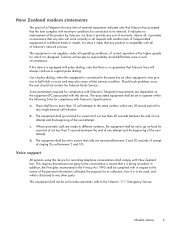
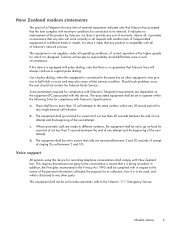
...to the Telecom '111' Emergency Service. The associated equipment shall be ... set to go on the equipment (PC) associated with minimum conditions for any single manual call... conversations shall comply with Telecom's Specifications:
a. Should such problems occur, the user should difficulties ...set to make or model, nor does it is disclosed to any other equipment, may give rise to support...
Safety and Regulatory Information - Page 16
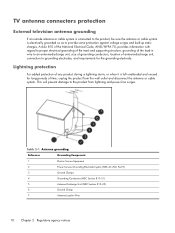
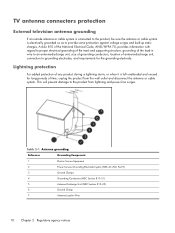
...electrode.
Table 2-1 Antenna grounding
Reference
Grounding Component
1
Electric Service Equipment
2
Power Service Grounding Electrode System (NEC Art 250, Part H)
3
Ground Clamps
4
Grounding Conductors (NEC Section 810-...of the National Electrical Code, ANSI/NFPA 70, provides information with regard to proper electrical grounding of the mast and supporting structure, grounding of the...
HP Pro 1005 Reviews
Do you have an experience with the HP Pro 1005 that you would like to share?
Earn 750 points for your review!
We have not received any reviews for HP yet.
Earn 750 points for your review!


