HP Presario V6400 - Notebook PC Support and Manuals
Get Help and Manuals for this Hewlett-Packard item
This item is in your list!

View All Support Options Below
Free HP Presario V6400 manuals!
Problems with HP Presario V6400?
Ask a Question
Free HP Presario V6400 manuals!
Problems with HP Presario V6400?
Ask a Question
Popular HP Presario V6400 Manual Pages
End User License Agreement - Page 2


...but not limited to all component parts, media, printed materials, this ...for your HP Product, whether in relation to support services related to ...set forth elsewhere in this EULA.
8. The transfer may collect and use the original Software Product that formed the basis for your upgrade eligibility.
3. PROPRIETARY RIGHTS. entirely by HP unless HP provides other terms along with the update...
HP USB Digital Drive - Page 11


...a timely manner.
To access HP technical support, visit the HP Web site at http://www.hp.com, and select your own questions. Accessing Technical Support
Support services are using
10
User Guide When you call technical support, have the following items available:
■ The HP USB Digital Drive ■ Conditions under which the problem occurred ■ Error messages that have occurred...
Security - Windows Vista - Page 7


... or stolen. Follow the procedures in this guide to use of the computer
● QuickLock ● Power-on password
Computer viruses Unauthorized access to data
Norton Internet Security software ● Firewall software ● Windows updates
Unauthorized access to Setup Utility, BIOS settings, and other Administrator password system identification information
Ongoing or future threats to...
Security - Windows Vista - Page 8


... Support.
2 Chapter 2 Using passwords
ENWW NOTE: Select models include a separate numeric keypad, which functions exactly like the keyboard number keys.
● A password must be easily discovered by the program. ● Write down your name or other personal information that you choose to secure your information. Use the following guidelines when setting a password in Setup Utility...
Security - Windows Vista - Page 18


...right index finger is displayed. To set up the fingerprint reader for enrolling the first fingerprint. Whether you are using a Windows password. On the "My Identity" page,...fingerprint reader (select models only)
ENWW Registering fingerprints
A fingerprint reader allows you click a finger, it will be outlined to show it has been selected.
6.
On the "Services and Applications" ...
Setup Utility - Windows Vista and XP - Page 8


..." message that is displayed in the lower-left corner of the
following procedures: ● Press f10, and then follow the instructions on the screen.
- Using advanced Setup Utility features
This guide describes the Setup Utility features recommended for boot order preferences. The " to the menu display. When you use
the arrow keys to Help...
Setup Utility - Windows Vista and XP - Page 10


....)―Set the delay for the f10 and f12 functions
of the Setup Utility in intervals of video memory.
Diagnostics menu
Select Hard Disk Self Test
Secondary Hard Disk Self Test (select models only)
To Do This Run a comprehensive self-test on a secondary hard drive.
6 Chapter 3 Setup Utility menus
ENWW
System Configuration menu
Select Language Support...
Software Update, Backup, and Recovery - Windows Vista - Page 5


... BIOS version currently installed on the HP Web site are packaged in compressed files called SoftPaqs. NOTE The computer system BIOS is connected to Windows online Help for tasks such as installing applications, running utilities, or changing Windows settings. ENWW
1
Identify your computer model, product category, and series or family. 1 Updating software
Updated versions of your...
Software Update, Backup, and Recovery - Windows Vista - Page 6


... or an unsuccessful installation, download and install a BIOS update only when the computer is displayed.
3. If the Setup Utility does not open with the system information displayed, use the Setup Utility for your computer:
Select Start > Help and Support, and then select the software and drivers update.
2.
During the download and installation, follow these instructions:
Do not disconnect...
Software Update, Backup, and Recovery - Windows Vista - Page 13


...Uninstall. 2. Insert the disc into the optical drive. 2. When the installation wizard opens, follow the installation instructions on -screen instructions.
Select Start > All Programs > Recovery Manager > Recovery Manager. e.
Click either Software program re-installation or Hardware driver re-installation, and then
click Next. Click Advanced Options. ENWW
Reinstalling software programs...
Remote Control (Select Models Only) - Windows Vista and XP - Page 1


Remote Control (Select Models Only)
User Guide
Wireless (Select Models Only) - Windows Vista - Page 11
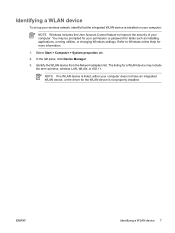
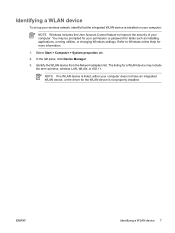
... not have an integrated WLAN device, or the driver for a WLAN device may be prompted for your permission or password for more information.
1. Refer to improve the ... WLAN device is installed on your computer:
NOTE Windows includes the User Account Control feature to Windows online Help for tasks such as installing applications, running utilities, or changing Windows settings. Select Start ...
Wireless (Select Models Only) - Windows Vista - Page 12
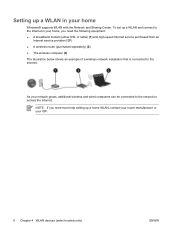
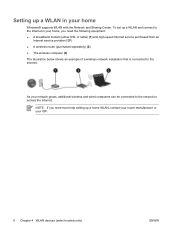
... Internet service purchased from an
Internet service provider (ISP) ● A wireless router (purchased separately) (2) ● The wireless computer (3) The illustration below shows an example of a wireless network installation that is connected to the Internet.
NOTE If you need more help setting up a WLAN in your ISP.
8 Chapter 4 WLAN devices (select models only)
ENWW
To set up...
TouchPad and Keyboard - Windows Vista - Page 9


... quickly access your Internet or network services, the fn+f3 hotkey opens the Windows Internet Connection Wizard. After you have set up your Internet or network services and your Web browser home page, you have set up your home page and the Internet.
The following video transmission types, with S-Video-in jacks, on both the computer...
HP Presario V6400 Reviews
Do you have an experience with the HP Presario V6400 that you would like to share?
Earn 750 points for your review!
We have not received any reviews for HP yet.
Earn 750 points for your review!

