HP Presario V4000 - Notebook PC Support and Manuals
Get Help and Manuals for this Hewlett-Packard item
This item is in your list!

View All Support Options Below
Free HP Presario V4000 manuals!
Problems with HP Presario V4000?
Ask a Question
Free HP Presario V4000 manuals!
Problems with HP Presario V4000?
Ask a Question
Most Recent HP Presario V4000 Questions
Popular HP Presario V4000 Manual Pages
HP Pavilion dv4000 Notebook PC and Compaq Presario V4000 Notebook PC - Maintenance and Service Guide - Page 53
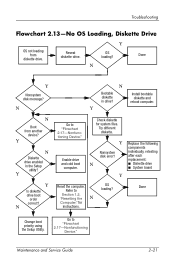
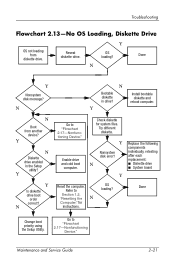
...system files.
Troubleshooting
Flowchart 2.13-No OS Loading, Diskette Drive
OS not loading from another
device? Done
N
Y
Nonsystem disk message?
Y
Y
Is diskette drive boot
order correct?
Y Replace the following
components
Nonsystem disk error?
Go to
OS loading? N
N
Boot from
diskette drive. N
N
Bootable diskette in the Setup
utility? Check diskette for
instructions. Enable...
HP Pavilion dv4000 Notebook PC and Compaq Presario V4000 Notebook PC - Maintenance and Service Guide - Page 87


... antenna boards, and antenna cables)
15.4-inch, WXGA, TFT display assembly with BrightView for use with Compaq Presario V4000 models (includes display cable, wireless antenna boards, and antenna cables)
256-MB memory module
512-MB memory module
1024-MB memory module
4200-rpm 40-GB hard drive (includes frame and connector)
4200-rpm 60-GB hard drive...
HP Pavilion dv4000 Notebook PC and Compaq Presario V4000 Notebook PC - Maintenance and Service Guide - Page 215


... provides specification and reference information for the screws and screw locks used in the following Screw Kits: ■ Computer Screw Kit, spare part number 382692-001 ■ Display Screw Kit for use with HP Pavilion dv4000 models,
spare part number 403923-001 ■ Display Screw Kit for use with Compaq Presario V4000
models, spare part number 403924-001
Maintenance and Service Guide...
Limited Warranty and Technical Support - Page 5


... of your failure to follow the instructions that came with the product; (c) by the use of parts not manufactured or sold by Compaq or an agent or employee of Compaq-that occurs as a result of accident, misuse, abuse, or other than (i) Compaq, (ii) a Compaq authorized service provider, or (iii) your own installation of Compaq.
3 COMPAQ IS NOT RESPONSIBLE FOR THE...
Limited Warranty and Technical Support - Page 8


... to your questions and resolve problems-24 hours a day, 7 days a week. Third-party hardware or software -
Operating system - web14.compaq.com/falco/sp_list.asp
! Log on options - compaq.com/athome/support/consumeremail.html
6 compaq.com/communities
! Be sure to drivers and product documentation: Find original product drivers, latest updates and software fixes, Limited Warranty...
Hardware and Software Guide - Page 8


... 13-3 Restoring Default Settings in the Setup Utility 13-4 Using Advanced Setup Utility Features 13-4 Closing the Setup Utility 13-5
14 Software Updates and Recoveries
Software Updates 14-1 Preparing for a Software Update 14-2 Downloading and Installing an Update 14-4
System Restore Points 14-8 Setting a Restore Point 14-8 Restoring to a Restore Point 14-9
Repairing or Reinstalling...
Hardware and Software Guide - Page 20


... Input/Output Signals (Select Models Only)" in (microphone) jack... a television, VCR, or video capture card. Hardware and Software Guide
1-11 Connect optional USB devices.
✎ Number of expansion port... headphone or powered stereo speakers. The term expansion port 2 describes the type of USB ports vary by model.
Component ID
Component
4 Expansion port 2
(select models only)
5 USB ports...
Hardware and Software Guide - Page 80


... players. The number in the window and select Properties > Hardware tab > Device Manager.
2.
DVD region settings can play the DVD, you want to the Windows operating system Help and Support. Select OK.
5. Multimedia
Changing DVD Region Settings
Ä CAUTION: The region settings on your DVD drive can only be changed 5 times. ■ The region...
Hardware and Software Guide - Page 90


A PC Card is a credit card-sized accessory designed to conform to install device drivers: ■ Install only the device drivers for your PC Card to the standard specifications of the Personal Computer Memory Card International Association (PCMCIA). ■ The notebook supports 32-bit (CardBus) and 16-bit
PC Cards. ■ The notebook is equipped with your operating system...
Hardware and Software Guide - Page 134
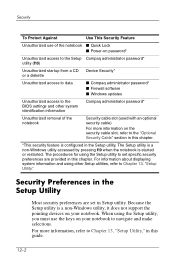
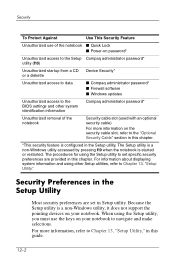
... Security* or a diskette
Unauthorized access to data
■ Compaq administrator password* ■ Firewall software ■ Windows updates
Unauthorized access to the BIOS settings and other Setup utilities, refer to the "Optional Security Cable" section in this chapter.
*This security feature is a non-Windows utility, it does not support the pointing devices on the security cable slot...
Hardware and Software Guide - Page 151


... settings.
1.
Setup Utility
Restoring Default Settings in the lower-left corner of the screen.
2. Using Advanced Setup Utility Features
This guide describes the Setup utility features recommended for boot order preferences.
13-4
Hardware and Software Guide The Setup utility features available for advanced users include a hard drive self-test, a Network Service Boot, and settings...
Hardware and Software Guide - Page 155


...the ROM version currently installed on or restart the notebook. 2. To close the Setup utility without changing any settings, use the arrow ...Setup utility, refer to know the version of the currently installed ROM. ROM information can also be displayed in a decimal format, such as 10/19/2003 F.07. Open the Setup utility.
Hardware and Software Guide
14-3 Software Updates and Recoveries...
Hardware and Software Guide - Page 160


... was functioning optimally.
Select Start > Help and Support > System Restore. 2. Select Create a restore point, and then follow the instructions on the screen.
14-8
Hardware and Software Guide All System Restore procedures are restorable, benchmark "snapshots" of your system files and settings. Setting a Restore Point
To set additional restore points whenever you to undo harmful...
Hardware and Software Guide - Page 166


... notebook operating system enhancements, do not install a retail version of your notebook was shipped on your notebook and on your notebook.
14-14
Hardware and Software Guide Software Updates and Recoveries
Updating Reinstalled Software
It is enhanced for Compaq notebooks. Many applications include an update feature that was not provided on the settings you can access from a Help...
Hardware and Software Guide - Page 185


... 3-4 Secure Digital (SD) Memory
Card 7-1 Secure Digital Input/Output
(SD I/O) 7-1 security cable lock, connecting
12-14 security cable slot 1-14 security features 12-1 security features on notebook,
Computer Setup 12-2 security password 2-11
serial number 1-18, 3-7, 14-2
series, notebook 14-2 Service Tag 1-18 Setup utility
changing language 13-2 closing 13-5 default settings 13-4 navigating 13...
HP Presario V4000 Reviews
Do you have an experience with the HP Presario V4000 that you would like to share?
Earn 750 points for your review!
We have not received any reviews for HP yet.
Earn 750 points for your review!
