HP Presario V2300 - Notebook PC Support and Manuals
Get Help and Manuals for this Hewlett-Packard item
This item is in your list!
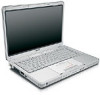
View All Support Options Below
Free HP Presario V2300 manuals!
Problems with HP Presario V2300?
Ask a Question
Free HP Presario V2300 manuals!
Problems with HP Presario V2300?
Ask a Question
Popular HP Presario V2300 Manual Pages
HP USB Digital Drive - Page 2


... 2 may not be used with any HP authorized reseller. However, you will need an SD memory card to operate the Digital Drive.
User Guide
1 You can be included. The HP USB Digital Drive 1 is running Microsoft Windows XP Home, Windows XP Pro, or Windows 2000. The Digital Drive can purchase one (in various storage...
Limited Warranty and Technical Support - Page 5


... a result of accident, misuse, abuse, or other than (i) Compaq, (ii) a Compaq authorized service provider, or (iii) your own installation of end-user replaceable Compaq or Compaq approved parts if available for damage that occurs as a result of the Compaq branded product.
No change to you have been made in the servicing country. COMPAQ IS NOT RESPONSIBLE FOR DAMAGE TO OR LOSS...
Limited Warranty and Technical Support - Page 8


... to technical experts collaborate to drivers and product documentation: Find original product drivers, latest updates and software fixes, Limited Warranty information, and product documentation.
Add-on to our online services site at www.compaq.com/consumersupport. compaq.com/athome/support/consumeremail.html
6 Be sure to have an issue with a Compaq Support Specialist: If you have the...
Hardware-Software Guide - Page 3
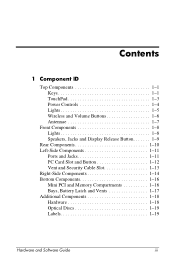
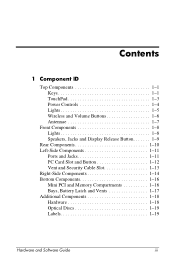
... 1-7
Front Components 1-8 Lights 1-8 Speakers, Jacks and Display Release Button 1-9
Rear Components 1-10 Left-Side Components 1-11
Ports and Jacks 1-11 PC Card Slot and Button 1-12 Vent and Security Cable Slot 1-13 Right-Side Components 1-14 Bottom Components 1-16 Mini PCI and Memory Compartments 1-16 Bays, Battery Latch and Vents 1-17 Additional Components 1-18...
Hardware-Software Guide - Page 48
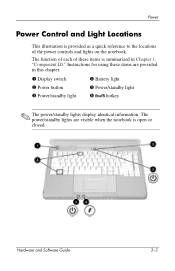
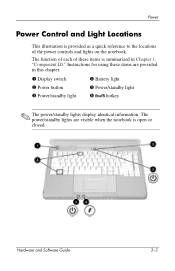
... of the power controls and lights on the notebook.
Hardware and Software Guide
3-3 Power
Power Control and Light Locations
This illustration is open or closed. The power/standby lights are provided in Chapter 1, "Component ID." Instructions for using these items is summarized in this chapter.
1 Display switch
4 Battery light
2 Power button
5 Power/standby light
3 Power...
Hardware-Software Guide - Page 86
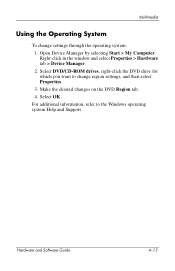
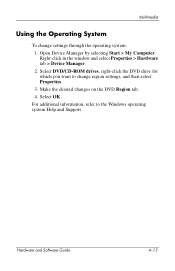
... DVD Region tab. 4.
Select DVD/CD-ROM drives, right-click the DVD drive for which you want to the Windows operating system Help and Support. Select OK.
Hardware and Software Guide
4-13 Multimedia
Using the Operating System
To change region settings, and then select Properties. 3. Open Device Manager by selecting Start > My Computer.
Hardware-Software Guide - Page 102
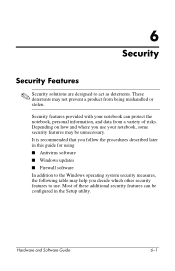
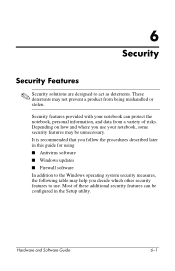
... described later in the Setup utility. These deterrents may help you use . 6
Security
Security Features
✎ Security solutions are designed to use your notebook can be unnecessary. Security features provided with your notebook, some security features may be configured in this guide for using ■ Antivirus software ■ Windows updates ■ Firewall software In...
Hardware-Software Guide - Page 106


... Windows passwords, such as screen-saver passwords, select Start > Help and Support. For additional information about setting a Windows password, select Start > Help and Support. Setup Utility Passwords Function
Administrator password
Protects access to the notebook contents when the notebook is resumed from standby or restored from hibernation.
Hardware and Software Guide
6-5
Hardware-Software Guide - Page 114
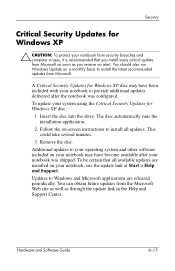
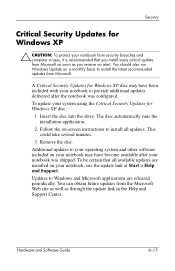
... your system using the Critical Security Updates for Windows XP
Ä CAUTION: To protect your notebook was configured. Updates to install the latest recommended updates from Microsoft as soon as through the update link in the Help and Support Center.
Follow the on-screen instructions to install all available updates are installed on your notebook to your operating system and other...
Hardware-Software Guide - Page 125


.... If you are instructed by the documentation included with a PC Card to the standard specifications of the enablers provided by a single PC Card manufacturer. Hardware and Software Guide
7-9 Hardware Upgrades and Replacements
PC Cards
A PC Card is a credit card-sized accessory designed to conform to install device drivers: ■ Install only the device drivers for all PC Cards, do not...
Hardware-Software Guide - Page 137


Turn the notebook upside down. 7. Loosen the 2 memory compartment screws 1, and then lift
up and remove the memory compartment cover 2. Hardware and Software Guide
7-21 Hardware Upgrades and Replacements
6.
Hardware-Software Guide - Page 141
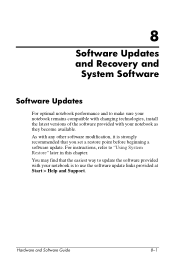
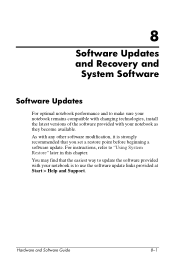
... links provided at Start > Help and Support. For instructions, refer to "Using System Restore" later in this chapter. You may find that the easiest way to update the software provided with your notebook is strongly recommended that you set a restore point before beginning a software update.
Hardware and Software Guide
8-1 8
Software Updates and Recovery and
System Software
Software...
Hardware-Software Guide - Page 150


... and Support > System Restore. 2. Select Start > Help and Support > System Restore. 3. Select Create a restore point, and then follow the instructions on the screen. Restoring to a Restore Point
To restore the notebook to reliable external power through the AC adapter. 2. Software Updates and Recovery and System Software
Setting a Restore Point
To set a system restore point manually: 1.
Hardware-Software Guide - Page 156
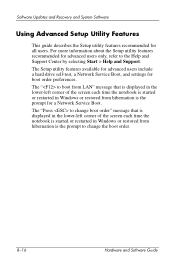
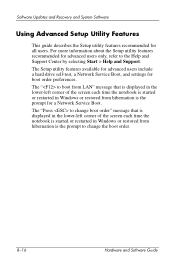
... Features
This guide describes the Setup utility features recommended for boot order preferences. The Setup utility features available for advanced users include a hard drive self-test, a Network Service Boot, and settings for all users. The " to boot from LAN" message that is displayed in the lower-left corner of the screen each time the notebook is started...
Hardware-Software Guide - Page 168


... Digital (SD) Memory Card 7-5
security cable lock, connecting 6-15
security cable slot 1-13 security features 6-1 See also software
serial number, notebook 1-19,
2-7 series, notebook 8-2 Service Tag 1-19 Setup 6-5 Setup utility
changing language 8-12 displaying system
information 8-14 navigation and selection
8-13
Network Service Boot 7-4,
8-16 opening 8-11 restoring default settings
8-12, 8-15...
HP Presario V2300 Reviews
Do you have an experience with the HP Presario V2300 that you would like to share?
Earn 750 points for your review!
We have not received any reviews for HP yet.
Earn 750 points for your review!
