HP Presario CQ32 Support and Manuals
Get Help and Manuals for this Hewlett-Packard item
This item is in your list!

View All Support Options Below
Free HP Presario CQ32 manuals!
Problems with HP Presario CQ32?
Ask a Question
Free HP Presario CQ32 manuals!
Problems with HP Presario CQ32?
Ask a Question
HP Presario CQ32 Videos
Popular HP Presario CQ32 Manual Pages
Compaq Presario CQ32 Notebook PC and HP G32 Notebook PC - Maintenance and Service Guide - Page 48
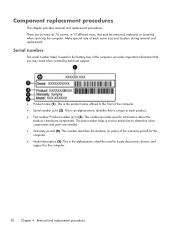
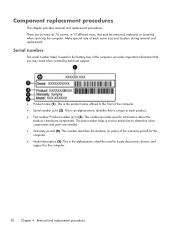
..., drivers, and support for the computer. ● Model description (5). This number describes the duration (in 12 different sizes, that you may need when contacting technical support.
● Product name (1). The part number helps a service technician to the front of the warranty period for the computer.
38 Chapter 4 Removal and replacement procedures Component replacement procedures...
Compaq Presario CQ32 Notebook PC and HP G32 Notebook PC - Maintenance and Service Guide - Page 97
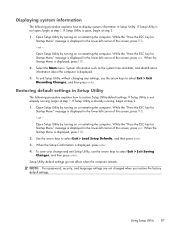
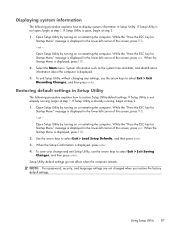
...-left corner of the screen, press esc. Open Setup Utility by turning on or restarting the computer. NOTE: Your password, security, and language settings are not changed when you restore the factory default settings. Using Setup Utility 87 Select the Main menu. To exit Setup Utility without changing any settings, use the arrow keys to select Exit > Exit...
Compaq Presario CQ32 Notebook PC and HP G32 Notebook PC - Maintenance and Service Guide - Page 106
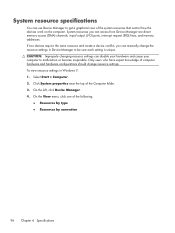
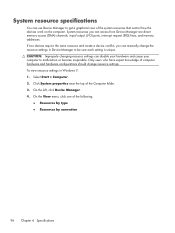
... near the top of the following:
● Resources by type ● Resources by connection
96 Chapter 6 Specifications To view resource settings in Device Manager to malfunction or become inoperable. CAUTION: Improperly changing resource settings can manually change resource settings. On the left, click Device Manager. 4. If two devices require the same resource and create a device...
Compaq Presario CQ32 Notebook PC and HP G32 Notebook PC - Maintenance and Service Guide - Page 125
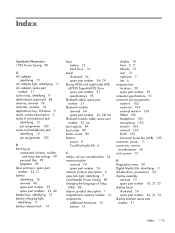
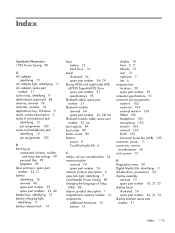
... part number 22, 31 battery identifying 15 removal 40 spare part number 29 spare part numbers 22, 40 battery bay, identifying 13 battery charging light, identifying 11 battery release latch 14
bays battery 13 hard drive 14
bezel illustrated 24 spare part number 24, 74
Blu-ray ROM with LightScribe DVD ±R/RW SuperMulti DL Drive spare part number 31 specifications...
HP Notebook Hard Drives & Solid State Drives Identifying, Preventing, Diagnosing and Recovering from Drive Failures Care and Mai - Page 6


... Technology. Intel Matrix Storage Technology driver
HP offers the Intel Matrix Storage Manager driver for notebook PC models that are released to SATA AHCI mode Using Sysprep with Serial ATA hard disk drives. Procedures for adding SATA drivers to RIS (Remote Installation Service) installation points include: Adding SATA drivers to installation CDs, building an image, and...
Compaq Presario Notebook PC User guide - Windows 7 - Page 9


... Using passwords ...89 Setting passwords in Windows 90 Setting passwords in Setup Utility 90 Administrator password 91 Managing an administrator password 91 Entering an administrator password 91 Power-on password 91 Managing a power-on password 92 Entering a power-on password 92 Using antivirus software ...93 Using firewall software ...94 Installing critical updates ...95
10 Setup Utility...
Compaq Presario Notebook PC User guide - Windows 7 - Page 24
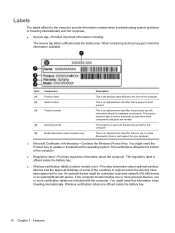
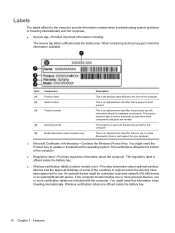
.... This is an alphanumeric identifier that you use . If the computer model includes one or more wireless devices, one or more certification labels are needed when troubleshooting system problems or traveling internationally with the computer. You might need the Product Key to update or troubleshoot the operating system.
The duration (in years) of the warranty...
Compaq Presario Notebook PC User guide - Windows 7 - Page 32
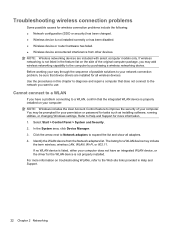
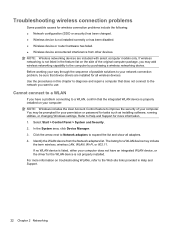
Troubleshooting wireless connection problems
Some possible causes for all adapters. 4. Use the procedures in this chapter to diagnose and repair a computer that does not connect to the network you may add wireless networking capability to use. Cannot connect to a WLAN
If you have an integrated WLAN device, or the driver for tasks such as installing software...
Compaq Presario Notebook PC User guide - Windows 7 - Page 69
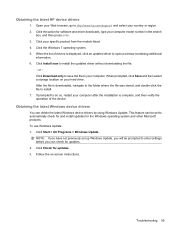
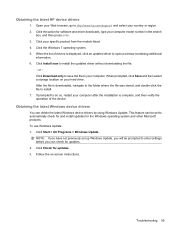
... latest HP device drivers
1. Click your computer after the installation is complete, and then verify the operation of drivers is downloaded, navigate to the folder where the file was stored, and double-click the file to do so, restart your specific product from the models listed. 4. or - NOTE: If you have not previously set to install the updated driver without...
Compaq Presario Notebook PC User guide - Windows 7 - Page 99
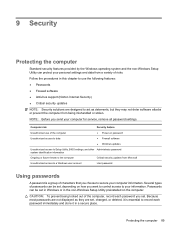
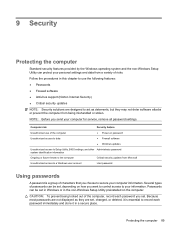
... characters that you send your computer for service, remove all password settings. Follow the procedures in this chapter to use of the computer Unauthorized access to data
● Power-on password ● Firewall software
● Windows updates
Unauthorized access to Setup Utility, BIOS settings, and other Administrator password system identification information
Ongoing or future threats...
Compaq Presario Notebook PC User guide - Windows 7 - Page 105
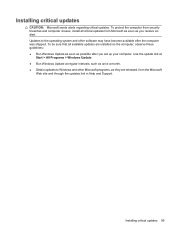
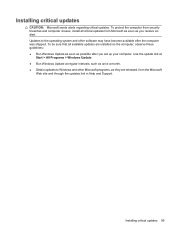
...: ● Run Windows Update as soon as you set up your computer. Installing critical updates
CAUTION: Microsoft sends alerts regarding critical updates. To be sure that all critical updates from security breaches and computer viruses, install all available updates are released, from the Microsoft
Web site and through the updates link in Help and Support. To protect the computer...
Compaq Presario Notebook PC User guide - Windows 7 - Page 108


... not open , begin at step 2. 1. Open Setup Utility by turning on or restarting the computer. To save your change and exit Setup Utility, use the arrow keys to display system information in the lower-left corner of the screen, press f10. - NOTE: Your password, security, and language settings are not changed when you restore the...
Compaq Presario Notebook PC User guide - Windows 7 - Page 111
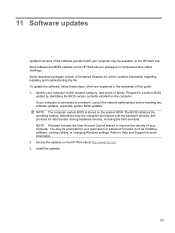
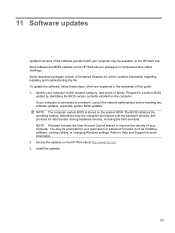
...may be prompted for your permission or password for tasks such as installing software, running utilities, or changing Windows settings. Access the updates on the computer. Install the updates.
101 To update the software, follow these steps, which contains information regarding installing and troubleshooting the file. 11 Software updates
Updated versions of the software provided with the...
Compaq Presario Notebook PC User guide - Windows 7 - Page 114
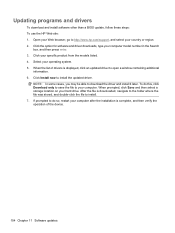
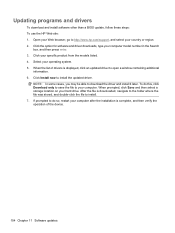
..., and then verify the operation of drivers is displayed, click an updated driver to http://www.hp.com/support, and select your Web browser, go to open a window containing additional
information. 6. Click your hard drive. When prompted, click Save and then select a storage location on your specific product from the models listed. 4. If prompted to do this...
Compaq Presario Notebook PC User guide - Windows 7 - Page 122
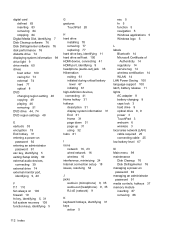
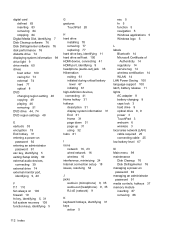
...) 9, 35 RJ-45 (network) 9
K keyboard hotkeys, identifying 31 keys
action 5
esc 5 fn 5 function 5 navigation 5 Windows applications 5 Windows logo 5
L labels
Bluetooth 14 Microsoft Certificate of
Authenticity 14 regulatory 14 service tag 14 wireless certification 14 WLAN 14 LAN Power Saving 100 language support 100 latch, battery release 11 lights AC adapter 8 battery charging 8 caps lock 3 hard...
HP Presario CQ32 Reviews
Do you have an experience with the HP Presario CQ32 that you would like to share?
Earn 750 points for your review!
We have not received any reviews for HP yet.
Earn 750 points for your review!

