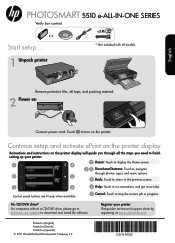HP Photosmart 5000 Support and Manuals
Get Help and Manuals for this Hewlett-Packard item
This item is in your list!

View All Support Options Below
Free HP Photosmart 5000 manuals!
Problems with HP Photosmart 5000?
Ask a Question
Free HP Photosmart 5000 manuals!
Problems with HP Photosmart 5000?
Ask a Question
Popular HP Photosmart 5000 Manual Pages
Reference Guide - Page 2


... slot Paper tray (open)
Paper path cover Paper tray extender
Paper-width guide
Power specifications Note: Only use tools to display the printer's email address, ePrint status, and ePrint feature.
Scan: Displays the Scan menu where you can scan your HP Photosmart
Wireless ePrint
Wireless ePrint
English
Photo: Displays the Photo menu where you...
Reference Guide - Page 3


...replace ink cartridges until the print quality is unacceptable. •• Ink from the Home screen to : www.hp.com/go/inkusage. •• When installing...servicing... and other settings, start ... from the Setup > Preferences ...part of the glass.
For more information, go to start your computer, click Start > All Programs > HP > HP Photosmart 5510 series > HP Photosmart 5510 series...
Reference Guide - Page 5


... to a wireless network connection by following : •• Prepare your wireless network. •• Set up your printer. •• Reconfigure your system. •• Troubleshoot your computer, click Start > All Programs > HP > HP Photosmart 5510 series > Printer Setup & Software.
2. See the DIAGNOSTICS RESULTS section for wireless printing. On the Wireless menu, use and...
User Guide - Page 3


... for setting up and using a networked printer...27 Advanced printer management tools (for networked printers 28
8 Solve a problem Get more help...29 Register your printer...29 Clear paper jam...29 Solve print problem...30 Solve copy and scan problem...31 Solve networking problem...31 HP support by phone...31
9 Technical information Notice...37 Cartridge chip information...37 Specifications...
User Guide - Page 14


... appears, the printer has connected wirelessly to a wireless network. From the Web Services Summary screen, get Product Updates, more Apps, and other harmful content. Use the HP ePrintCenter website
Use HP's free ePrintCenter website to set up wireless network connection.
2.
Go to the HP ePrintCenter website for ePrint and specify the email addresses that are enabled...
User Guide - Page 19


... type, quality, or other settings. ❑ Touch directional buttons to Computer.
From the Start menu on the product. To scan to a computer or memory card from the printer display. Load original. Lift lid on your computer, click All Programs, and then click HP. d.
Under HP Photosmart 5510 series, click HP Photosmart 5510 series, click Scanner Actions, and then...
User Guide - Page 24


... HP Photosmart 5510 series folder, click HP Photosmart 5510 series. This warranty does not cover HP ink products that have been refilled, remanufactured, refurbished, misused, or tampered with cartridges To align printer from the printer display 1.
On the Tools menu, touch the down arrow to the operating system you can find the correct model number for replacement cartridges...
User Guide - Page 29


...model to your operating system:
1.
b. On the wireless menu, touch Wireless Setup Wizard. 3. From the Start menu on . Click HP Photosmart 5510 series, click Printer Connections and Software, and then click Connect a new printer c. b. Change network settings
If you don't need to run Wireless Setup Wizard to install the printer software once again. Follow the instructions...
User Guide - Page 31


... • Solve print problem • Solve copy and scan problem • Solve networking problem • HP support by entering a keyword in the Search field in the top left of related topics -- for more information and help about your HP Photosmart by phone
Get more help
You can find more information. Register your printer while installing the software, you...
User Guide - Page 33


... for
more information
• If printouts show misaligned colors or lines, try aligning printer. Under HP Photosmart 5510 series, click HP Photosmart 5510 series, double-click Scan Actions, and then double-click HP Scan Diagnostic Utility. To determine the duration of phone support is not acceptable, try clearing ink smear from the print display.
From the Start menu...
User Guide - Page 35


... correct slots. 2. To clean cartridge contacts CAUTION: The cleaning procedure should take only a few minutes. This could result in this does not solve your problem, contact HP support for help .
Open the cartridge access door. Printhead failure
The printhead in damage to leave the ink cartridges outside of the product longer than 30...
Reference Guide 1 - Page 2


... tray (open)
Paper path cover Paper tray extender
Paper-width guide
Power specifications Note: Only use tools to perform maintenance functions. Wireless status light and button: Solid blue light indicates wireless connection. Scan: Displays the Scan menu where you can scan your HP Photosmart
Wireless ePrint
Wireless ePrint
English
Photo: Displays the Photo menu...
Reference Guide 1 - Page 5


.... •• Understand firewalls and security information and settings.
To do the following these steps. English
Networked printer use the down arrow to your computer, click Start > All Programs > HP > HP Photosmart 5510 series > Printer Setup & Software.
2. Follow the instructions on your printer passed. -- On the HP Photosmart control panel, from Wireless Printing Center
The...
HP Photosmart 5000 Reviews
Do you have an experience with the HP Photosmart 5000 that you would like to share?
Earn 750 points for your review!
We have not received any reviews for HP yet.
Earn 750 points for your review!