HP Photosmart R717 Support and Manuals
Get Help and Manuals for this Hewlett-Packard item
This item is in your list!

View All Support Options Below
Free HP Photosmart R717 manuals!
Problems with HP Photosmart R717?
Ask a Question
Free HP Photosmart R717 manuals!
Problems with HP Photosmart R717?
Ask a Question
Popular HP Photosmart R717 Manual Pages
HP Photosmart R717 Digital Camera with HP Instant Share - Quick Start Guide - Page 4


... not be construed as required by law.
registered trademark of the camera) Date the camera was purchased
Printed in the express warranty statements accompanying such products and services. Please return the product for HP products and services are set forth in China
2
HP Photosmart R717 Quick Start Guide The symbol below indicates that this product must be liable for technical...
HP Photosmart R717 Digital Camera with HP Instant Share - Quick Start Guide - Page 20


... learn how to the computer activates the HP Instant Share Setup Assistant. In the HP Instant Share Setup program, click Start, then simply follow the on-screen instructions to set up destinations on a Windows and Macintosh computer: • Windows: Connecting the camera to one or more of the camera User's Manual for details about how to your computer again using...
HP Photosmart R717 Digital Camera with HP Instant Share - Quick Start Guide - Page 21


.... Get award winning assistance 24x7 at www.hp.com/support.
• For help you use your camera more effectively, visit www.hp.com/photosmart.
• HP online service and support is your computer. 2. On Windows: Click View User's Manual on the Main
page of your one stop source for product assistance, diagnostics, and driver downloads.
English
T2QSG.fm Page 19 Tuesday...
HP Photosmart R717 Digital Camera with HP Instant Share - User's Manual - Page 1


HP Photosmart R717 Digital Camera with HP Instant Share
User's Manual
HP Photosmart R717 Digital Camera with HP Instant Share - User's Manual - Page 6


...-Timer Settings 58 Using the Burst Setting 60 Using the Capture Menu 61 Help for the Menu Options 62 EV Compensation 63 Adaptive Lighting 64 Image Quality 66 Custom Image Quality 69 White Balance 71 Manual White Balance 73 Auto Focus Area 74 AE Metering 76 ISO Speed 78 AE Bracketing 79 Color 81
6
HP Photosmart R717 User's Manual
HP Photosmart R717 Digital Camera with HP Instant Share - User's Manual - Page 8


... a Disk Drive . 144 Problems and Solutions 145 Error Messages on the Camera 160 Error Messages on the Computer 172 Getting Assistance 174 HP Accessibility Website 174 HP Photosmart Website 175 Support Process 175 Phone Support in the United States and Canada 177 Phone Support in Europe, the Middle East, and Africa 177 Other Phone Support Worldwide 180
8
HP Photosmart R717 User's Manual
HP Photosmart R717 Digital Camera with HP Instant Share - User's Manual - Page 11
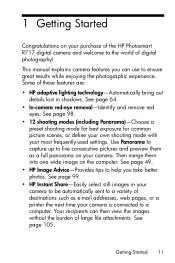
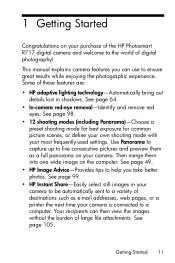
... consecutive pictures and preview them into one wide image on your camera.
This manual explains camera features you take better photos. See page 49.
• HP Image Advice-Provides tips to the world of digital photography! 1 Getting Started
Congratulations on your purchase of the HP Photosmart R717 digital camera and welcome to help you can then view the images without...
HP Photosmart R717 Digital Camera with HP Instant Share - User's Manual - Page 52
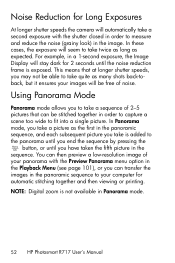
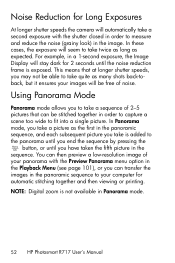
... or until the noise reduction frame is not available in Panorama mode.
52 HP Photosmart R717 User's Manual You can then preview a low-resolution image of noise. In Panorama mode,... a single picture. Noise Reduction for Long Exposures
At longer shutter speeds the camera will automatically take a second exposure with the Preview Panorama menu option in the.... NOTE: Digital zoom is exposed.
HP Photosmart R717 Digital Camera with HP Instant Share - User's Manual - Page 70
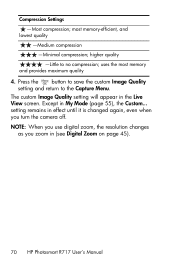
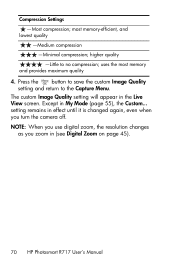
... it is changed again, even when you zoom in (see Digital Zoom on page 45).
70 HP Photosmart R717 User's Manual Compression Settings -Most compression; higher quality -Little to the Capture Menu. Except in the Live View screen. Press the button to save the custom Image Quality setting and return to no compression; most memory
and provides maximum...
HP Photosmart R717 Digital Camera with HP Instant Share - User's Manual - Page 128
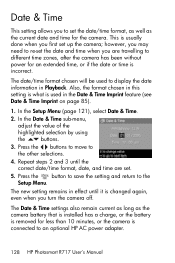
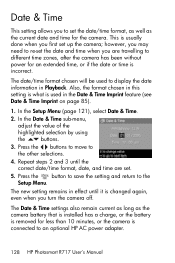
...Date & Time settings also remain current as long as the current date and time for the camera.
Press the buttons to move to an optional HP AC power adapter.
128 HP Photosmart R717 User's Manual
The date/...it is changed again, even when you first set the date/time format, as well as the camera battery that is installed has a charge, or the battery is removed for an extended time, or if ...
HP Photosmart R717 Digital Camera with HP Instant Share - User's Manual - Page 174
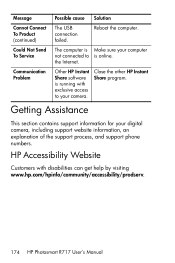
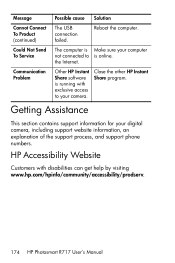
...
This section contains support information for your computer not connected to is running with disabilities can get help by visiting www.hp.com/hpinfo/community/accessibility/prodserv.
174 HP Photosmart R717 User's Manual The computer is Make sure your digital camera, including support website information, an explanation of the support process, and support phone numbers.
Reboot...
HP Photosmart R717 Digital Camera with HP Instant Share - User's Manual - Page 175
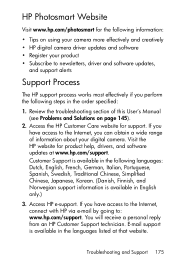
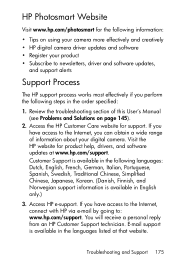
... of this User's Manual (see Problems and Solutions on using your camera more effectively and creatively • HP digital camera driver updates and software • Register your digital camera. HP Photosmart Website
Visit www.hp.com/photosmart for the following information:
• Tips on page 145).
2.
Visit the HP website for support. Access HP e-support. Access the HP Customer Care...
HP Photosmart R717 Digital Camera with HP Instant Share - User's Manual - Page 176
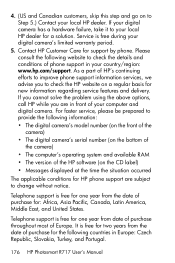
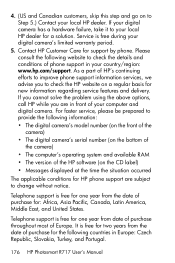
... one year from the date of phone support in Europe: Czech Republic, Slovakia, Turkey, and Portugal.
176 HP Photosmart R717 User's Manual Contact HP Customer Care for support by phone.
For faster service, please be prepared to provide the following website to change without notice.
As a part of your computer and digital camera. Telephone support is free for two years from date...
HP Photosmart R717 Digital Camera with HP Instant Share - User's Manual - Page 196
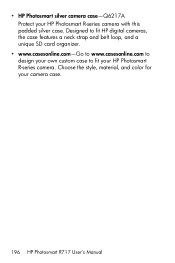
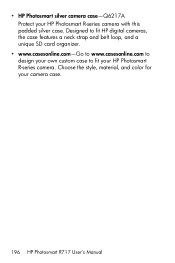
... camera. Designed to fit HP digital cameras, the case features a neck strap and belt loop, and a unique SD card organizer.
• www.casesonline.com-Go to www.casesonline.com to design your own custom case to fit your HP Photosmart R-series camera with this padded silver case. Choose the style, material, and color for your camera case.
196 HP Photosmart R717 User's Manual...
HP Photosmart R717 Digital Camera with HP Instant Share - User's Manual - Page 216
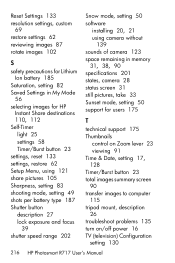
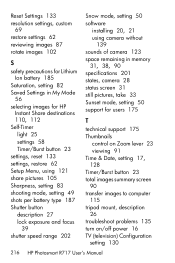
..., take 33 Sunset mode, setting 50 support for users 175
T
technical support 175 Thumbnails
control on Zoom lever 23 viewing 91 Time & Date, setting 17, 128 Timer/Burst button 23 total images summary screen 90 transfer images to computer 115 tripod mount, description 26 troubleshoot problems 135 turn on/off power 16 TV (television) Configuration setting 130
216 HP Photosmart R717 User's Manual
HP Photosmart R717 Reviews
Do you have an experience with the HP Photosmart R717 that you would like to share?
Earn 750 points for your review!
We have not received any reviews for HP yet.
Earn 750 points for your review!
