HP Photosmart E200 Support and Manuals
Get Help and Manuals for this Hewlett-Packard item
This item is in your list!

View All Support Options Below
Free HP Photosmart E200 manuals!
Problems with HP Photosmart E200?
Ask a Question
Free HP Photosmart E200 manuals!
Problems with HP Photosmart E200?
Ask a Question
Popular HP Photosmart E200 Manual Pages
Quick Start Guide - Page 2


... you. Important recycling information for HP products and services are set forth in the European Union: To preserve the environment, this product may not be recycled after its proprietor.
SD logo is a U.S. The symbol below indicates that this product must be disposed in China
2
HP Photosmart E217/E317 Quick Start Guide
Lee_Jackie_QSG_e_ok.fm Page 2 Tuesday, March...
Quick Start Guide - Page 13


... of your computer and follow the on your computer must have trouble installing or using the HP Image Zone software, see the HP Customer Support website for more information: www.hp.com/support. Close all programs and temporarily disable any virus
protection software running on -screen instructions. Windows
To install the HP Image Zone software, your computer. 2. If
13 English...
Quick Start Guide - Page 16


... the docs folder of the CD installation screen. To view the User's Manual:
1. These features include 5 shooting modes, direct printing capability, oncamera Help, camera accessories, and much more effectively, visit www.hp.com/photosmart.
• HP online service and support is your one stop source for all product assistance, diagnostics, and driver downloads. On Macintosh: Look in the...
User's Manual - Page 6


... Camera 62
5 Using the Setup Menu 65
Display Brightness 66 Camera Sounds 67 Date & Time 68 USB Configuration 69 Language 70 Move Images to Card 71 Reset Settings 72
6 Troubleshooting and Support 73
Resetting the Camera 74 HP Image Zone Software 75
System Requirements (Windows Only 75 HP Image Zone Express (Windows Only) . . . . 76
6
HP Photosmart E217 User's Manual
User's Manual - Page 17


... CD into the CD drive of RAM, Windows 2000, XP, 98, 98 SE, or Me, and Internet Explorer 5.5 Service Pack 2 or higher. If the installation screen does not appear, click Start, click Run, type D:\Setup.exe, where D is recommended. For details, see the HP Customer Support website: www.hp.com/support for more information. Getting Started 17
Close...
User's Manual - Page 28
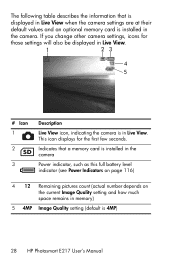
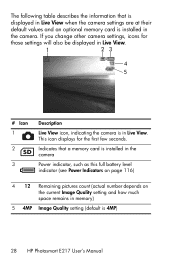
... their
default values and an optional memory card is 4MP)
28 HP Photosmart E217 User's Manual This icon displays for
those settings will also be displayed in Live View.
1
23
4 5
# Icon 1 2 3
Description
Live View icon, indicating the camera is in memory)
5 4MP Image Quality setting (default is installed in
the camera. If you change other camera...
User's Manual - Page 68


... Setup Menu. The date/time format chosen will be reset to the last date and time at which the
68 HP Photosmart E217 User's Manual The date/time format setting remains in this setting is what is incorrect. Date & Time
This setting allows you to set the date/time format, as well as the camera batteries that are installed...
User's Manual - Page 89


...flash provided too much light.
• Turn the flash off (see page 44). Set the Display Brightness in the Setup Menu to 0.0 Compensation (see page 32).
• Move back from a different ...background. Problem
My image is too bright. The scene had many dark objects, such as a black object on a sunny day.
• Decrease EV Compensation (see page 44).
Troubleshooting and Support 89...
User's Manual - Page 91
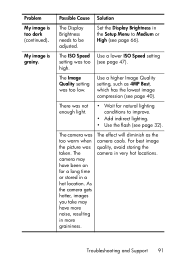
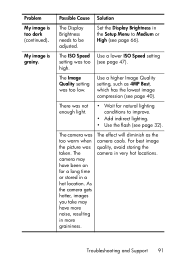
... will diminish as 4MP Best, which has the lowest image compression (see page 66).
The Image Quality setting was too high. There was taken.
Possible Cause Solution
The Display Brightness needs to be adjusted.
Troubleshooting and Support 91
As the camera gets hotter, images you take may have more graininess.
Use a higher Image...
User's Manual - Page 92


... 68).
92 HP Photosmart E217 User's Manual The batteries were drained or were removed from the internal memory to your computer (see page 71) or remove the memory card. The option is not This is shown. For
available for too long. The image was set incorrectly or the time zone has changed.
Problem
Possible Cause...
User's Manual - Page 102


...model or is a problem with the printer's ink. You are trying to print a picture larger than the paper size, you are trying to print borderless prints on ink. The ink cartridge may be low or the ink cartridge may not be supported...quality.
102 HP Photosmart E217 User's Manual Low ink.
Install a supported printer cartridge, turn the printer off , then turn it back on . Install a new ...
User's Manual - Page 106
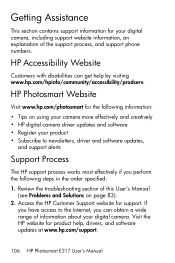
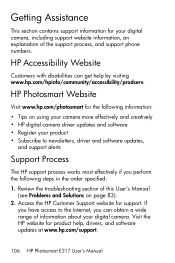
...this User's Manual (see Problems and Solutions on page 83).
2. If you have access to newsletters, driver and software updates,
and support alerts
Support Process
The HP support process works most effectively if you can get help , drivers, and software updates at www.hp.com/support.
106 HP Photosmart E217 User's Manual Visit the HP website for support. Review the troubleshooting section of the...
User's Manual - Page 121
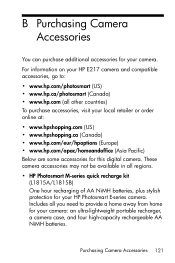
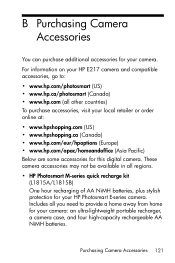
B Purchasing Camera Accessories
You can purchase additional accessories for your HP Photosmart E-series camera.
Includes all you need to :
• www.hp.com/photosmart (US) • www.hp.ca/photosmart (Canada) • www.hp.com (all regions.
• HP Photosmart M-series quick recharge kit (L1815A/L1815B) One hour recharging of AA NiMH batteries, plus stylish protection for your camera....
User's Manual - Page 137


... battery
type 114 Playback 49 Playback Menu 53 Portrait mode, setting 39 power
indicators 116 light 20 specifications 130 turn on/off 12 power conservation, time-out 119 Power light, description 20 print images 58 print images directly to printer 62 problems, troubleshooting 73 product support 106 purchasing camera accessories 121
R
range Exposure Compensation 128...
User's Manual - Page 138
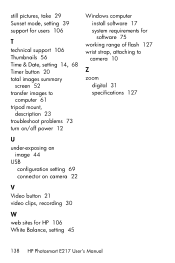
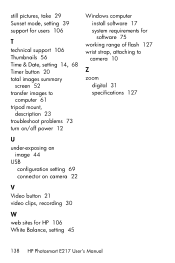
... to
computer 61 tripod mount,
description 23 troubleshoot problems 73 turn on/off power 12
Windows computer install software 17 system requirements for software 75
working range of flash 127 wrist strap, attaching to
camera 10
Z zoom
digital 31 specifications 127
U
under-exposing an image 44
USB configuration setting 69 connector on camera 22
V Video...
HP Photosmart E200 Reviews
Do you have an experience with the HP Photosmart E200 that you would like to share?
Earn 750 points for your review!
We have not received any reviews for HP yet.
Earn 750 points for your review!
