HP Photosmart 120 Support and Manuals
Get Help and Manuals for this Hewlett-Packard item
This item is in your list!

View All Support Options Below
Free HP Photosmart 120 manuals!
Problems with HP Photosmart 120?
Ask a Question
Free HP Photosmart 120 manuals!
Problems with HP Photosmart 120?
Ask a Question
Popular HP Photosmart 120 Manual Pages
HP Photosmart 120 series digital camera - (English) User Guide - Page 7


... clips, and makes it easy for Microsoft® Windows® and Macintosh. The images are ready to print as soon as you connect your new HP photosmart 120 series digital camera. 1 Getting Started
Congratulations on the purchase of your camera to print by inserting the optional CompactFlash (CF) memory card directly into an HP photosmart or CF card-compatible printer.
1-Getting Started
7
HP Photosmart 120 series digital camera - (English) User Guide - Page 10
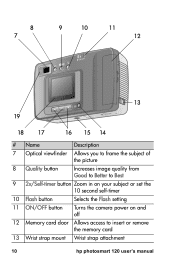
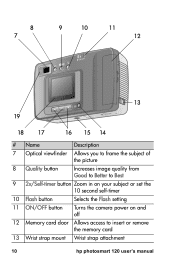
... to Best
9 2x/Self-timer button Zoom in on your subject or set the 10 second self-timer
10 Flash button
Selects the Flash setting
11 ON/OFF button
Turns the camera power on and off
12 Memory card door Allows access to insert or remove the memory card
13 Wrist strap mount Wrist strap attachment
10
hp photosmart 120 user's manual
HP Photosmart 120 series digital camera - (English) User Guide - Page 12


... strap by inserting it from the back of the camera. back of the camera. 2 Insert the batteries (supplied) as shown in the illustration.
Installing the batteries
1 Open the Battery door on the bottom of camera
NOTE It is easiest to
Appendix A: Accessories and Battery Management.
12
hp photosmart 120 user's manual
Setup
Attaching the wrist strap
Attach the wrist strap...
HP Photosmart 120 series digital camera - (English) User Guide - Page 14


For troubleshooting information, refer to take a picture. NOTE
If the viewfinder light is blinking, the camera is off.
Choosing the language
The first time you turn the camera on, ...select the highlighted language.
14
hp photosmart 120 user's manual
Turning on the camera. If the light continues to blink, another problem may exist. When the camera is ready, the viewfinder light is...
HP Photosmart 120 series digital camera - (English) User Guide - Page 16


... from the camera, view or print them, or store them by using e-mail.
Type X:\Setup.exe, where X is the drive letter of your CDROM drive.
2 Click OK, and then follow the on-screen instructions to install the software. Installing the software
Your digital camera software allows you can send them on -screen instructions to install the bonus software.
16
hp photosmart 120 user's manual
HP Photosmart 120 series digital camera - (English) User Guide - Page 20


... press a button. You can record approximately140 seconds.
NOTE Your camera supports a memory card up to 30 seconds by using internal memory. After a video clip is recorded, the Display shows the last frame of the clip for up to 128 MB.
20
hp photosmart 120 user's manual
You will see REC on the memory card. For more information, refer to Appendix A: Accessories and...
HP Photosmart 120 series digital camera - (English) User Guide - Page 26


... reviewing your images. For more information about accessories for your camera or on the CF memory card, the No images screen appears on the Display. To return to Appendix A: Accessories and Battery Management. NOTE
To preserve battery life, you do not have images stored in your camera, refer to Preview mode, press the button.
26
hp photosmart 120 user's manual HP supports...
HP Photosmart 120 series digital camera - (English) User Guide - Page 32


...standard).
32
hp photosmart 120 user's manual
causes the computer to a computer. causes the computer to reset the date and time.
z Disk Drive -
z Digital Camera - This is the default setting on the camera.
When replacing the batteries in the camera, you may need to recognize the camera as a digital camera (Picture Transfer Protocol (PTP) standard). Move through the Setup menu by...
HP Photosmart 120 series digital camera - (English) User Guide - Page 34


... returns to select a language for your CF memory card is running out of space, you can move only the maximum number of the menus and the text on the Display. If your camera, refer to Chapter 1, Getting Started. For information about how to Playback mode.
34
hp photosmart 120 user's manual
Language menu This menu option determines the...
HP Photosmart 120 series digital camera - (English) User Guide - Page 36


... the camera is connected to your images in memory. NOTE
If you are automatically unloaded to your images
As mentioned in Chapter 3, you must change the USB Configuration setting to ...to the software's Help.
36
hp photosmart 120 user's manual
When you select images for printing, you have stored in the camera are using the
option from the camera to your computer. The HP AC adapter...
HP Photosmart 120 series digital camera - (English) User Guide - Page 44


it cannot find the camera.
Problem
Possible cause Solution
When I
The camera is not
compatible
with the
camera.
camera to Disk Drive.
44
hp photosmart 120 user's manual software says correctly. the computer
through a USB
hub and your
USB hub is Turn on the camera. Change the USB Configuration setting to my The cable is Make sure that the cable is
computer, the ...
HP Photosmart 120 series digital camera - (English) User Guide - Page 46


...on . Message
Possible cause Solution
Card has wrong format
The card is turned on the card from a card.
Unable to a supported computer.
46
hp photosmart 120 user's manual
Also, do not computer or a remove batteries or the corrupted image memory card when the caused by the camera is
Replace the card with a
formatted for a properly formatted card
different device, or format the...
HP Photosmart 120 series digital camera - (English) User Guide - Page 48


... creatively as well as HP digital camera driver updates and software.
Getting Assistance
Finding help . HP accessibility website
Visit www.hp.com/hpinfo/community/accessibility/prodserv/ if you can choose information about setting up and using your camera.
For help resolve problems with non-HP hardware or software, please contact the manufacturer.
48
hp photosmart 120 user's manual
HP Photosmart 120 series digital camera - (English) User Guide - Page 49


... call
Review troubleshooting tips. If this is provided to 4 pm Saturday.
5-Troubleshooting and Support
49 Call (1) (208) 323-2551. Our support staff is free of charge during the warranty period. Service is available from 6 am to 10 pm Mountain Time, Monday through Friday, or 9 am to you free of purchase
Hardware Repair Services
If you think your camera) z product...
HP Photosmart 120 series digital camera - (English) User Guide - Page 55


...
You can purchase additional accessories for your HP photosmart 120 series digital camera include:
z HP AC power adapter (C8875A) z Rechargeable batteries and battery charger z CompactFlash (CF) memory card z Camera bag z Portable tripod
Managing Batteries
Each time you remove the batteries from your camera from the camera, the clock stops. When the camera is turned on again, the clock will...
HP Photosmart 120 Reviews
Do you have an experience with the HP Photosmart 120 that you would like to share?
Earn 750 points for your review!
We have not received any reviews for HP yet.
Earn 750 points for your review!
