HP Pavilion w5400 - Desktop PC Support and Manuals
Get Help and Manuals for this Hewlett-Packard item
This item is in your list!

View All Support Options Below
Free HP Pavilion w5400 manuals!
Problems with HP Pavilion w5400?
Ask a Question
Free HP Pavilion w5400 manuals!
Problems with HP Pavilion w5400?
Ask a Question
Popular HP Pavilion w5400 Manual Pages
Safety and Regulatory Information Desktops, Thin Clients, and Personal Workstations - Page 17


Table 2-1 Antenna Grounding
Reference
Grounding Component
1
Electric Service Equipment
2
Power Service Grounding Electrode System (NEC Art 250, Part H)
3
Ground Clamps
4
Grounding Conductors (NEC Section ... Article 810 of the National Electrical Code, ANSI/NFPA 70, provides information with regard to proper electrical grounding of the mast and supporting structure, grounding of the lead-in...
Getting Started Guide - HP Pavilion PC - Page 12
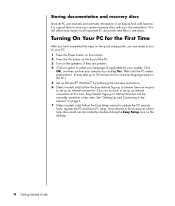
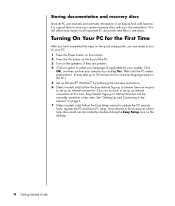
... Sign-up or Internet Services wizard to update the PC security tools, register the PC and finish PC setup.
If you do not wish to finish setup at a later time. See "Setting Up and Connecting to the Internet" on the PC.) 5 Set up Microsoft® Windows® by following the onscreen instructions. 6 (Select models only) Follow the Easy...
Getting Started Guide - HP Pavilion PC - Page 13


... or the Internet Services wizard (select models only).
Contact your Web browser and browse the Web. To set up during the initial setup of Internet service providers;
If you already have an account with an ISP, skip this PC. If Internet service was not set up and connect to this step and follow the instructions provided by the...
Getting Started Guide - HP Pavilion PC - Page 14


... Internet Security icon after you've established an Internet service account, and a wizard will guide you through the simple setup process. 1 Double click the Norton Internet Security icon in the system tray to
launch the Configuration Wizard. 2 Click Next and follow the instructions to obtain protection updates automatically whenever you to configure and register your...
PC Troubleshooting and Maintenance Guide - Page 5


... can set it up space on your hard disk drive by placing a check mark in the Recycle Bin). Running Disk Cleanup manually
1 Click Start, All Programs, Accessories, System Tools, and then click Disk Cleanup. Disk cleanup may need to manually enable this task when I click Finish and click Finish.
PC Troubleshooting and Maintenance Guide 1
Removing...
PC Troubleshooting and Maintenance Guide - Page 9


....
Open the file in a supported format.
For more information, open the tray. Refer to "Updating Drivers" on your PC, and press the Eject button nearest the drive to Sound, video and game controllers.
4 Double-click TV tuner (select models only).
5 Click the Driver tab, and then click Update Driver.
6 Select Install from a list or a specific location, and then click...
PC Troubleshooting and Maintenance Guide - Page 17


...installed components and programs that are not logged in. To run it overnight.
Possible solution
The real-time clock (RTC) battery may take longer to open or respond. See the Upgrading and Servicing Guide for replacement instructions...the Add or Remove Programs icon. PC Troubleshooting and Maintenance Guide 13 Follow the onscreen instructions. Power (continued)
Symptom
PC date and ...
PC Troubleshooting and Maintenance Guide - Page 19


... your PC. When you are experiencing software problems. Detailed instructions about each method are in the sections that were originally installed on page 18.
• Contact HP Support to make the HP PC Recovery Tools CD.
NOTE: It is easy to repair it is important that can start the Software Repair Wizard by pressing the On button.
If...
PC Troubleshooting and Maintenance Guide - Page 20
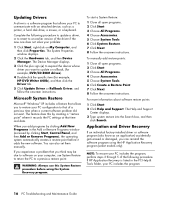
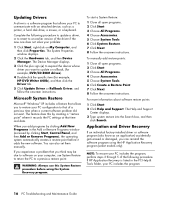
... the specific item (for example, HP DVD Writer 640b), and then click the Driver tab.
5 Click Update Driver or Rollback Driver, and follow the onscreen instructions.
Microsoft System Restore
Microsoft® Windows® XP includes a feature that of the driver if the new one does not solve your PC to restore your PC includes the program.
16 PC Troubleshooting...
Upgrading and Servicing Guide - Page 6


... lift it off the PC, and set it aside. After Closing the PC
... 5 If you installed an add-in card, install any diskette or optical...drivers supplied by briefly touching a grounded metal object. Before Opening the PC
To avoid injury and equipment damage, always follow this procedure in this guide.
2 Upgrading and Servicing Guide...equipment, do not need to replace the hardware listed in this order...
Upgrading and Servicing Guide - Page 9


... 3.
9 Complete the procedures to replace the side panel, and to the instructions that the drive fits properly into place.
8 Replace the front panel. See "Removing ...install the new drive. 5 Disconnect the power cable and data cable from the back of the PC until it with a new drive, remove the four guide screws from HP...Upgrading and Servicing Guide 5 Some drive models may have a sound cable.
Warranty and Support Guide - Page 11


...service or 1-1 carrier systems.)
This modem is also suitable for connection to be dialed. This modem does not support... operator for retrieval by a
predetermined code
• Detection of initial proceed... If this modem is a guide to the maximum number of the...external software that period of problems, you should be used... not approved for the installation of successful operation on telephone...
Warranty and Support Guide - Page 13
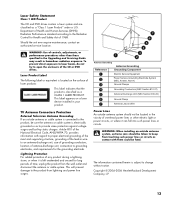
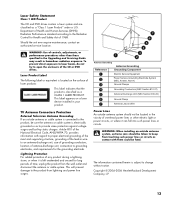
... of the mast and supporting structure, grounding of the...installed in the vicinity of time, unplug the product from lightning and power line surges.
7
6
5
4
3
1
2
Antenna Grounding
Antenna Grounding
Reference
Grounding Component
1
Electric Service Equipment
2
Power Service Grounding Electrode System (NEC Art 250, Part...specified in the Upgrading and Servicing Guide may result in ...
PC Basics Guide - Page 10


...set the power management timers to install required software or controls. The next time you use the PC, any open Windows Update, click Start on the taskbar, click Help and Support, and then click Windows Update...Internet automatically, if you set it to do so.
4 PC Basics Guide See the following sections for Available Updates, and follow the onscreen instructions. To open software ...
PC Basics Guide - Page 50


... for errors, 42
hard disk drive cleanup, 40 hard disk drive space, increasing, 39 hibernation mode, 5
automatic, 6 high-speed Internet connection, 32 home Web page, 33 hyperlink, defined, 33
I
indicators, keyboard, 12 Internet
about , 4 standby mode, automatic, 6 standby mode, manual, 4 turning off, 4 performance improving PC, 39 pointer speed, adjusting, 9 power management settings, modifying...
HP Pavilion w5400 Reviews
Do you have an experience with the HP Pavilion w5400 that you would like to share?
Earn 750 points for your review!
We have not received any reviews for HP yet.
Earn 750 points for your review!
