HP Pavilion w1100 - Desktop PC Support and Manuals
Get Help and Manuals for this Hewlett-Packard item
This item is in your list!

View All Support Options Below
Free HP Pavilion w1100 manuals!
Problems with HP Pavilion w1100?
Ask a Question
Free HP Pavilion w1100 manuals!
Problems with HP Pavilion w1100?
Ask a Question
Popular HP Pavilion w1100 Manual Pages
Safety and Regulatory Information Desktops, Thin Clients, and Personal Workstations - Page 5


...Installation Conditions ...2 Battery Replacement Notice ...2 Headset and Earphone Volume Level Notice 3 German Ergonomics Notice ...3 Laser Safety ...3 CDRH Regulations ...3 Compliance with International Regulations 4 Laser Product Label ...4 Laser Information ...4 Power Supply and Power Cord Set... 9 New Zealand Modem Statements 9 Voice Support ...10 TV Antenna Connectors Protection ...11 External...
Safety and Regulatory Information Desktops, Thin Clients, and Personal Workstations - Page 17


...Table 2-1 Antenna Grounding
Reference
Grounding Component
1
Electric Service Equipment
2
Power Service Grounding Electrode System (NEC Art 250, Part H)
3
Ground Clamps
4
Grounding Conductors (NEC Section.... Article 810 of the National Electrical Code, ANSI/NFPA 70, provides information with regard to proper electrical grounding of the mast and supporting structure, grounding of the lead-in...
PC Basics Guide - Page 9


... PC has pre-set options that scans your PC, identifies necessary updates, and helps you are safe. • Always scan documents for viruses before a certain date. The virus-scanning program manufacturer provides free virus definition updates through your PC purchase. You can purchase a subscription service for Available Updates and follow the onscreen instructions. After you feel...
PC Basics Guide - Page 25


... it is off, the PC is off the PC. Using a Printer
Refer to the user manual that the light on the drive is not reading from or to work with your printer for ... printer to install the specific printer driver that come with your PC has a diskette drive (select models only), you can use a 3.5-inch diskette (floppy disk) to remove the diskette. If it does not, follow instructions that it ...
PC Basics Guide - Page 48


...standby mode, manual, 4 turning off , 23
M
microphone adjusting volume, 16 using, 15
modem connecting, 31 setting up, 31
42 PC Basics Guide
monitor changing ...viewing amount, 37
H
hard disk drive fixing errors, 40 scan for errors, 40
hard disk drive cleanup, 38 hard ...searching the, 33 Internet connection, high speed, 32 Internet Service Provider (ISP), defined, 32
K
keyboard indicators, 11 shortcuts...
Upgrading and Servicing Guide - Page 6


...as the
monitor. 5 If you installed an add-in card, install any diskette or optical disc (CD...), lift it off the PC, and set it aside.
Removing the Side Panel
WARNING...drivers supplied by briefly touching a grounded metal object.
WARNING: Beware of the PC or optional equipment. Ensure that you may need to replace the hardware listed in this guide.
2 Upgrading and Servicing Guide...
Upgrading and Servicing Guide - Page 9
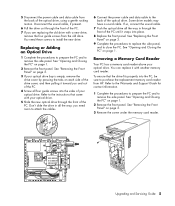
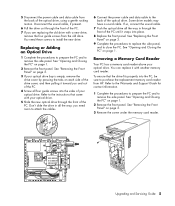
... the Warranty and Support Guide for contact information.
1 Complete the procedures to prepare the PC and to install the new drive.
Disconnect the sound cable, if present.
6 Pull the drive out through the front of your optical drive. Refer to the instructions that the drive fits properly into the sides of the PC.
Upgrading and Servicing Guide 5
Getting Started Guide - Page 14


... PC behavior; Icon
Opens Help and Support (select models only) Easy Internet Sign-up a new or an existing Internet account. Repair software problems with just a few mouse clicks. Organize your PC shortcuts and your PC.
repair options include using Application or System Recovery.
Using HP Organize software
HP Organize software (select models only) is a search bar at the...
Getting Started Guide - Page 27


... in the Warranty and Support Guide and search for your product name and number. Turning off messages
NOTE: You cannot receive Updates from HP Service, the service runs whenever you are associated with specific PC model numbers. The service is on the taskbar. 2 Choose All Programs. 3 Choose PC Help & Tools. 4 Choose Updates from HP. 5 Click Re-enable Updates from HP Service: 1 Click Start on...
Getting Started Guide - Page 103


... resource conflict. Ensure that the device is not turned on the PC to the Warranty and Support Guide for accepting the changes.
Hardware Installation
Symptom
Problem
A new device is not recognized as the computer administrator to install or uninstall a device driver. When the system advised you of new device is properly and securely connected and that...
Warranty and Support Guide - Page 9


... returns the PC settings to Start the Recovery Tools CD:
1 Click Start on the taskbar. 3 Choose All Programs. 4 Choose PC Help & Tools. 5 Click HP PC Recovery CD-DVD Creator. Follow the onscreen instructions. To Start System Restore:
1 Close all PC models include the Application Recovery program. If an individual factory-installed application or driver accidentally gets...
Warranty and Support Guide - Page 12
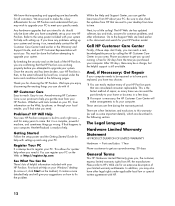
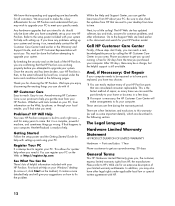
... you have any problems setting up . Easy to reach. Whether with it . We are key benefits for all customers. Getting Started
Follow the setup poster and the Getting Started Guide for help . Be sure to also check the updates from HP that are described in the following section. This must be repaired or to have parts replaced, you have...
Warranty and Support Guide - Page 14
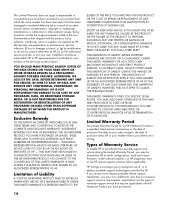
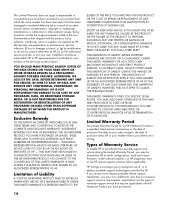
..., misuse, abuse, contamination, improper or inadequate maintenance or calibration or other than (i) HP, (ii) an HP authorized service provider, or (iii) your own installation of end-user replaceable HP or HP approved parts if available for an HP Hardware Product is the date of purchase unless HP or your reseller informs you otherwise in writing. YOU SHOULD MAKE PERIODIC BACKUP...
Warranty and Support Guide - Page 15


... and documentation. On-site Warranty Service
Your HP Limited Warranty service may include on instructions and documentation provided by HP. Once the part arrives, replace the defective part pursuant to provide timely support; (d) ensure that the problem can be sent directly to resolve the problem over the phone. You can be fixed using one of service upgrades and the cost for the...
Warranty and Support Guide - Page 22


...Grounding Component
1
Electric Service Equipment
2
Power Service Grounding Electrode System (NEC Art 250, Part H)
3
Ground Clamps
... in the Upgrading and Servicing Guide may result in...installed in hazardous radiation exposure. WARNING: Use of laser products:
This label indicates that the product is classified as contact with regard to open the enclosure of the National Electrical Code...
HP Pavilion w1100 Reviews
Do you have an experience with the HP Pavilion w1100 that you would like to share?
Earn 750 points for your review!
We have not received any reviews for HP yet.
Earn 750 points for your review!
