HP Pavilion u1500 - Desktop PC Support and Manuals
Get Help and Manuals for this Hewlett-Packard item
This item is in your list!

View All Support Options Below
Free HP Pavilion u1500 manuals!
Problems with HP Pavilion u1500?
Ask a Question
Free HP Pavilion u1500 manuals!
Problems with HP Pavilion u1500?
Ask a Question
Popular HP Pavilion u1500 Manual Pages
End User License Agreement - Page 2


...HP Product, whether in relation to support services related to the original Software Product provided by HP unless HP...upgrading, you may no longer use technical information you must agree to all component parts, media, printed materials, this EULA or if you fail to another end user. This EULA applies to updates... will also terminate upon conditions set forth elsewhere in such recovery ...
End User License Agreement - Page 4


... oral or written communications, proposals and representations with respect to the Software Product or any HP policies or
programs for technical or editorial errors or omissions contained herein. Nothing herein should be liable for support services conflict with the HP Product) is included with the terms of this EULA, the terms of majority in the...
Safety and Regulatory Information Desktops, Thin Clients, and Personal Workstations - Page 5


... 9 Japanese Modem Statements 9 New Zealand Modem Statements 9 Voice Support ...10 TV Antenna Connectors Protection ...11 External Television Antenna Grounding 11 Lightning Protection ...11
ENWW
v Table of contents
1 Safety Notices Important Safety Information ...1 Installation Conditions ...2 Battery Replacement Notice ...2 Headset and Earphone Volume Level Notice 3 German Ergonomics...
Safety and Regulatory Information Desktops, Thin Clients, and Personal Workstations - Page 14


...instructions.
8 Chapter 2 Regulatory Agency Notices
ENWW Provide this information to the telephone company if you disconnect the equipment until the problem is sent and an identification of the business, other entity, or other information, a product identifier in the "Troubleshooting... request that the installation of the user guide, if one is used to connect this HP equipment does not...
Safety and Regulatory Information Desktops, Thin Clients, and Personal Workstations - Page 16


...Support
All persons using this device. The equipment shall be set...Telecom's Specifications:
a.
In addition, the Principles enumerated in the Privacy Act 1993 shall be set to...how it is disclosed to any single manual call attempts to go on -hook ...set between 2 and 10). The associated equipment shall be set to the Telecom '111' Emergency Service.
10 Chapter 2 Regulatory Agency ...
Safety and Regulatory Information Desktops, Thin Clients, and Personal Workstations - Page 17


... 810 of the National Electrical Code, ANSI/NFPA 70, provides information with regard to grounding electrodes, and requirements for long periods of the lead-in Wire
ENWW
TV Antenna Connectors Protection 11 Table 2-1 Antenna Grounding
Reference
Grounding Component
1
Electric Service Equipment
2
Power Service Grounding Electrode System (NEC Art 250, Part H)
3
Ground Clamps
4
Grounding...
Getting Started Guide - Page 2


... are set forth in this document may be construed as constituting an additional warranty. No part of this document is protected by one or both of U.S.
Nothing herein should be photocopied, reproduced, or translated to change without the prior written consent of HP. The information in the express statements accompanying such products and services.
HP supports...
Getting Started Guide - Page 10
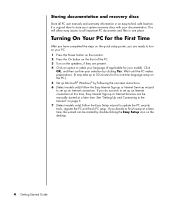
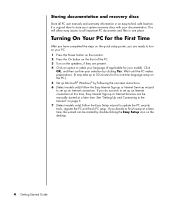
...manuals and warranty information in an easy-to all important PC documents and files in one -time language setup on the PC.) 5 Set up Microsoft® Windows® by following the onscreen instructions. 6 (Select models... Services can be manually started by clicking Yes.
See "Setting Up and Connecting to the Internet" on the desktop.
4 Getting Started Guide If you decide to set up...
Getting Started Guide - Page 11


...) for high-speed broadband
connections. Follow the onscreen instructions to select an ISP and set up and connect to the Internet: 1 Make sure the modem or other Internet access cable is connected. 2 Sign up during the initial setup of Internet service providers; Setting Up Your PC 5 Setting Up and Connecting to the Internet
Requirements • A PC...
Getting Started Guide - Page 12
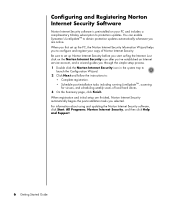
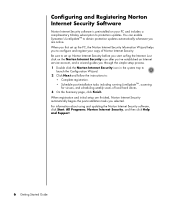
... icon after you've established an Internet service account, and a wizard guides you through the simple setup process. 1 Double click the Norton Internet Security icon in the system tray to
launch the Configuration Wizard. 2 Click Next and follow the instructions to:
• Complete registration. • Schedule post-installation tasks including running LiveUpdate™, scanning
for...
Getting Started Guide - Page 13
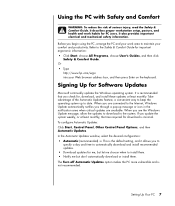
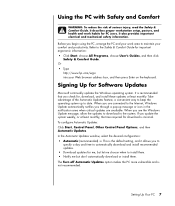
... the updates to download to date. Setting Up Your PC 7 It also provides important electrical and mechanical safety information.
When you are available.
It describes proper workstation setup, posture, and health and work area to install them. • Notify me but let me , but don't automatically download or install them. Or • Type
http://www.hp...
Getting Started Guide - Page 15


...service information for you may wish to
guess. • Choose a long password (minimum of 6 characters). • Use a combination of your PC configuration. Installing...guide when choosing your password. NOTE: Only use personal information that information on the PC stays private and secure.
Setting Up Your PC 9
Guidelines for Installing Software and Hardware Devices
After you set...
Getting Started Guide - Page 29


Your PC supports only an active (powered) speaker system. Refer to the speaker documentation. 6 Turn on the ...to the product documentation for your PC (select models only), connect the Audio Line Out connector to the subwoofer. 5 Connect the left /right stereo active speakers or two speakers and a subwoofer for a two-speaker setup.
A stereo speaker set is a left -right), a center speaker,...
Getting Started Guide - Page 51


...green) • 2/2.1 audio setup: Front left and right
_1
FlexiJack (white) for Line-In, Microphone, Digital In/Out
The FlexiJack supports three functions. NOTE: For ...settings in and turn on the speaker system power. Configuring Speaker and Sound Options 45 You must select the function in the Creative Console Launcher.
Configuring the Creative Sound Blaster X-Fi Sound Card (Select Models...
Getting Started Guide - Page 116
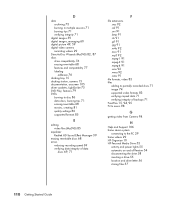
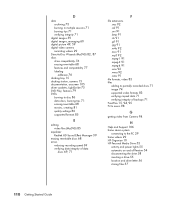
...documentation, onscreen 105 driver updates, LightScribe 75 DVD Play, features 79 DVDs
burning to disc 86 data discs, burning tips 71 erasing rewritable 68 movies, creating 81 quality settings 86 supported formats 85
E
...
getting video from Camera 94
H
Help and Support 106 home stereo system
connecting to the PC 29 home videos 29 HP Organize 10 HP Personal Media Drive 53
activity and power lights ...
HP Pavilion u1500 Reviews
Do you have an experience with the HP Pavilion u1500 that you would like to share?
Earn 750 points for your review!
We have not received any reviews for HP yet.
Earn 750 points for your review!
