HP Pavilion t900 - Desktop PC Support and Manuals
Get Help and Manuals for this Hewlett-Packard item
This item is in your list!

View All Support Options Below
Free HP Pavilion t900 manuals!
Problems with HP Pavilion t900?
Ask a Question
Free HP Pavilion t900 manuals!
Problems with HP Pavilion t900?
Ask a Question
Popular HP Pavilion t900 Manual Pages
Safety and Regulatory Information Desktops, Thin Clients, and Personal Workstations - Page 5


... 9 Japanese Modem Statements 9 New Zealand Modem Statements 9 Voice Support ...10 TV Antenna Connectors Protection ...11 External Television Antenna Grounding 11 Lightning Protection ...11
ENWW
v Table of contents
1 Safety Notices Important Safety Information ...1 Installation Conditions ...2 Battery Replacement Notice ...2 Headset and Earphone Volume Level Notice 3 German Ergonomics...
Safety and Regulatory Information Desktops, Thin Clients, and Personal Workstations - Page 14


... to send any person to state tariffs. If the equipment is causing harm to the equipment specifically discussed in the faxing software instructions.
8 Chapter 2 Regulatory Agency Notices
ENWW In order to party line service is provided with Part 68 of RENs should not exceed five (5.0). Provide this product is resolved. In most but not...
Safety and Regulatory Information Desktops, Thin Clients, and Personal Workstations - Page 15


...operating conditions, of Telecom's network services. This equipment is below . The...not contact the Telecom Faults Service. It indicates no endorsement of...problems occur, the user should difficulties arise in all respects with another item of Telepermitted equipment of a different make or model...meets the applicable Industry Canada technical specifications. Telecom will always continue to ...
Safety and Regulatory Information Desktops, Thin Clients, and Personal Workstations - Page 17


... the National Electrical Code, ANSI/NFPA 70, provides information with regard to proper electrical grounding of the mast and supporting structure, grounding of the lead-in Wire
ENWW
TV Antenna Connectors Protection 11
Table 2-1 Antenna Grounding
Reference
Grounding Component
1
Electric Service Equipment
2
Power Service Grounding Electrode System (NEC Art 250, Part H)
3
Ground Clamps...
Safety and Regulatory Information Desktops, Thin Clients, and Personal Workstations - Page 27


... the ENERGY STAR settings (if applicable) after the restore.
ENWW
Environmental Agency Notices 21 To verify the factory default power settings for this product ...hp.com/go/reach. For disposal or recycling information, please contact your computer, select Start > Control Panel, and then double-click Power Options.
NOTE: ENERGY STAR is not supported on Linux or FreeDOS Desktop PCs...
Upgrading and Servicing Guide - Page 6
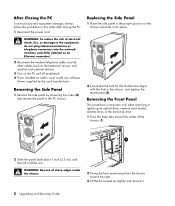
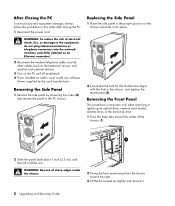
... add-in card, install any software
drivers supplied by loosening the screw (D) that the hole for the thumbscrew aligns with the hole in this order after closing the PC.
1 Reconnect the power cord. WARNING: To reduce the risk of the
chassis (1).
2 Slide the panel back about 1 inch (2.5 cm), and then lift it .
2 Upgrading and Servicing Guide
Upgrading and Servicing Guide - Page 9
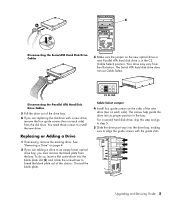
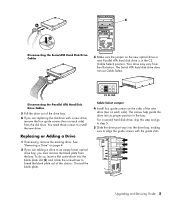
... into its proper position in the CS (Cable Select) position. Cable Select Jumper
4 Install four guide screws on the sides of the chassis. The screws help guide the drive into the blank plate slot (C) and rotate the screwdriver to break the blank plate out of the new drive (two on each side). Upgrading and Servicing Guide 5
Getting Started Guide - Page 7
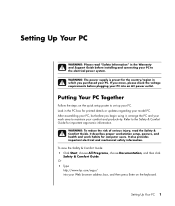
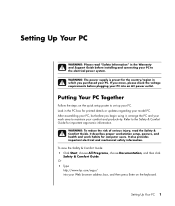
... country/region in the PC box for printed details or updates regarding your model PC. Refer to the electrical power system. To view the Safety & Comfort Guide: • Click Start, choose All Programs, choose Documentation, and then click
Safety & Comfort Guide.
Putting Your PC Together
Follow the steps on the quick setup poster to set up your Web browser...
Getting Started Guide - Page 11


... DVDs included in Microsoft Windows Help and Support Center; Using HP products
HP computers include preloaded software for moving your files onto your new PC.
Setting Up Your PC 5 NOTE: If you have questions, contact the ISP directly. Installing Software and Hardware Devices
After you turn it on, and your HP PC automatically configures it so it is always...
Getting Started Guide - Page 17


Your PC supports only an active (powered) speaker system;
The PC supports a variety of the PC, see "Setting up 3-connector sound" on page 14. the speaker system must have its own power cord. OUT IN
• If your PC model includes six sound connectors (select models only) on the back of the PC, see the quick setup poster. NOTE: A stereo speaker set up...
Getting Started Guide - Page 18


...12 Getting Started Guide Refer to the quick setup poster for
speakers
speakers
Center/ subwoofer speakers
Mic-1 (pink)
4 Turn on the PC.
5 Turn on the back of the PC support up to six ...of the PC. Refer to the speaker documentation.
2 Turn off , assemble the speakers and, if used, the subwoofer. Setting up 3-connector sound
PC models that include three sound connectors (select models only) ...
Getting Started Guide - Page 19


...PC. If present, this microphone connector is set the audio configuration. Configuring multi-channel audio output for the DVD player
The InterVideo WinDVD program (select models only) is ready to set up for
example, 6/5.1 speaker mode. The Setup...window opens.
2 Right-click anywhere in your InterVideo WinDVD program supports more than two channels). NOTE: If you must disconnect the ...
Getting Started Guide - Page 53


... photos to send, or choose the photos manually.
Using HP Instant Share, you must be connected to ..., see the photos, order prints (if the service is a separate process from an automatically created digital...automatically updates the photos on using HP Image Zone Plus, click the Help link in HP ...HP iPaq, a handheld pocket PC. NOTE: You must flip the disc over and place it synchronizes. HP...
Getting Started Guide - Page 94
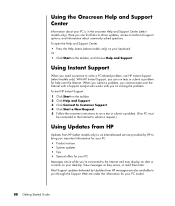
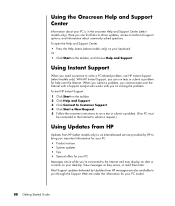
Most Support updates delivered by HP to technical support options, and information about your PC is an Internet-based service provided by Updates from HP (select models only) is in the onscreen Help and Support Center (select models only). Or • Click Start on your desktop. With HP Instant Support, you can find links to driver updates, access to bring you important information ...
Getting Started Guide - Page 95


... All Programs. 3 Choose PC Help & Tools. 4 Choose Updates from HP. 5 Click Updates from HP Service, the service runs whenever you are connected to the operation of your PC, while the service is turned off .
To read a message, double-click the message title in the window. To read a previously received message, open Updates from HP messages, including important Support messages that may be...
HP Pavilion t900 Reviews
Do you have an experience with the HP Pavilion t900 that you would like to share?
Earn 750 points for your review!
We have not received any reviews for HP yet.
Earn 750 points for your review!
