HP Pavilion t3100 - Desktop PC Support and Manuals
Get Help and Manuals for this Hewlett-Packard item
This item is in your list!

View All Support Options Below
Free HP Pavilion t3100 manuals!
Problems with HP Pavilion t3100?
Ask a Question
Free HP Pavilion t3100 manuals!
Problems with HP Pavilion t3100?
Ask a Question
Popular HP Pavilion t3100 Manual Pages
Safety and Regulatory Information Desktops, Thin Clients, and Personal Workstations - Page 5


... 9 Japanese Modem Statements 9 New Zealand Modem Statements 9 Voice Support ...10 TV Antenna Connectors Protection ...11 External Television Antenna Grounding 11 Lightning Protection ...11
ENWW
v Table of contents
1 Safety Notices Important Safety Information ...1 Installation Conditions ...2 Battery Replacement Notice ...2 Headset and Earphone Volume Level Notice 3 German Ergonomics...
Safety and Regulatory Information Desktops, Thin Clients, and Personal Workstations - Page 17


...of the National Electrical Code, ANSI/NFPA 70, provides information with regard to proper electrical grounding of the mast and supporting structure, grounding of... cable system.
Table 2-1 Antenna Grounding
Reference
Grounding Component
1
Electric Service Equipment
2
Power Service Grounding Electrode System (NEC Art 250, Part H)
3
Ground Clamps
4
Grounding Conductors (NEC Section 810-21)...
InterVideo Home Theater Quick Start Guide - Page 14
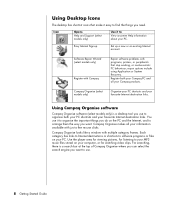
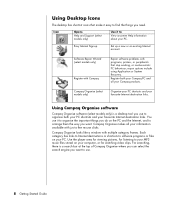
...Set up a new or an existing Internet account.
Compaq Organise makes all your PC. repair...you use .
8 Getting Started Guide
Software Repair Wizard (select models only)
Register with Compaq
Repair software problems with multiple category frames. Using ...your favourite Internet destination links. Icon
Opens
Help and Support (select models only)
Use it easy to find the things you ...
InterVideo Home Theater Quick Start Guide - Page 28


... • System updates • Tips • Special offers for your PC
Messages arrive while you're connected to the Internet, and may display an alert or a notice on the taskbar. 2 Click Help and Support. 3 Click Connect to Customer Support. 4 Click Start a New Request. 5 Follow the onscreen instructions to run tests or submit a problem for your...
InterVideo Home Theater Quick Start Guide - Page 56
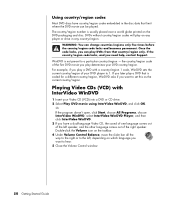
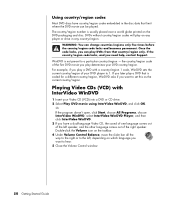
Playing Video CDs (VCD) with a country/region 1 code, WinDVD sets the current country/region of your DVD player to hear. 5 Close the Volume Control window.
50 Getting Started Guide WARNING: You can be played. If the country/region code locks, and you have country/region codes embedded in any country/region. For example, if you play...
InterVideo Home Theater Quick Start Guide - Page 91


... conflict. Deselect the automatic settings in as part of changes to the configuration, you of the system. choose the computer administrator user. (The computer administrator is usually the user Owner.)
Troubleshooting 85
Hardware Installation
Symptom
Problem
A new device is not recognised as the computer administrator to install or uninstall a device driver. When the system advised...
Warranty and Support Guide - Page 12


... a guide to the maximum number of apparatuses that only support Pulse Dialing... suitable for retrieval by a
predetermined code
• Detection of initial proceed ...connection to UK private speechband services. Please consult with your ...should contact your network operator for the installation of an appropriate socket. The REN ... supplier. In the event of problems, you should not exceed 4....
Warranty and Support Guide - Page 14


... of the mast and supporting structure, grounding of the...or circuits. WARNING: When installing an outside antenna system,...Article 810 of the National Electrical Code, ANSI/NFPA 70, provides information... specified in the Upgrading and Servicing Guide may result in ...Grounding Component
1
Electric Service Equipment
2
Power Service Grounding Electrode System (NEC Art 250, Part H)
3
Ground Clamps
...
Getting Started Guide - Page 95


Turning off messages
NOTE: You cannot receive Updates from HP messages, including important Support messages that may be critical to the Internet, and you automatically receive messages as they become available. Updates from HP Service, the service runs whenever you are connected to the operation of your PC, while the service is turned off until you re-enable it...
PC Troubleshooting and System Recovery Guide - Page 5


... System Recovery.
Some software repairs are in the accessory box.
Turning Off Your PC
When you turn off your PC and then turn off your PC • Updating drivers • Microsoft System Restore
• Application Recovery and Driver Recovery • System Recovery
NOTE: If you are experiencing software problems. Detailed instructions about each method are as...
PC Troubleshooting and System Recovery Guide - Page 6


... allows your PC includes the program.
2 PC Troubleshooting and System Recovery Guide
If you experience a problem that of the following procedure to update a driver, or to revert to that you can also set them manually. WARNING: Always use System Restore to return the PC to a previous restore point. The Help and Support
Center displays. 3 Type system restore into...
PC Troubleshooting and System Recovery Guide - Page 16
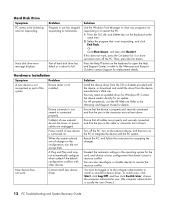
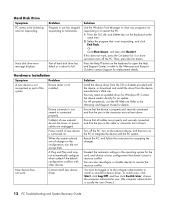
... uninstall a device driver.
Problem
Program in as part of new device is usually the user Owner.)
12 PC Troubleshooting and System Recovery Guide Device connector is not installed. Ensure that all cables are properly and securely connected and that the pins in the operating system for Windows XP. Deselect the automatic settings in the connector are unplugged...
PC Basics Guide - Page 10


... the onscreen instructions.
Using Windows Update
The Microsoft Windows XP operating system has a Windows Update software program that were open before you put the PC in standby are prompted to install required software or controls.
Click Yes if you are available.
• Your PC can receive faxes while in standby mode, if you set the...
PC Basics Guide - Page 25


... the PC 19 Printers receive instructions from the drive prior to your printing options:
• Select the printer. • Choose the page range (for the printer. If your PC does not already have a printer connected to turning off the PC. Using a Printer
Refer to install the specific printer driver that came with your PC...
PC Basics Guide - Page 50


...manual, 4 turning off, 4 performance improving PC, 39 pointer speed, adjusting, 9 power management settings, modifying, 6 printer using, 19 programs, uninstalling, 40 See hibernation mode standby mode, about , 32
O
Off button. See turning off , 23
M
microphone adjusting volume, 16 using, 15
modem connecting, 31 setting up, 31
44 PC Basics Guide...speed, 32 Internet Service Provider (ISP), ...
HP Pavilion t3100 Reviews
Do you have an experience with the HP Pavilion t3100 that you would like to share?
Earn 750 points for your review!
We have not received any reviews for HP yet.
Earn 750 points for your review!
