HP Pavilion dv5300 - Notebook PC Support and Manuals
Get Help and Manuals for this Hewlett-Packard item
This item is in your list!

View All Support Options Below
Free HP Pavilion dv5300 manuals!
Problems with HP Pavilion dv5300?
Ask a Question
Free HP Pavilion dv5300 manuals!
Problems with HP Pavilion dv5300?
Ask a Question
Popular HP Pavilion dv5300 Manual Pages
Notebook PC User Guide - Page 4


... Power sources ...3. 1 Connecting the AC adapter 32 Standby and hibernation ...33 Standby ...3. 3 Hibernation ...33 Initiating standby, hibernation or shutdown 34 When you leave your work 34 When a reliable power supply is unavailable 34 When using wireless communication or readable or writable media (select models only) ...35 Default power settings ...36 Turning the computer or...
Notebook PC User Guide - Page 23
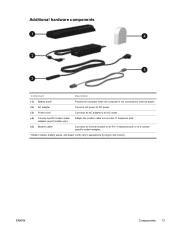
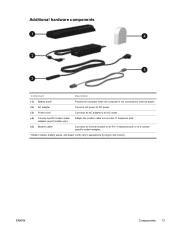
... to DC power. ENWW
Components 13
Additional hardware components
Component
Description
(1) Battery pack* (2) AC adapter (3) Power cord*
Powers the computer when the computer is not connected to a non-RJ-11 telephone jack. Connects an AC adapter to an AC outlet.
(4) Country-specific modem cable adapter (select models only)
(5) Modem cable*
Adapts the modem cable to external power.
Notebook PC User Guide - Page 25
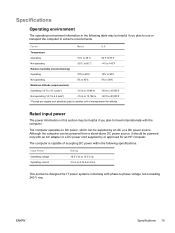
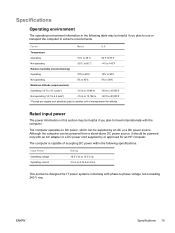
...Pounds per square inch absolute (psia) is capable of measurement for an HP computer. Specifications
Operating environment
The operating environment information in the following specifications. Rated input power
The power information in this section may be powered ....7 to 4.4 psia*)
-15 m to 12,192 m -50 ft to travel internationally with an AC adapter or a DC power cord supplied by an...
Notebook PC User Guide - Page 41
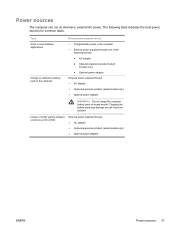
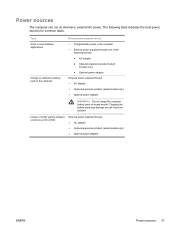
... pack on internal or external AC power. Charging the battery pack may damage aircraft electronic systems.
Install or modify system software or write to a CD or DVD
External power supplied through ● AC adapter ● Optional expansion product (select models only) ● Optional power adapter
WARNING!
The following devices: ● AC adapter ● Optional expansion product...
Notebook PC User Guide - Page 106


... PC Cards are instructed by the PC Card manufacturer.
96 Chapter 6 External Media Cards
ENWW Configuring a PC Card
CAUTION To prevent loss of support for other software, such as card services, socket services, or enablers, supplied by the PC Card manufacturer to the standard specifications of the Personal Computer Memory Card International Association (PCMCIA).
Do not install other PC...
Notebook PC User Guide - Page 122
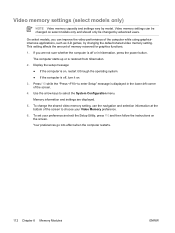
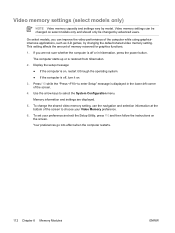
... on the screen. To set your Video Memory preference.
6. On select models, you are displayed.
5.
Your preferences go into effect when the computer restarts.
112 Chapter 8 Memory Modules
ENWW Use the arrow keys to choose your preference and exit the Setup Utility, press f10 and then follow the instructions on select models only and should only be...
Notebook PC User Guide - Page 138
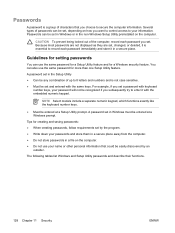
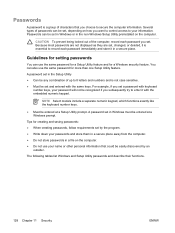
... how you want to control access to enter it with the embedded numeric keypad. Passwords can also use the same password for a Setup Utility feature and for creating and saving passwords: ● When creating passwords, follow requirements set by an
outsider.
NOTE Select models include a separate numeric keypad, which functions exactly like the keyboard number keys.
●...
Notebook PC User Guide - Page 140


... in the Enter Current Password field, and then press enter 4 times.
3. Passwords set in the Setup Utility
Passwords Administrator password*
Function
● Protects access to the Setup Utility.
● After this password is set, it in a secure place.
Make sure you record your preferences and exit the Setup Utility, press f10, and then follow the instructions on or restarting the...
Notebook PC User Guide - Page 153
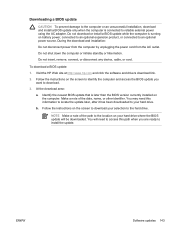
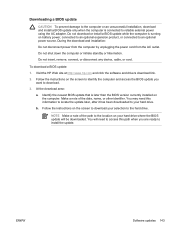
... external power using the AC adapter.
NOTE Make a note of the date, name, or other identifier. Downloading a BIOS update
CAUTION To prevent damage to the computer or an unsuccessful installation, download and install a BIOS update only when the computer is connected to install the update. To download a BIOS update:
1. You will be downloaded. Follow the instructions on your hard drive...
Notebook PC User Guide - Page 159
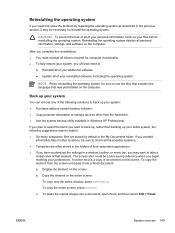
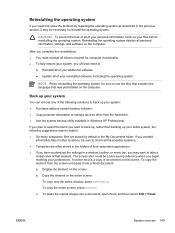
... operating system. The screen shot could not solve the problem by default in the My Documents folder.
To copy ...be helpful: ● On many computers, files are stored by repairing the operating system as described in the previous section, it into ...settings in a window, toolbar, or menu bar, you will also need to
● Reinstall all of your additional software. ● Update all drivers...
Notebook PC User Guide - Page 161
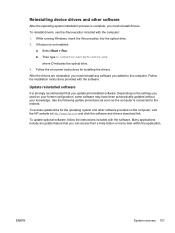
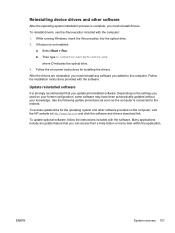
... update optional software, follow the instructions included with the computer: 1.
Select Start > Run.
Then type D:\SWSETUP\APPINSTL\SETUP.EXE where D indicates the optical drive.
3. If Autorun is strongly recommended that you used on the computer, visit the HP website at http://www.hp.com and click the software and drivers download link. Depending on the settings you...
Notebook PC User Guide - Page 167
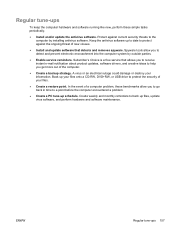
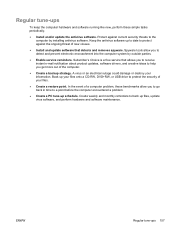
... a problem.
● Create a PC tune-up to date to protect against current security threats to the computer by outside parties.
● Enable service reminders....updates, software drivers, and creative ideas to help you get more out of a computer problem, these simple tasks periodically.
● Install and/or update the antivirus software.
Subscriber's Choice is a free service...
Notebook PC User Guide - Page 177


... 105 software and drivers 105 stopping 105 1394 port 10, 105 802.11 device description 113 identifying 113
A AC adapter
connecting 32 identifying 13 administrator password 129 altitude specifications 15 antennae 12 antivirus software 132 applications key, Windows 2 audio features 68 audio-in (microphone) jack 9, 68, 69 audio-out (headphone) jack 8, 68, 69
B battery
inserting into...
Notebook PC User Guide - Page 178
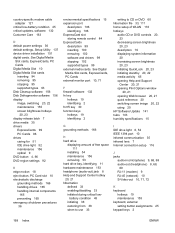
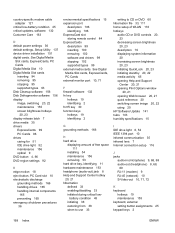
... removing 102 software and drivers 99 stopping 102 supported types 99 external media cards.
country-specific modem cable adapter 121
critical low-battery condition 45 critical updates, software 132 Customer Care 163
D default power settings 36 default settings, Setup Utility 137 device driver installation 151 digital cards. See Digital Media Slot cards, ExpressCards, PC Cards external monitor...
Notebook PC User Guide - Page 180


... behavior 160 antivirus 132 BIOS update 143 Bluetooth for Windows 118 critical updates 132 device driver reinstallation 151 Disk Cleanup 156 Disk Defragmenter 156 downloading/installing other
software 145 ExpressCards 99 firewall 132 HP Software Update 141 HP Web site 142 modem 121 multimedia 89 operating system reinstallation
149, 150 operating system repair 148 PC Cards 96 Power Meter...
HP Pavilion dv5300 Reviews
Do you have an experience with the HP Pavilion dv5300 that you would like to share?
Earn 750 points for your review!
We have not received any reviews for HP yet.
Earn 750 points for your review!
