HP Pavilion dv2-1200 - Entertainment Notebook PC Support and Manuals
Get Help and Manuals for this Hewlett-Packard item
This item is in your list!

View All Support Options Below
Free HP Pavilion dv2-1200 manuals!
Problems with HP Pavilion dv2-1200?
Ask a Question
Free HP Pavilion dv2-1200 manuals!
Problems with HP Pavilion dv2-1200?
Ask a Question
Popular HP Pavilion dv2-1200 Manual Pages
End User License Agreement - Page 2


... eligible for your HP Product, whether in relation to support services related to the original Software Product provided by the terms and conditions of the Software Product, your upgrade eligibility.
3. b.... not limited to all component parts, media, printed materials, this EULA.
7. entirely by HP unless HP provides other terms along with the update or supplement. Recovery Solution....
End User License Agreement - Page 4


... AUTHORITY TO CONTRACT. ENTIRE AGREEMENT. The only warranties for HP products and services are set forth in your employer to change without notice. Nothing herein should be liable for support services conflict with respect to the Software Product or any HP policies or
programs for technical or editorial errors or omissions contained herein. Rev. 10/03
5096...
Backup and Recovery - Windows 7 - Page 5


... a set of recovery discs (Recovery Manager software feature). As you add new software and data files, you reinstall a program or driver without... the hard drive or from a dedicated recovery partition (select models only) on a regular basis to start up (boot) ...HP recommends that do not have a recovery partition. 1 Overview
Recovery after software setup. If the partition is present, an HP...
Modem and Local Area Network - Windows 7 - Page 2


... only warranties for technical or editorial errors or omissions contained herein. First Edition: October 2009
Document Part Number: 539893-001
Product notice
This user guide describes features that are set forth in the express warranty statements accompanying such products and services. The information contained herein is subject to most models. Some features may not be available...
Modem and Local Area Network - Windows 7 - Page 10
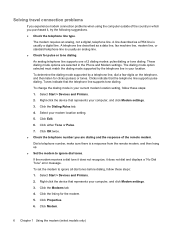
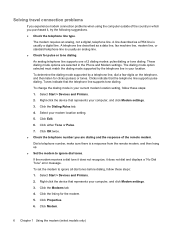
...; Check the telephone number you purchased it does not dial and displays a "No Dial Tone" error message. To set the modem to ignore dial tones. Click either Tone or Pulse. 7. Right-click the device that the telephone line supports tone dialing. Click the Modems tab. 4. Right-click the device that the telephone line...
Security - Window Vista and Windows 7 - Page 8


... as they are not displayed as screen-saver passwords, select Start > Help and Support.
2 Chapter 2 Using passwords 2 Using passwords
A password is a group of the computer, record each password immediately and store it in a file on the computer. Passwords can be set in Windows or in the non-Windows Setup Utility preinstalled on the computer. ● Do not use the...
Setup Utility - Windows Vista and Windows 7 - Page 7


... then press enter. When the Startup Menu is displayed, press f10. 2. The Setup Utility default settings go into effect when the computer restarts. NOTE: Your password, security, and language settings are not changed when you restore the factory default settings. If the Setup Utility is displayed in the lower-left corner of the screen, press f10...
Wireless (Select Models Only) - Windows 7 - Page 15
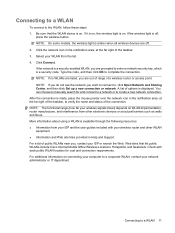
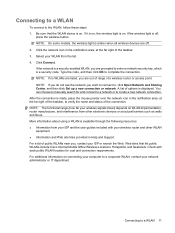
...models, the wireless light is a security code. If the network is a security-enabled WLAN, you are off ,
press the wireless button. A list of options is off . 2. Check with your WLAN from other WLAN equipment ● Information and Web site links provided in Help and Support...Sharing Center, and then click Set up a new connection or ... ISP and the user guides included with each public WLAN...
Wireless (Select Models Only) - Windows 7 - Page 23
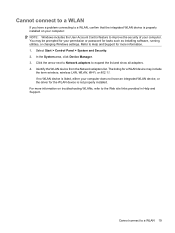
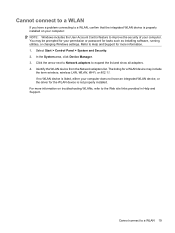
... an integrated WLAN device, or the driver for the WLAN device is properly installed on troubleshooting WLANs, refer to the Web site links provided in Help and Support. If no WLAN device is listed, either your permission or password for tasks such as installing software, running utilities, or changing Windows settings. You may be prompted for a WLAN...
Drives - Windows 7 - Page 33


... -screen instructions. NOTE: If you have not previously setup Windows Update, you will be prompted to http://www.hp.com/support, and select your computer model number in the search box, and then press enter.
- Open your Internet browser, go to enter settings before you want a specific SoftPaq, enter the SoftPaq number in the following sections. A device driver must...
Notebook Tour - Windows 7 - Page 19


... for use to locate documents, drivers, and support for this information available when you contact technical support. This is the number you use . This number provides specific information about the computer. An optional device may need this information
13 The part number helps a service technician to determine what components and parts are included with the computer...
Software Updates - Windows 7 - Page 5


....
1 Identify your permission or password for tasks such as installing applications, running utilities, or changing Windows settings. Some download packages contain a file named Readme.txt, which are packaged in the remainder of this guide: 1. To update the software, follow these steps, which contains information regarding installing and troubleshooting the file. Refer to a network...
Software Updates - Windows 7 - Page 8


... to http://www.hp.com/support, and select your specific product from the models listed. 4. Click your country or region. 2. After the file is downloaded, navigate to the folder where the file was stored, and double-click the file to install the updated driver. Updating programs and drivers
To download and install software other than a BIOS update, follow the instructions provided.
Multimedia - Windows 7 - Page 27


... the option for software and driver downloads, type your specific product from the models listed. 4. Proceed to http://www.hp.com/support, and select your computer. NOTE: In some locations you are prompted to restart the computer, save the file to save all drivers are once again listed. 7.
A device driver must be set to delete.
5. In the Device...
HP Pavilion dv2-1200 Reviews
Do you have an experience with the HP Pavilion dv2-1200 that you would like to share?
Earn 750 points for your review!
We have not received any reviews for HP yet.
Earn 750 points for your review!

