HP Pavilion dv1300 - Notebook PC Support and Manuals
Get Help and Manuals for this Hewlett-Packard item
This item is in your list!

View All Support Options Below
Free HP Pavilion dv1300 manuals!
Problems with HP Pavilion dv1300?
Ask a Question
Free HP Pavilion dv1300 manuals!
Problems with HP Pavilion dv1300?
Ask a Question
Popular HP Pavilion dv1300 Manual Pages
Hardware and Software Guide - Page 8


...7-12 Replacing the Internal Hard Drive 7-13
Memory 7-17 Increasing Memory 7-17 Removing or Inserting a Memory Module 7-18
8 Software Updates and Recovery and System Software
Software Updates 8-1 Preparing for a Software Update 8-2 Downloading and Installing an Update 8-3
Software Recovery 8-7 Using System Restore 8-7
Quick Launch Buttons (Select Models Only 8-8 Setup Utility 8-9
Opening...
Hardware and Software Guide - Page 55


...you can be initiated by default to the screen. When the notebook is in Chapter 2, "Keyboard and TouchPad." Initiating Standby Manually
At Windows default settings, closing the notebook initiates standby. Hardware and Software Guide
3-5 The display switch is set by you close the notebook, the display presses the display switch.
Power
Standby, Hibernation and Shutdown Overviews
Standby...
Hardware and Software Guide - Page 101
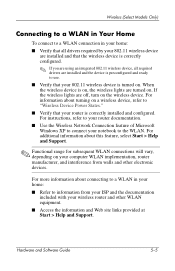
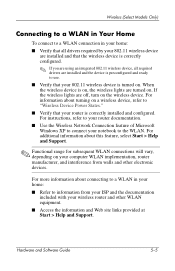
... on a wireless device, refer to "Wireless Device Power States."
■ Verify that your computer WLAN implementation, router manufacturer, and interference from your ISP and the documentation included with your notebook to connect your wireless router and other electronic devices.
Hardware and Software Guide
5-5 For instructions, refer to your router documentation.
■ Use...
Hardware and Software Guide - Page 103


... the network devices on your notebook: a.
Troubleshooting Devices
For more troubleshooting information, select Start > Help and Support. Select Start > My Computer. b. Hardware and Software Guide
5-7 Right-click in your notebook does not have an integrated 802.11 wireless device, or the driver for the 802.11 wireless device is not properly installed. c. To identify an integrated...
Hardware and Software Guide - Page 107
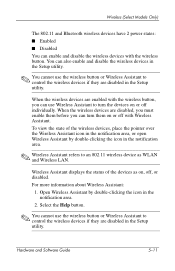
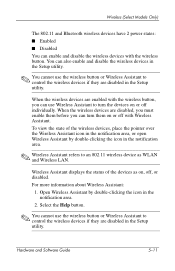
...by double-clicking the icon in the Setup utility. Open Wireless Assistant by double.... Wireless (Select Models Only)
The 802.11 and Bluetooth wireless devices have 2 power states: ■...; Enabled ■ Disabled You can enable and disable the wireless devices with Wireless Assistant. To view the state of the devices as WLAN and Wireless LAN. Hardware and Software Guide...
Hardware and Software Guide - Page 110


... using ■ Antivirus software ■ Windows updates ■ Firewall software In addition to the Windows operating system security measures, the following table may help you use . Most of risks. Hardware and Software Guide
6-1 Security features provided with your notebook, some security features may not prevent a product from a variety of these additional security features...
Hardware and Software Guide - Page 121


... Windows XP disc may have been included with your notebook to install the latest recommended updates from the Microsoft Web site as well as you install every critical update from security breaches and computer viruses, it is recommended that all updates. You should also run Windows Update on -screen instructions to your operating system and other software included on...
Hardware and Software Guide - Page 122
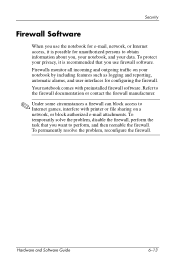
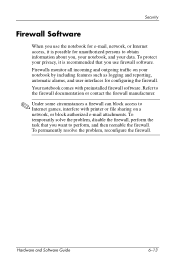
... firewall software. To permanently resolve the problem, reconfigure the firewall. Your notebook comes with printer or file sharing on your notebook by including features such as logging and...Firewall Software
When you use the notebook for e-mail, network, or Internet access, it is possible for configuring the firewall. Hardware and Software Guide
6-13 Firewalls monitor all incoming...
Hardware and Software Guide - Page 131


..., storage, wireless communication, or digital camera functions to install device drivers: ■ Install only the device drivers for all PC Cards, do not install all of the software or any of the Personal Computer Memory Card International Association (PCMCIA). If you are instructed by a single PC Card manufacturer.
The notebook PC Card slot supports one Type I or Type II 32-bit (CardBus...
Hardware and Software Guide - Page 146
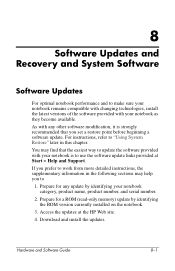
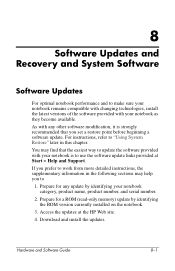
... the easiest way to update the software provided with any update by identifying the ROM version currently installed on the notebook.
3. If you prefer to work from more detailed instructions, the supplementary information in this chapter. Access the updates at Start > Help and Support. For instructions, refer to
1. Hardware and Software Guide
8-1 Download and install the updates.
Hardware and Software Guide - Page 148
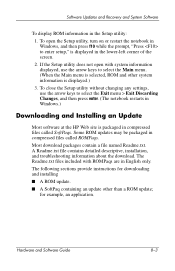
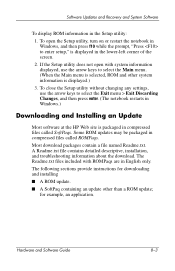
.... (The notebook restarts in Windows.)
Downloading and Installing an Update
Most software at the HP Web site is packaged in Windows, and then press f10 while the prompt, "Press to select the Main menu. (When the Main menu is selected, ROM and other than a ROM update; Hardware and Software Guide
8-3 The following sections provide instructions for example...
Hardware and Software Guide - Page 149


... the screen to identify your notebook and access the ROM update you want to download.
3. Record the path to the default or custom location on your selection to the hard drive.)
b. or -
❏ Visit the HP Web Site:
http://www.hp.com/support
2.
At the download area:
a. Downloading a ROM Update:
1. Follow the online instructions to download your notebook. (You...
Hardware and Software Guide - Page 152


..., and then follow the instructions on the screen. Manually setting additional restore points provides additional protection for your personal settings or add software or hardware. Select Start > Help and Support > System Restore. 2. It is recommended that you manually set a system restore point manually: 1.
Hardware and Software Guide
8-7 Software Updates and Recovery and System Software...
Hardware and Software Guide - Page 158
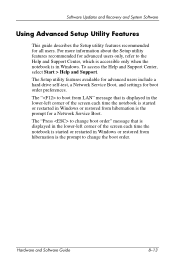
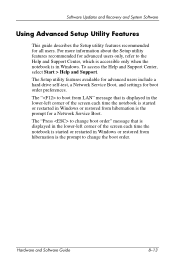
...-test, a Network Service Boot, and settings for all users.
To access the Help and Support Center, select Start > Help and Support.
For more information about the Setup utility features recommended for advanced users only, refer to change boot order" message that is displayed in the lower-left corner of the screen each time the notebook is started...
Hardware and Software Guide - Page 171


... Digital (SD) Memory
Card 1-19, 7-4
security cable lock, connecting 6-14
security cable slot 1-17 security features 6-1
serial number, notebook 1-23,
2-7 series, notebook 8-2 Service Tag 1-23 Setup utility
changing language 8-10 displaying system
information 8-11 navigation and selection
8-10
Network Service Boot 7-4,
8-13 opening 8-9 restoring default settings
8-10, 8-12 Setup utility passwords...
HP Pavilion dv1300 Reviews
Do you have an experience with the HP Pavilion dv1300 that you would like to share?
Earn 750 points for your review!
We have not received any reviews for HP yet.
Earn 750 points for your review!
