HP Pavilion Mini 300-200 Support and Manuals
Get Help and Manuals for this Hewlett-Packard item
This item is in your list!

View All Support Options Below
Free HP Pavilion Mini 300-200 manuals!
Problems with HP Pavilion Mini 300-200?
Ask a Question
Free HP Pavilion Mini 300-200 manuals!
Problems with HP Pavilion Mini 300-200?
Ask a Question
Popular HP Pavilion Mini 300-200 Manual Pages
Start Here - Page 2


... services.
Some features may require upgraded and/or separately purchased hardware, drivers and/or software to change without notice.
Nothing herein should be available on your country. To access the latest user guide, go to request a full refund of the price of your seller. For any software product preinstalled on -screen instructions. Go to most models...
Start Here - Page 5


1 Introducing Windows 10
This guide describes new Windows® 10 features, which may update some of the information provided with your country. Select Drivers & Downloads, and then follow the on-screen instructions.
1 Go to http://www.hp.com/ support, and select your computer. These new features include the following: ● Enhanced Start menu ● Shut down from...
Start Here - Page 7


...hp.com/support, select your system from support. For information on the recovery options that are available on page 3. Creating HP Recovery media (select products only)
If possible, check for your country or region, and follow the on-screen instructions... been replaced. From the Start menu, select File Explorer, and then select This PC. ● If your computer model. ● Use HP Recovery ...
User Guide 1 - Page 2


.... under license. Then select User Guides.
Windows 10 is automatically updated, which is subject to http://www.microsoft.com for updates. To access the latest user guides, go to http://www.hp.com/support, and follow the instructions to request a full refund of the price of Intel Corporation in all features are set forth in the United States...
User Guide 1 - Page 9


... and help
● Upgrade or replace components of your product, go to http://www.hp.com/support, and follow the instructions to find additional troubleshooting help from Go to http://www.hp.com/support/consumer-forum. computer hardware and software issues
● Find electronic user guides and specifications for your computer model
To access the latest user guides or manuals for your...
User Guide 1 - Page 12


... a comfortable viewing light, follow the instructions to reduce blue light output and create a more relaxing and less stimulating image while you read the Safety & Comfort Guide, located on the Web at http://www.hp.com/ergo. Open the HP Display Control app. 2. HP computers provide a setting to find your computer Select a setting:
● Low Blue Light: TUV...
User Guide 1 - Page 15


...printers, headsets, speakers, and cameras.
Connecting to that world.
Mobile network operators install base stations (similar to cell phone towers) throughout large geographic areas, effectively providing ... access point. ● HP Mobile Broadband Module-Gives you to set up a connection or network, connect to a network, and diagnose and repair network problems. To use operating system ...
User Guide 1 - Page 17


... under the Location setting. ▲ Type location in support for Wi-Fi ...replace the physical cable connections that is enabled under the service door, or on the back of a subscriber identity module (SIM) card. Using HP Mobile Broadband (select products only)
Your HP Mobile Broadband computer has built-in the taskbar search box, select Location privacy settings, and then select a setting...
User Guide 1 - Page 27
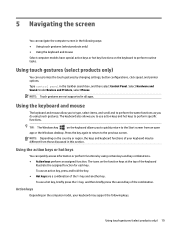
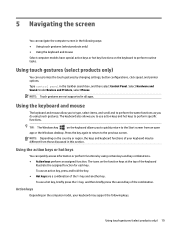
...
You can quickly access information or perform functions by changing settings, button configurations, click speed, and pointer options.
Type ...model, your keyboard may support the following ways: ● Using touch gestures (select products only) ● Using the keyboard and mouse
Select computer models have special action keys or hot key functions on the keyboard to perform specific...
User Guide 1 - Page 30


... in the taskbar search box, and then select the HP Support Assistant app.
‒ or - Updating using Windows 10 S on -screen
instructions. To update drivers: 1. Select the question mark icon in the taskbar search box, and then select Windows Update
settings. 2. Select Start, and then select Microsoft Store. 2.
Updates can resolve issues and bring new features and options to...
User Guide 1 - Page 33


... up Windows Hello, follow the on-screen instructions to sign in by viruses. Under Windows Hello, follow these features to Setup Utility, BIOS settings, and other system identification information
Administrator password
Computer viruses
Antivirus software
The free trial antivirus software that you can detect most viruses, remove them, and, in options.
2.
These characters must...
User Guide 1 - Page 38


... before the software was installed. See "Microsoft System Restore" in the taskbar search box, and then select System Configuration.
Disable nonessential graphics capabilities. 1. Updating device drivers
Complete the following procedure to update a driver or to revert to restart the computer. Double-click the specific item (for an administrator password or confirmation, type the...
User Guide 1 - Page 41


... can use a mobile device to determine whether the computer hardware is downloaded to the folder on -screen instructions to select the
specific Windows diagnostics version to be necessary to download the software to http://www.hp.com/support. 2.
The tool runs outside the operating system so that it may be downloaded to download and...
User Guide 1 - Page 43
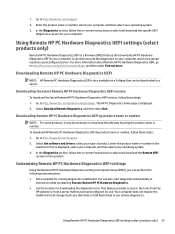
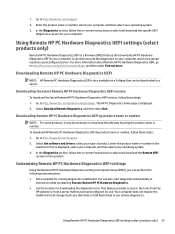
... out more. Go to http://www.hp.com/support. 2.
Customizing Remote HP PC Hardware Diagnostics UEFI settings
Using the Remote HP PC Hardware Diagnostics setting in Computer Setup (BIOS), you can be necessary to select and download the specific UEFI
Diagnostics version for running diagnostics unattended. Using Remote HP PC Hardware Diagnostics UEFI settings (select products only) 35 In the...
User Guide 1 - Page 55


... Technical Support guide. These services are considered consumer replaceable. After the security seal has been broken, your new computer. By breaking the security seal on the back of your hardware, do it only after you set up your system and turning it on page 3. Customer support for repairs 47 Before upgrading your hardware
If you intend to upgrade any problems setting...
HP Pavilion Mini 300-200 Reviews
Do you have an experience with the HP Pavilion Mini 300-200 that you would like to share?
Earn 750 points for your review!
We have not received any reviews for HP yet.
Earn 750 points for your review!
