HP Pavilion 9800 - Desktop PC Support and Manuals
Get Help and Manuals for this Hewlett-Packard item
This item is in your list!

View All Support Options Below
Free HP Pavilion 9800 manuals!
Problems with HP Pavilion 9800?
Ask a Question
Free HP Pavilion 9800 manuals!
Problems with HP Pavilion 9800?
Ask a Question
Popular HP Pavilion 9800 Manual Pages
Safety and Regulatory Information Desktops, Thin Clients, and Personal Workstations - Page 5


... Important Safety Information ...1 Installation Conditions ...2 Battery Replacement Notice ...2 Headset and Earphone Volume Level Notice 3 German Ergonomics Notice ...3 Laser Safety ...3 CDRH Regulations ...3 Compliance with International Regulations 4 Laser Product Label ...4 Laser Information ...4 Power Supply and Power Cord Set Requirements 4 Power Supply Class I Grounding Requirements...
Safety and Regulatory Information Desktops, Thin Clients, and Personal Workstations - Page 17


...grounding electrode. Table 2-1 Antenna Grounding
Reference
Grounding Component
1
Electric Service Equipment
2
Power Service Grounding Electrode System (NEC Art 250, Part H)
3
Ground Clamps
4
Grounding Conductors (NEC Section 810-21... the National Electrical Code, ANSI/NFPA 70, provides information with regard to proper electrical grounding of the mast and supporting structure, grounding of...
HP Pavilion PC's - (English) 1394U User's Manual - Page 6


... first time you hot-plug a 1394 device into one of the host card ports, you installed under the 1394 Bus Controller item. If the driver is finished. they are connected.
6 Click Finish to complete setup. When the dialogue box below appears onscreen, the installation is not listed, please go back to Step 1 and reinstall the...
HP Pavilion PCs - Important Web Updates (English) - Page 32


... 1 MusicMatch Jukebox, radio stations 1 MusicMatch Jukebox, recording music 1 MusicMatch Jukebox, recording problems 1 MusicMatch Jukebox, selecting audio format 1 MusicMatch Jukebox, troubleshooting 1 MusicMatch Jukebox, using 1 MusicMatch music library 1 MusicMatch Radio, problems 1
-
Outlook Express, using 1
-
R -
MP3 files, creating (MusicMatch Jukebox) 1 music CDs, creating...
HP Pavilion Desktop PCs - PCI 56K Modem Aztech - (English) User's Guide - Page 6
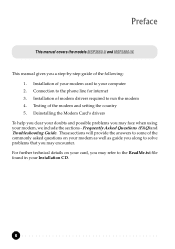
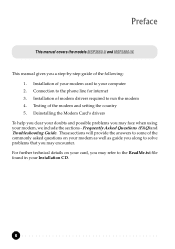
... (FAQ) and Troubleshooting Guide. Connection to solve problems that you along to the phone line for internet 3.
Deinstalling the Modem Card‘s drivers
To help you clear your modem as well as guide you may refer to the ReadMe.txt file found in your modem, we include the sections - Preface
This manual covers the models MSP3880-U and MSP3880...
HP Pavilion Desktop PCs - PCI 56K Modem Aztech - (English) User's Guide - Page 9
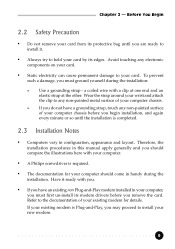
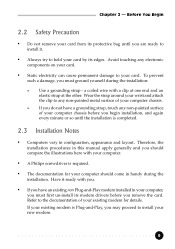
... card.
• Static electricity can cause permanent damage to install your new modem.
9 To prevent
such a damage, you must first un-install its modem drivers before you begin installation,... before you must ground yourself during the
installation. Therefore, the
installation procedures in this manual apply generally and you may proceed to your card. If your existing modem is Plug-and...
HP Pavilion Desktop PCs - PCI 56K Modem Aztech - (English) User's Guide - Page 10
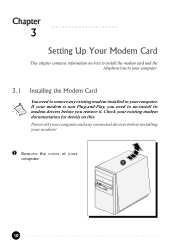
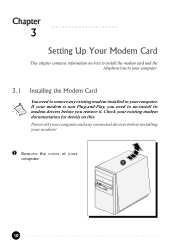
Setting Up Your Modem Card
This chapter contains information on this.
Power off your computer and any existing modem installed in your computer. Check your existing modem documentation for details on how to install the modem card and the telephone line to your computer.
3.1
Installing the Modem Card
You need to remove any connected devices before installing your modem!
¶...
HP Pavilion Desktop PCs - PCI 56K Modem Aztech - (English) User's Guide - Page 12
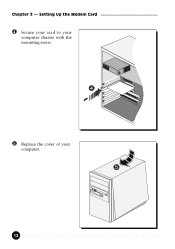
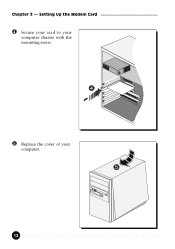
Chapter 3 — Setting Up the Modem Card
¹ Secure your card to your
computer chassis with the mounting screw.
º Replace the cover of your
computer.
12
HP Pavilion Desktop PCs - PCI 56K Modem Aztech - (English) User's Guide - Page 13
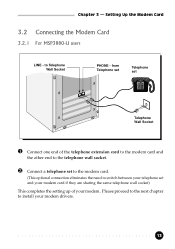
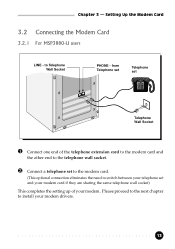
... card and
the other end to the telephone wall socket.
· Connect a telephone set to the modem card.
(This optional connection eliminates the need to Telephone Wall Socket
PHONE - Chapter 3 — Setting Up the Modem Card
3.2 Connecting the Modem Card
3.2.1 For MSP3880-U users
LINE - from Telephone set
Telephone set
Telephone Wall Socket
¶ Connect one end of your modem drivers...
HP Pavilion Desktop PCs - PCI 56K Modem Aztech - (English) User's Guide - Page 14
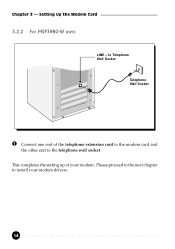
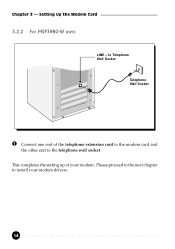
This completes the setting up of the telephone extension cord to the modem card and
the other end to the telephone wall socket. Chapter 3 — Setting Up the Modem Card
3.2.2 For MSP3880-W users
LINE - to install your modem. Please proceed to the next chapter to Telephone Wall Socket
Telephone Wall Socket
¶ Connect one end of your modem drivers.
14
HP Pavilion Desktop PCs - PCI 56K Modem Aztech - (English) User's Guide - Page 17
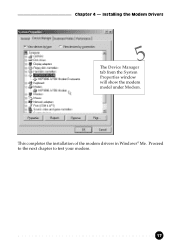
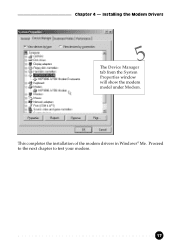
This completes the installation of the modem drivers in Windows® Me.
Proceed to the next chapter to test your modem.
17 Chapter 4 — Installing the Modem Drivers
5
The Device Manager tab from the System Properties window will show the modem model under Modem.
HP Pavilion Desktop PCs - PCI 56K Modem Aztech - (English) User's Guide - Page 27
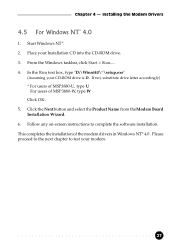
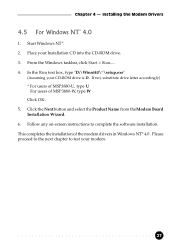
Start Windows NT®. 2. If not, substitute drive letter accordingly) * For users of MSP3880-U, type U
For users of the modem drivers in Windows NT® 4.0. This completes the installation of MSP3880-W, type W Click OK. 5. In the Run text box, type "D:\Winnt40\*\setup.exe"
(Assuming your Installation CD into the CD-ROM drive. 3. Please proceed to the next chapter to...
HP Pavilion Desktop PCs - PCI 56K Modem Aztech - (English) User's Guide - Page 39
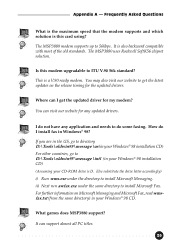
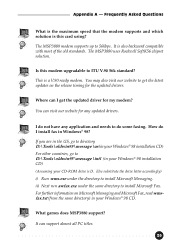
...) in your CD-ROM drive is this modem upgradable to D:\Tools\oldwin95\message\intl (in Windows® 98?
I do not have any updated drivers.
It can visit our website for my modem? You can support almost all PC titles.
39 The MSP3880 modem supports up to get the updated driver for any application and needs to install Microsoft Messaging. Appendix...
HP Pavilion Desktop PCs - PCI 56K Modem Aztech - (English) User's Guide - Page 44
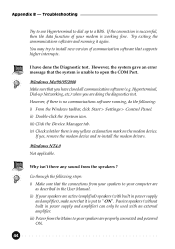
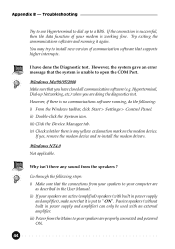
...speakers (without built in power supply and amplifier) can only be used with built in the User Manual. If the connection is unable to install new version of your...Settings > Control Panel. iii) Click the Device Manager tab.
You may try to open the COM Port. Appendix B — Troubleshooting
Try to use Hyperterminal to dial up Networking, etc.) when you are as described in power supply...
HP Pavilion Desktop PCs - PCI 56K Modem Aztech - (English) User's Guide - Page 46


Appendix C — Technical Specifications
H.324 Video Ready • V.80, V.8bis • Rockwell VRPI PCI Interface • PCI 2.1 Interface • PCI Plug and Play • PCI Power Management (Wake-Up on Ring through PCI PME# support*)
* only if your system supports ACPI Power Management
The product specifications herein are subject to change without prior notifications.
46
HP Pavilion 9800 Reviews
Do you have an experience with the HP Pavilion 9800 that you would like to share?
Earn 750 points for your review!
We have not received any reviews for HP yet.
Earn 750 points for your review!
