HP Pavilion 8400 - Desktop PC Support and Manuals
Get Help and Manuals for this Hewlett-Packard item
This item is in your list!

View All Support Options Below
Free HP Pavilion 8400 manuals!
Problems with HP Pavilion 8400?
Ask a Question
Free HP Pavilion 8400 manuals!
Problems with HP Pavilion 8400?
Ask a Question
Popular HP Pavilion 8400 Manual Pages
End User License Agreement - Page 2


... Agreement.
2. This EULA applies to updates or supplements to United States copyright, ...support services related to all component parts, media, printed materials, this EULA, and if applicable, the Certificate of this EULA.
5. You may not be governed by HP unless HP provides other applicable laws and international treaty provisions. This EULA is expressly provided for the upgrade...
End User License Agreement - Page 4


... constituting an additional warranty. You represent that you are of the legal age of majority in your employer to the Software Product or any HP policies or
programs for HP products and services are set forth in the express warranty statements accompanying such products and services . This EULA is the entire agreement between you and...
Safety and Regulatory Information Desktops, Thin Clients, and Personal Workstations - Page 5


... Important Safety Information ...1 Installation Conditions ...2 Battery Replacement Notice ...2 Headset and Earphone Volume Level Notice 3 German Ergonomics Notice ...3 Laser Safety ...3 CDRH Regulations ...3 Compliance with International Regulations 4 Laser Product Label ...4 Laser Information ...4 Power Supply and Power Cord Set Requirements 4 Power Supply Class I Grounding Requirements...
Safety and Regulatory Information Desktops, Thin Clients, and Personal Workstations - Page 7


... reduce the possibility of electrical shock.
It describes proper workstation setup, posture, and health and work habits for use the power cord with the cover removed.
For your computer and void any service procedures. This guide is located on the Web at www.hp.com/ergo and on the Documentation CD that is your equipment...
Safety and Regulatory Information Desktops, Thin Clients, and Personal Workstations - Page 11


... be a minimum of 0.75 mm2 or 18AWG. ENWW
Power Supply and Power Cord Set Requirements 5 For safety reasons, use only the power cord received with the unit or an authorized replacement adapter from other countries must meet the requirements of the country where you purchased the equipment. Replacement part numbers may result in the country where you use...
Safety and Regulatory Information Desktops, Thin Clients, and Personal Workstations - Page 14


...##TXXXX. If trouble is part of your alarm equipment. Contact the state public utility commission, public service commission, or ...Troubleshooting" section of RENs should complete the steps outlined in response to use a computer or other number for any person to an incoming call technical support. Also, you will notify you should not exceed five (5.0). See installation instructions...
Safety and Regulatory Information Desktops, Thin Clients, and Personal Workstations - Page 15


...for any combination of devices, subject only to support pulse dialing.
ENWW
Modem Notices 9 The ..., note that there is 1.0. Should such problems occur, the user should difficulties arise in all...any sort of a different make or model, nor does it provide any product is... telephone interface.
Use of Telecom's network services. The Ringer Equivalence Number, REN, is...specifications.
Safety and Regulatory Information Desktops, Thin Clients, and Personal Workstations - Page 16


...not be set to ensure that it is to be used, and what is disclosed to any single manual call attempts to the same number within the following limits for compliance with Telecom's Specifications:
a....and the beginning of the next attempt. Voice Support
All persons using this device. Where automatic calls are dependent on the equipment (PC) associated with this device for its collection, ...
Safety and Regulatory Information Desktops, Thin Clients, and Personal Workstations - Page 17


...the product from lightning and power line surges. Table 2-1 Antenna Grounding
Reference
Grounding Component
1
Electric Service Equipment
2
Power Service Grounding Electrode System (NEC Art 250, Part H)
3
Ground Clamps
4
...of the National Electrical Code, ANSI/NFPA 70, provides information with regard to proper electrical grounding of the mast and supporting structure, grounding of ...
Safety and Regulatory Information Desktops, Thin Clients, and Personal Workstations - Page 27


... Panel, and then double-click Power Options. Chemical Substances
HP is necessary to comply with information about the chemical substances in California.
A chemical information report for your local authorities or the Electronic Industries Alliance (EIA) (http://www.eiae.org).
NOTE: ENERGY STAR is not supported on Linux or FreeDOS Desktop PCs. ENERGY STAR is not...
HP Pavilion PCs - (English) Seagate Hard Drive U Series 10 Installation Guide - Page 1
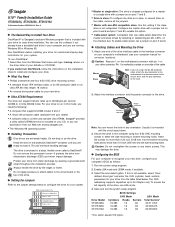
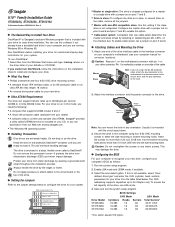
... to configure the drive for your drive from your computer manual for connector locations).
! Setting the Jumpers
Refer to the jumper settings below . Master Slave
Pin 1
Note.
Usually it protects the drive from the Windows Start menu and type x:\setup, where x is marked by -step instructions for a master
or a single-drive with non-ATA compatible slave...
HP Pavilion PCs - (English) Seagate Hard Drive U Series 10 Installation Guide - Page 2
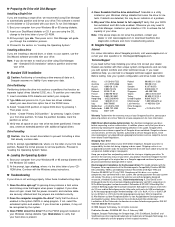
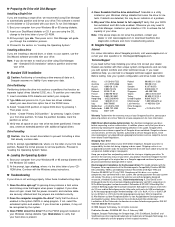
... the full capacity of this drive, as amended by following the troubleshooting checklist in the original box or a Seagate-approved container to a Seagate technical support specialist. Keep your original box and packing materials for the European Union This model complies with the Windows setup instructions. Compliance of your drive. Das Gerrät ist ein Einbaugerä...
HP Pavilion PCs - (English) Seagate Hard Drive U Series 10 Manual - Page 12
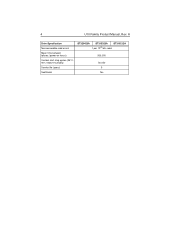
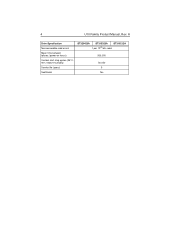
A
Drive Specification
Nonrecoverable read errors
Mean time between failures (power-on hours)
Contact start-stop cycles (25°C, 40% relative humidity)
Service life (years)
SeaShield
ST320423A
ST315323A
ST310212A
1 per 1013 bits read
500,000
50,000 5
Yes 4
U10 Family Product Manual, Rev.
HP Pavilion PCs - (English) Seagate Hard Drive U Series 10 Manual - Page 27
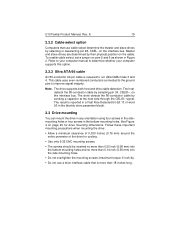
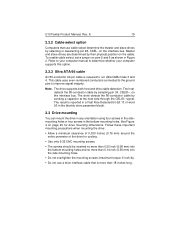
...bit (bit 13 of the drive for drive mounting dimensions. Refer to your computer manual to determine whether your computer supports this option.
2.2.3 Ultra ATA/66 cable
An 80-conductor 40-pin cable is ...using four screws in the sidemounting holes or four screws in Figure 2. To enable cable select, set a jumper on the cable. The drive detects the 80-conductor cable by sampling pin 34, ...
HP Pavilion PCs - (English) Seagate Hard Drive U Series 10 Manual - Page 32
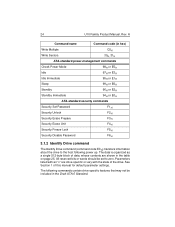
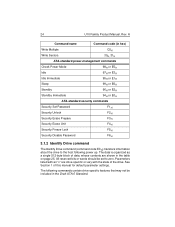
... as a single 512-byte block of data, whose contents are drive-specific or vary with the state of this manual for default parameter settings. A
Command name
Command code (in hex)
Write Multiple
C5H
Write Sectors
30H, 31H
ATA-standard power-management commands
Check Power Mode
98H or E5H
Idle
97H or E3H
Idle Immediate
95H or...
HP Pavilion 8400 Reviews
Do you have an experience with the HP Pavilion 8400 that you would like to share?
Earn 750 points for your review!
We have not received any reviews for HP yet.
Earn 750 points for your review!
