HP PageWide E70000 Support and Manuals
Get Help and Manuals for this Hewlett-Packard item
This item is in your list!

View All Support Options Below
Free HP PageWide E70000 manuals!
Problems with HP PageWide E70000?
Ask a Question
Free HP PageWide E70000 manuals!
Problems with HP PageWide E70000?
Ask a Question
Popular HP PageWide E70000 Manual Pages
FutureSmart - Printer Integration with McAfee Enterprise Security Manager Security Information Event Management Solution - Page 5
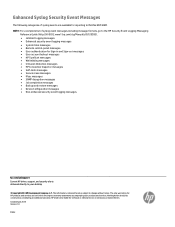
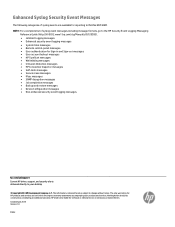
... categories of syslog event messages including message formats, go /support Current HP driver, support, and security alerts delivered directly to your desktop
© Copyright 2018 HP Development Company, L.P. Nothing herein should be liable for Sign-in the express warranty statements accompanying such products and services. The only warranties for reporting to change without notice. NOTE...
Printhead Assembly Install Guide - Page 14


... control arm shaft is engaged with its drive motor.
• Install the flaps on the output shaft (all models). • HP PageWide Pro 772zt and 777hc/z only :Install the output bin alignment bar removed earlier.
12
SPECIAL INSTALLATION INSTRUCTIONS: Printhead assembly (remove the service fluid container)
CAUTION: A replacement service fluid container is supplied with the hole in the chassis...
Printhead Assembly Install Guide - Page 16


...13.3
13.4
c. d.
A page prints during printhead initialization. h. Touch Normal to 3 minutes. www.hp.com/support/pagewidecolor750, or www.hp.com/support/pagewidecolor772MFP and select PQ Troubleshooting Tools.
b. NOTE: The printhead initialization process takes about 2 to leave the Service menu (the printer restarts in Normal mode). The initialization process uses a considerable...
Printhead Assembly Install Guide - Page 17


...Set up cartridges are installed before initialization begins, it is Enabled.
b) Select Service to begin the process. c) Make sure that paper is loaded in the Access Type area.
Used cartridges might be new to : www.hp.com/support/pwcolor760 www.hp.com/support/pwcolor780MFP www.hp.com/support/pwcolor785MFP www.hp.com/support/pwcolorE75160 www.hp.com/support/pwcolormfpE77650 www.hp...
On-Site Installation Guide - Page 3


... of this guide ...2 Staging and on-site installation options ...3 WISE for Channel Services Delivery Partners ...4 PageWide A3 Printer Deployment Quick Reference ...5 Initialization of the Printer ...5 Transporting or Moving the printer ...5 Storing the printer after initialization ...6
2 Worksheets ...7 Network/printer driver setup ...8 Email/Send To configuration ...9 HP A3 PageWide Staging...
On-Site Installation Guide - Page 4


... (Pre-boot menu) ...45 HP Embedded Web Server ...46
6 Staging ...49 Staging recommendations ...50 Acclimation from cold storage Instructions ...51 Upgrading firmware ...52 Set time/date ...53
7 Repackaging ...Re-taping instructions ...64 Final repacking (For delivery to end user customer location 66
8 On-site installation ...67 Acclimation from cold storage Instructions ...68 Install accessories ...
On-Site Installation Guide - Page 16


Configuration page, confirm upgrade DateCode)
Enter firmware date code here:
9
IMPORTANT: Do not install ink cartridges during staging, but do not throw away).
6
Confirm LPDC (can be confirmed on bottom of the device).
7
Adjust all paper trays to 8.5 to 11 unless otherwise directed by the customer
8
Firmware upgrade (Using control panel reports menu - HP A3 PageWide Staging Checklist...
On-Site Installation Guide - Page 20
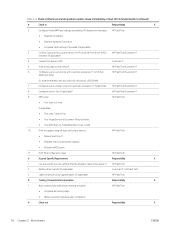
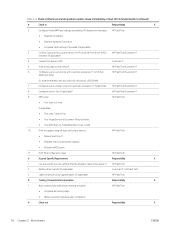
...
Addresses Only)
Go to Wise reference this document for assistance.
HP Field Tech
● Manual feed (tray 1)
● All paper trays including high capacity.
● All scanner/ADF paths
11
Print final configuration page
HP Field Tech
#
Account Specific Requirements
Responsibility
X
1
List any specific account settings that the engineer needs to OCR.
10
Print test pages...
On-Site Installation Guide - Page 51


... the file, you will require updating the firmware in the Pre-boot menu Go to Pre-Boot walk-up firmware upgrade in the General Settings menu to enable it initializes and... that the upgrade firmware version was installed. Select the .bdl file, and then select Install. Click the Download button, and then save the firmware upgrade file (compressed ZIP file). 8. Extract the firmware bundle file....
On-Site Installation Guide - Page 55


6 Staging
● Staging recommendations ● Acclimation from cold storage Instructions ● Upgrading firmware ● Set time/date
ENWW
49
On-Site Installation Guide - Page 117


... 100 scanner assembly
after setup, clean (MFP staging models only) 100
supplies replacing cartridges 86
T Tray 2
loading 81 trays
load paper 80 turn on
power 90
U unbox and remove packaging
printers and accessories 23, 24 upgrade firmware 44
ENWW
Index 111 See high-capacity input tray high capacity input (HCI) feeder
accessory install 77 high-capacity...
User Guide - Page 19


... installer installs the HP Smart Device Agent Base service. Its only function is less than 100 kb. If a USB printer is HPSmartDeviceAgentBase. The file name is found , the HP Smart Device Agent Base is collected. ENWW
Printer specifications 11
NOTE: Update the printer firmware to check for printers connected via USB hourly. Table 1-1 Supported operating systems and print drivers...
User Guide - Page 83


...
General Troubleshooting
Select from the Security tab. Enable or disable fax archiving and fax forwarding, and configure basic settings for Fax, OXPd, and Auto Recovery.
ENWW
Advanced configuration with the printer. Link to use as a data backup, or import the records onto another HP printer. Firmware Upgrade
Reset Factory Settings
Download and install printer firmware upgrade files...
User Guide - Page 84


...trusted. Security tab
Table 5-7 HP Embedded Web Server Security tab
Menu
Description
General Security
Settings for general security, including the following:
● Configure an administrator password to restrict access to certain features on the printer.
● Set PJL password for processing PJL commands.
● Set file system access and firmware upgrade security.
● Enable or...
User Guide - Page 141


... selecting (Mac) 57 paper, ordering 40 part numbers replacement parts 41 ports locating 4 power consumption 13 power connection locating 4 power switch locating 3 power usage 2 watts or less 84 print drivers, supported 9 print media loading in Tray 1 16 print on both sides Mac 56 manually, Windows 53 Windows 53 print settings HP Embedded Web Server 73 printing from USB...
HP PageWide E70000 Reviews
Do you have an experience with the HP PageWide E70000 that you would like to share?
Earn 750 points for your review!
We have not received any reviews for HP yet.
Earn 750 points for your review!
