HP P5911A - Cordless Keyboard And Mouse Support and Manuals
Popular HP P5911A Manual Pages
hp cordless keyboard and mouse kit (P5911A), installation guide - Page 1


... not be fixed in the next BIOS release. Please note the following HP support websites:
www.hp.com/go/e-pcsupport www.hp.com/go/vectrasupport
Part Number: 5971-1417 Printed 11/2001 Paper not bleached with chlorine If this device to disconnect your HP cordless keyboard and mouse. Select HID Keyboard Device from
standby or hibernate...
hp cordless keyboard and mouse kit (P5911A), user's guide - Page 5


English Welcome
Welcome
Congratulations on purchasing an HP cordless keyboard and mouse kit. Your HP cordless keyboard is an advanced versatile keyboard that provide one-touch
access to your favorite web sites. • Easily launch your PC more effectively. With ...
hp cordless keyboard and mouse kit (P5911A), user's guide - Page 6


...HP cordless keyboard and mouse kit contains the following items: 1 One cordless keyboard 2 One palm rest 3 One receiver 4 One cordless mouse 5 Two AA/LR6 batteries for the keyboard 6 Two AAA/LR03 batteries for the mouse 7 One software CD-ROM (the user guide... on the CD-ROM does not
fully apply to this kit) 8 One User's Guide (this document).
➊
➋
➃...
hp cordless keyboard and mouse kit (P5911A), user's guide - Page 7


...the tab to a USB port on your keyboard, mouse and receiver, proceed as follows: 1 Install the AA/LR6 alkaline batteries in the following diagram:
4 English Replace the cover. 4 Connect the receiver's USB cable to release it. Remove the battery compartment ... on the bottom of the keyboard by sliding the cover off. English Hardware Installation
Hardware Installation
To set up your PC.
hp cordless keyboard and mouse kit (P5911A), user's guide - Page 8


... works. In this is not the case refer to enter the BIOS setup and check that the receiver is recommended that you place the receiver on the base of your PC to "Troubleshooting" on page 10 for information on the model of the monitor stand.
The mouse and keyboard should route through the...
hp cordless keyboard and mouse kit (P5911A), user's guide - Page 9


English Hardware Installation 9 Having completed hardware installation, your working
environment setup may look something like the following:
6 English
hp cordless keyboard and mouse kit (P5911A), user's guide - Page 10


... check the HP support website, the appropriate software may
be downloadable from there. Make sure you install the hardware before installing the software (see "Hardware Installation" on and insert the Logitech software CD into the CD-ROM or DVD-ROM drive of your PC.
2 The installation wizard is launched automatically, follow the onscreen instructions to install the Logitech...
hp cordless keyboard and mouse kit (P5911A), user's guide - Page 13


... on the model of your PC to enter the BIOS setup.
3 In...settings. This may be necessary when installing your kit for you have no connection, it may be necessary to change your keyboard and mouse. Your cordless keyboard and mouse should now work.
10 English To do this :
1 Connect a PS/2 keyboard.
2 Restart your PS/2 keyboard. English Troubleshooting
Troubleshooting
If you to manually...
hp cordless keyboard and mouse kit (P5911A), user's guide - Page 14


English Troubleshooting Electrical Noise Limitations In a multi-user environment, there is a risk that your receiver will ignore these signals can create a lot of noise and may stop your receiver closer to it 's own keyboard and mouse. However, these signals as they don't have the proper ID. To solve this problem, simply move your...
hp cordless keyboard and mouse kit (P5911A), user's guide - Page 15


... radiate radio frequency energy and, if not installed and used in accordance with the instructions, may cause harmful interference to Part 15 of the following measures:
•...reasonable protection against harmful interference in a particular installation. Hewlett-Packard's FCC Compliance Tests were conducted with HP-supported peripheral devices and HP shielded cables, such as those you receive...
hp cordless keyboard and mouse kit (P5911A), user's guide - Page 16


...(Cordless Keyboard)
(according to ISO/IEC Guide 22 and EN 45014) Manufacturer's Name: HP FRANCE Manufacturer's Address: 5 Avenue Raymond Chanas, Eybens
38053 Grenoble Cedex 9 FRANCE
English Regulatory Information
declares, that the product:
Product Name: Cordless Keyboard Model Number: Y-RC14, P5911A Product Options: all
conforms to the following Product Specifications:
Safety: IEC 60950:1991+A1...
hp cordless keyboard and mouse kit (P5911A), user's guide - Page 17


... Conformity (Cordless Mouse)
(according to ISO/IEC Guide 22 and EN 45014) Manufacturer's Name: HP FRANCE Manufacturer's Address: 5 Avenue Raymond Chanas, Eybens
38053 Grenoble Cedex 9 FRANCE
declares, that the product: Product Name: Cordless Mouse Model Number: M-RN67-68, P5911A Product Options: all conforms to the following Product Specifications: Safety: IEC 60950:1991+A1+A2+A3...
hp cordless keyboard and mouse kit (P5911A), user's guide - Page 18
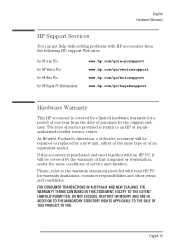
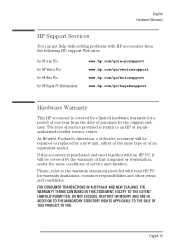
... responsibilities and other terms and conditions. The type of an equivalent model. English Hardware Warranty
HP Support Services
You can get help with solving problems with HP accessories from the date of service and duration. If this accessory is purchased and used together with an HP PC, it will be covered by the warranty of this computer or...
hp cordless keyboard and mouse kit (P5911A), user's guide - Page 19
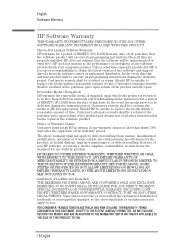
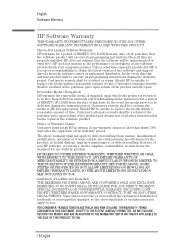
... all files are properly installed.
HP does not warrant that the software will execute its programming instructions during the warranty period, Customer's remedy shall be a refund or repair. HP does not warrant to you. The above limitation or exclusion may not apply to the performance of usefulness of any software and support directly from the software...
hp cordless keyboard and mouse kit (P5911A), user's guide - Page 20


... SOFTWARE THAT IS PROVIDED TO YOU, THE CUSTOMER, AS PART OF THE HP ACCESSORY. Customer may not lease, sublicense the software or ...support agreement. Upon such a transfer, Customer agrees that his /her rights in the software are as set forth inFAR 52.227-19(c)(1,2). PROCEEDING TO INSTALLING AND USING THE ACCESSORY INDICATES YOUR ACCEPTANCE OF THESE TERMS AND CONDITIONS. UPDATES AND UPGRADES...
HP P5911A Reviews
Do you have an experience with the HP P5911A that you would like to share?
Earn 750 points for your review!
We have not received any reviews for HP yet.
Earn 750 points for your review!

