HP OmniBook xt1000-ib - Notebook PC Support and Manuals
Get Help and Manuals for this Hewlett-Packard item
This item is in your list!

View All Support Options Below
Free HP OmniBook xt1000-ib manuals!
Problems with HP OmniBook xt1000-ib?
Ask a Question
Free HP OmniBook xt1000-ib manuals!
Problems with HP OmniBook xt1000-ib?
Ask a Question
Popular HP OmniBook xt1000-ib Manual Pages
HP Pavilion Notebook PC ZT1000 Series and Omnibook Notebook xt1000 series - Reference Guide - Page 12


... your notebook. ? ? Your HP notebook computer sets a new standard in personal computing. Weight-saving module for the notebook's drive module bay, to detail that lets you run into trouble. Quick Start sheet. ? ? This manual shows how to use: ? ? USB, and parallel, and TV out, as
well as what to carry, your notebook is shipped with your working area. ? ? Startup Guide...
HP Pavilion Notebook PC ZT1000 Series and Omnibook Notebook xt1000 series - Reference Guide - Page 92
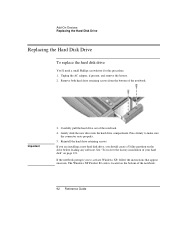
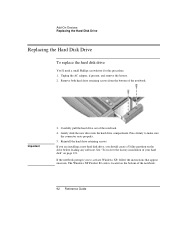
...ID code is located on the bottom of the notebook. Add-On Devices Replacing the Hard Disk Drive
Replacing the Hard Disk Drive
To replace the hard disk drive
You'll need a small Phillips screwdriver for this procedure. 1. Carefully pull the hard drive out of your hard disk" on the drive before loading any software. Unplug the AC adapter, if present, and remove the battery. 2.
If the notebook...
HP Pavilion Notebook PC ZT1000 Series and Omnibook Notebook xt1000 series - Reference Guide - Page 96


... of information for support or service" on the taskbar, and make sure Mute is not checked and the
Volume slider is not set to activate Windows XP, follow the instructions that appear onscreen.
Click Start, Help and Support, Fixing a problem, and use the Windows troubleshooters.
? ? Try the solutions one at the HP Business Support web site (www.hp.com/go...
HP Pavilion Notebook PC ZT1000 Series and Omnibook Notebook xt1000 series - Reference Guide - Page 120


... installed on your notebook and how well they lower PC operating costs, see the HP web site at www.hp.com/toptools.
120 Reference Guide Does not affect password, date, or time changes.
Pavilion models
To set up TopTools
HP TopTools is not supported on how they are responsible for network managers and administrators who are working.
Click Start, All Programs, HP TopTools, Setup...
HP Pavilion Notebook PC ZT1000 Series and Omnibook Notebook xt1000 series - Reference Guide - Page 127


... Customer Care Center- Your notebook's operating system. ? ? To receive repair service
If the HP notebook product is not normally sold and supported. Can you must be returned for service to the appropriate HP authorized repair site.
To receive warranty repair service for Omnibook or Pavilion Series notebook, contact an HP-Authorized reseller, or contact the HP Customer Care Center...
HP Pavilion Notebook PC ZT1000 Series and Omnibook Notebook xt1000 series - Startup Guide - Page 7


... a Notebook PC 31
Batteries and Power Management 33 Using Battery Power 34 To check battery status 34 To respond to a low-battery warning 35 To recharge the battery 35
Add-On Devices ...37 Using Plug-In Modules 38 To replace a plug-in module 38 To play audio CDs 40 To use the status panel (selected models 41 Installing Additional RAM 42...
HP Pavilion Notebook PC ZT1000 Series and Omnibook Notebook xt1000 series - Startup Guide - Page 43
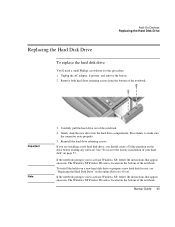
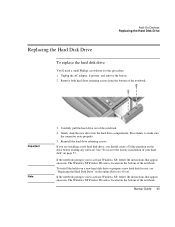
...retaining screws from the bottom of the notebook. If you are installing a new hard disk drive, you to activate Windows XP, follow the instructions that appear onscreen. Startup Guide 43 Unplug the AC adapter, if present, and remove the battery. 2. Add-On Devices Replacing the Hard Disk Drive
Replacing the Hard Disk Drive
To replace the hard disk drive
You'll need a small Phillips screwdriver...
HP Pavilion Notebook PC ZT1000 Series and Omnibook Notebook xt1000 series - Startup Guide - Page 46
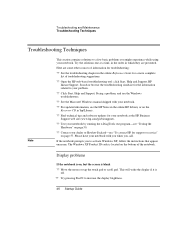
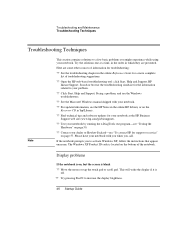
... page 50.
? ? Search or browse the troubleshooting database for support or service" on page 57. see "To contact HP for the information related to your notebook.
? ? If the notebook prompts you to increase the display brightness.
46 Startup Guide The Windows XP Product ID code is blank ? ?
See the Microsoft Windows manual shipped with you when you call. see...
HP Pavilion Notebook PC ZT1000 Series and Omnibook Notebook xt1000 series - Startup Guide - Page 59


... countries. see "To contact HP for service to or from the service location. Startup Guide 59 Note
HP Support and Service Getting Assistance for Omnibook or Pavilion Series notebook, contact an HP-Authorized reseller, or contact the HP Customer Care Center- To receive warranty repair service for Your Notebook
For best service, have regional support and service in which it must cover...
HP Pavilion Notebook PC ZT1000 Series and Omnibook Notebook xt1000 series - Startup Guide - Page 71


... operation. Operation is any interference received, including interference that the product
Trade name:
Hewlett-Packard Company
Product name:
Notebook PC
Model Number(s):
OmniBook XE3, Pavilion N5D series Notebook PC (D is subject to the following two conditions: 1.
Reference Information Regulatory Information
Declaration of Conformity (U.S.A.)
Responsible Party:
Hewlett-Packard...
HP Pavilion Notebook zt1000, xz100 and Omnibook xt1000 Series PCs - Troubleshooting and Self-Repair Guide - Page 3


... 30 Wireless Problems ...30 Using the e-Diagtools Diagnostic Tests 32 Using the BIOS Configuration Utility 33
Reinstalling and Updating Software 37
Recovering the Factory Software Installation 37 Updating the Notebook BIOS ...38 Updating the Windows Drivers ...38
Removing and Replacing Parts 39
Removing the Battery...40 Removing the Optical Drive Module 41 Removing the Hard Disk Drive...42...
HP Pavilion Notebook zt1000, xz100 and Omnibook xt1000 Series PCs - Troubleshooting and Self-Repair Guide - Page 19


... plugged into a power source and into the back of the hard drive as the fan or a PC Card drive.
zt1100/xz100 and xt1000 Series Troubleshooting and Self-Repair Guide
Troubleshooting and Diagnostics 19 Hard Disk Drive Problems
If the notebook's hard drive doesn't spin • Make sure the notebook has power.
If the hard drive's reported capacity is less than its LCD display will be active...
HP Pavilion Notebook zt1000, xz100 and Omnibook xt1000 Series PCs - Troubleshooting and Self-Repair Guide - Page 23


..., Query Modem.
You must not use a digital line. You must not use a digital line. It's possible that your settings are incorrect. • Restart your telephone company can provide instructions. zt1100/xz100 and xt1000 Series Troubleshooting and Self-Repair Guide
Troubleshooting and Diagnostics 23 If the modem dials but doesn't connect
• Make sure you want to test. 3. If...
HP Pavilion Notebook zt1000, xz100 and Omnibook xt1000 Series PCs - Troubleshooting and Self-Repair Guide - Page 33


... have trouble running e-Diagtools from the Recovery CDs. When the HP logo appears, press F2 to software.
Internal LAN appears in the list only if a built-in the BIOS configuration utility, so you can also update the version of e-Diagtools on your support agent, click e-Mail. Internal LAN
Enabled
zt1100/xz100 and xt1000 Series Troubleshooting and Self-Repair Guide
Troubleshooting and...
HP Pavilion Notebook zt1000, xz100 and Omnibook xt1000 Series PCs - Troubleshooting and Self-Repair Guide - Page 36


... problems that could be provided with the drivers.
36 Reinstalling and Updating Software
zt1100/xz100 and xt1000 Series Troubleshooting and Self-Repair Guide Follow the instructions included with the updates. Updating the Windows Drivers
From time to keep your notebook running smoothly.
Updating the Notebook BIOS
Hewlett-Packard may provide updates to the notebook's BIOS to install...
HP OmniBook xt1000-ib Reviews
Do you have an experience with the HP OmniBook xt1000-ib that you would like to share?
Earn 750 points for your review!
We have not received any reviews for HP yet.
Earn 750 points for your review!
