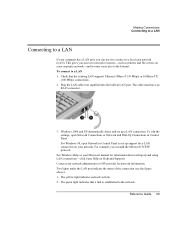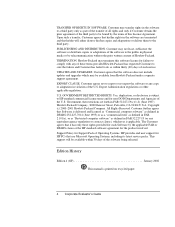HP OmniBook xe3L-gf - Notebook PC Support and Manuals
Get Help and Manuals for this Hewlett-Packard item
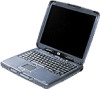
View All Support Options Below
Free HP OmniBook xe3L-gf manuals!
Problems with HP OmniBook xe3L-gf?
Ask a Question
Free HP OmniBook xe3L-gf manuals!
Problems with HP OmniBook xe3L-gf?
Ask a Question
Most Recent HP OmniBook xe3L-gf Questions
Ram Memory Uppgrade (laptop)
What is the maximum RAM memory uppgrade my laptop is capable of. My laptop is an "Hewlett Packard O...
What is the maximum RAM memory uppgrade my laptop is capable of. My laptop is an "Hewlett Packard O...
(Posted by bluezteel 12 years ago)
HP OmniBook xe3L-gf Videos
Popular HP OmniBook xe3L-gf Manual Pages
HP OmniBook xe3L-gf Reviews
We have not received any reviews for HP yet.