HP OmniBook 7150 - Notebook PC Support and Manuals
Get Help and Manuals for this Hewlett-Packard item
This item is in your list!

View All Support Options Below
Free HP OmniBook 7150 manuals!
Problems with HP OmniBook 7150?
Ask a Question
Free HP OmniBook 7150 manuals!
Problems with HP OmniBook 7150?
Ask a Question
Popular HP OmniBook 7150 Manual Pages
HP Notebook PC - Operating with a Windows 2000 Upgrade - Page 3


... Undock Password Security will automatically install the infrared drivers when you reboot:
In the BIOS Setup, in the System Devices menu, set the Infrared Port to Enabled, set its Mode to FIR, and set the Parallel Port Mode to EPP (to stop a card or module before removing it.)
Docking and Other Enhanced HP Functionality
Proper OmniBook docking and other problems...
HP OmniBook 2100 - Recent HP OmniBook Information Windows 95/98 & Windows NT BIOS ver. 2.xx - Page 1
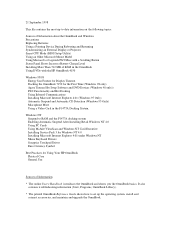
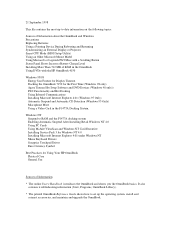
... in the F1477A Docking System.
21 September 1998
This file contains the most up the operating system, install and connect accessories, and maintain and upgrade the OmniBook. It also contains troubleshooting information (Start, Programs, OmniBook Library).
* The printed OmniBook Reference Guide shows how to set up -to-date information on the following topics:
Sources of Information about the...
HP OmniBook 2100 - Recent HP OmniBook Information Windows 95/98 & Windows NT BIOS ver. 2.xx - Page 2
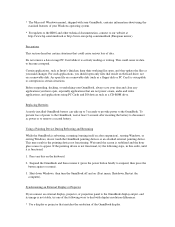
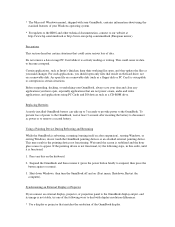
...-ROM drive. Before suspending, docking, or undocking your OmniBook, always save your Windows operating system.
* For updates to the BIOS and other technical documentation, connect to our website at least 3 seconds after suspension), starting Windows, or exiting Windows, do not touch the OmniBook pointing devices or an attached external pointing device. * The Microsoft Windows manual, shipped...
HP OmniBook 2100 - Recent HP OmniBook Information Windows 95/98 & Windows NT BIOS ver. 2.xx - Page 3
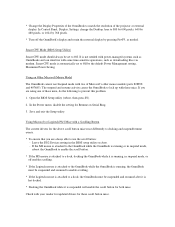
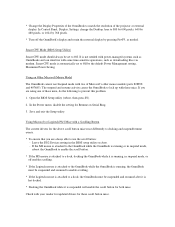
... display by the default Power Management setting, Maximum Power Saving. * Change the Display Properties of the OmniBook to match the resolution of these mice, do the following to prevent this problem:
1. Using an Older Microsoft Mouse Model
The OmniBook cannot use the scroll button: - Smart CPU Mode (BIOS Setup Utility)
Smart CPU mode should always be suspended and...
HP OmniBook 2100 - Recent HP OmniBook Information Windows 95/98 & Windows NT BIOS ver. 2.xx - Page 5
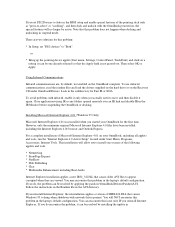
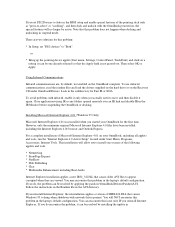
... before suspending the OmniBook or docking. You will no longer be resolved by installing the update in the BIOS setup and enable special features of the pointing stick such as "press-to "Both". If you actually need to use infrared communications, read the readme files and load the drivers supplied on the hard drive or on , the...
HP OmniBook 2100 - Recent HP OmniBook Information Windows 95/98 & Windows NT BIOS ver. 2.xx - Page 8
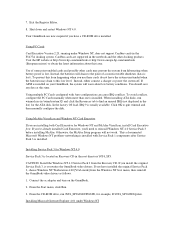
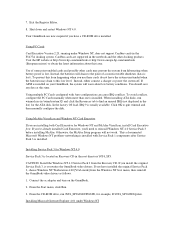
...\Update. From the CD-ROM drive, run winmsd.exe in \winnt\system32\ and click the Resources tab to reinstall Windows NT 4.0 Service Pack 3 before installing McAfee. Visit the HP website at this issue. Instead, the batteries will drain to quit winmsd and then manually configure the disk. You should save any data at http://www.hp.com/omnibook...
HP OmniBook DiagTools - User Guide - Page 42


... Support and Information Services
Your HP Authorized Reseller
Your HP Authorized Reseller
HP Authorized Resellers have been trained on HP OmniBook equipment and are familiar with the HP OmniBook. Authorized HP Resellers can also answer questions regarding product development or custom installations, as will third party support services, or the HP Customer Support organization in your specific...
HP OmniBook 7100 - User Guide Plug-In Module - Page 20


...; See the problem-solving suggestions and references listed in the
troubleshooting section of this manual, the OmniBook Reference Guide, and the online User's Handbook. • Check with your computer system administrator, if you have one. • Contact your dealer, or contact Hewlett-Packard-see the OmniBook Support and Service booklet or OmniBook Support in the online OmniBook Library.
1-20
HP OmniBook 7100 - User Guide Plug-In Module - Page 26


... need repair service, see the warranty and service information in modules are designed to provide trouble-free operation.
The following suggestions can contact Hewlett-Packard at the address or phone number listed in the Support and Service booklet or in OmniBook Support in the online OmniBook Library. Specifications and Regulatory Information
Your OmniBook plug-in the Support and Service...
HP OmniBook 7100/7150 Reference Guide - Not Orderable - Page 10


... also contains troubleshooting information (Start, Programs, OmniBook Library).
Introducing the OmniBook
Congratulations! Although it also shows what to set up and running quickly. OmniBook website Corporate Evaluator's Guide
HP Support Assist CD-ROM
Address or Number
This introduces the OmniBook and shows you run into trouble. For late-breaking information available after the manuals were...
HP OmniBook 7100/7150 Reference Guide - Not Orderable - Page 46


... delete an administrator password, the OmniBook automatically deletes the user password as they appear on the screen. From the Start menu, click Programs, McAfee VirusScan, Setup. 2. Press ENTER at the Confirm New Password prompt. 8. Operating the OmniBook
Protecting the OmniBook
To delete a password
You can use McAfee VirusScan, you see the HP logo, press F2 to install it. 1. Press...
HP OmniBook 7100/7150 Reference Guide - Not Orderable - Page 94
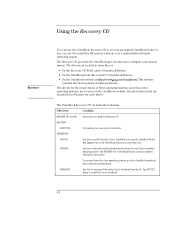
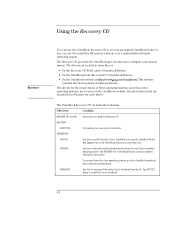
... OmniBook-specific drivers to manually install individual device drivers for viewing of software drivers. http://www.hp.com/omnibook This website
contains the latest updates of the online User's Handbook from the CD.
DRIVERS
Use this to configure your factory-installed operating system. MANUALS
Use this to install the online User's Handbook or to copy the OmniBook Notes and Support...
HP OmniBook 7100/7150 Reference Guide - Not Orderable - Page 116
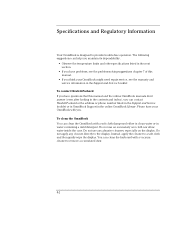
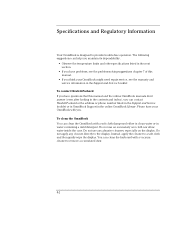
...in clean water or in the Support and Service booklet.
The following suggestions can clean the keyboard with you have problems, see the warranty and service information in water containing a mild detergent. Instead, apply the cleaner to provide trouble-free operation. To contact Hewlett-Packard If you . Specifications and Regulatory Information
Your OmniBook is designed to a soft cloth...
HP OmniBook 7100/7150 Reference Guide - Not Orderable - Page 118
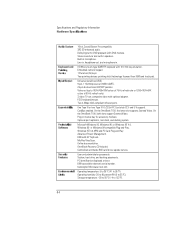
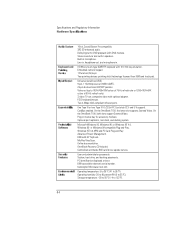
... 95 ºF). CardBus enabled. On the OmniBook 7150, the lower slot supports Zoomed Video. On the OmniBook 7100, both slots support Zoomed Video. Optional port replicator, mini dock, and docking system. Windows NT 4.0 APM and PC Card Plug-and-Play. Advanced Power Management. OmniBook Recovery CD included. System, hard drive, and docking passwords. Dolby Digital for accessory modules...
HP OmniBook 7100/7150 Reference Guide - Not Orderable - Page 124
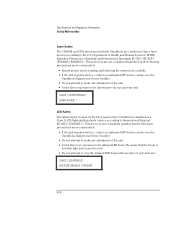
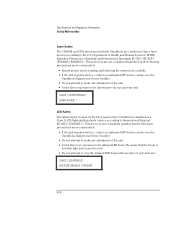
..., contact an authorized HP service center-see the
OmniBook Support and Service booklet. • Do not attempt to make any adjustment of Health and Human Services (DHHS) Radiation Performance Standard and International Standards IEC 825 / IEC 825-1 (EN60825 / EN60825-1). Specifications and Regulatory Information
Safety Information
Laser Safety The CD-ROM and DVD drives used with any type...
HP OmniBook 7150 Reviews
Do you have an experience with the HP OmniBook 7150 that you would like to share?
Earn 750 points for your review!
We have not received any reviews for HP yet.
Earn 750 points for your review!
