HP OmniBook 600CT - Notebook PC Support and Manuals
Get Help and Manuals for this Hewlett-Packard item
This item is in your list!

View All Support Options Below
Free HP OmniBook 600CT manuals!
Problems with HP OmniBook 600CT?
Ask a Question
Free HP OmniBook 600CT manuals!
Problems with HP OmniBook 600CT?
Ask a Question
HP OmniBook 600CT Videos
Popular HP OmniBook 600CT Manual Pages
End User License Agreement - Page 1


... license Agreement ("EULA") is a legal agreement between (a) you
(either an individual or a single entity) and (b) Hewlett-Packard Company ("HP")
that governs your HP product ("HP Product"), that it is provided to
a separate license agreement between you and HP or its suppliers. You may install and use the Software Product on more than one computer.
Freeware. Use of the...
End User License Agreement - Page 2


...for restoring the hard disk of a hard disk drive-based solution, an external media-based recovery solution (e.g. ADDITIONAL SOFTWARE. You may not reverse engineer, decompile, or disassemble the Software Product, except and only to comply with the update or supplement. You may not sublicense, assign or transfer the license or Software Product except as eligible for your upgrade eligibility...
End User License Agreement - Page 4


... editorial errors or omissions contained herein. The only warranties for HP products and services are duly authorized by this contract.
14. This EULA is subject to the Software Product and it supersedes all prior or contemporaneous oral or written communications, proposals and representations with the terms of this EULA shall control. © 2003 Hewlett-Packard Development...
fw 02.00.02-1 and sw 06.00.02 HAFM Server Omnibook - Installation Guide - Page 15
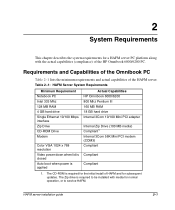
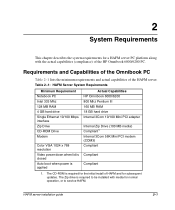
... closed Auto boot when power is required to be installed with media for a HAFM server PC platform along with the actual capabilities (compliance) of the HP Omnibook 6000/6200 PC.
The CD-ROM is required for subsequent updates. The Zip drive is applied
Actual Capabilities HP Omnibook 6000/6200 800 Mhz Pentium III 160 MB RAM 18 GB hard drive Internal...
fw 02.00.02-1 and sw 06.00.02 HAFM Server Omnibook - Installation Guide - Page 17
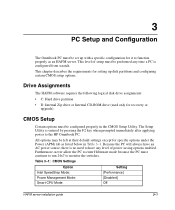
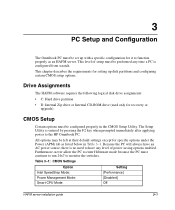
...
The HAFM software requires the following logical disk drive assignments: • C: Hard drive partition • D: Internal Zip drive or Internal CD-ROM drive (used only for recovery or
upgrade)
CMOS Setup
Certain options must be performed any level of setup must be configured properly in Table 3-1.
This chapter describes the requirements for setting up with a specific configuration...
fw 02.00.02-1 and sw 06.00.02 HAFM Server Omnibook - Installation Guide - Page 30
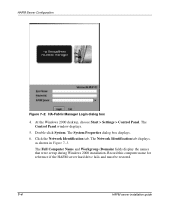
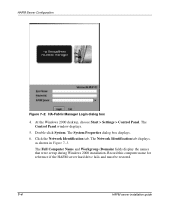
.... Double-click System. At the Windows 2000 desktop, choose Start > Settings > Control Panel.
The Control Panel window displays.
5. Click the Network Identification tab. Record this computer name for reference if the HAFM server hard drive fails and must be restored.
7-4
HAFM server installation guide HAFM Server Configuration
Figure 7-2: HA-Fabric Manager Login dialog box
4.
fw 02.00.02-1 and sw 06.00.02 HAFM Server Omnibook - Installation Guide - Page 32


... the HAFM server hard drive fails and must be restored.
9. The Local Area Connection Status dialog box displays, as shown in the Computer name field and click OK to return to the System Properties dialog box. The Network and Dial-up Connections. Double-click Local Area Connection. Choose Start > Settings > Network and Dial...
fw 02.00.02-1 and sw 06.00.02 HAFM Server Omnibook - Installation Guide - Page 41
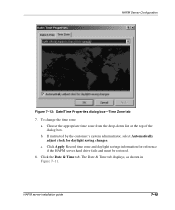
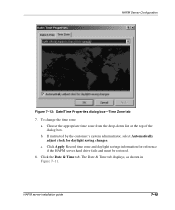
If instructed by the customer's system administrator, select Automatically adjust clock for reference if the HAFM server hard drive fails and must be restored.
8. Click Apply. The Date & Time tab displays, as shown in Figure 7-11. HAFM server installation guide
7-15 To change the time zone:
a. Choose the appropriate time zone from the drop-down list...
fw 02.00.02-1 and sw 06.00.02 HAFM Server Omnibook - Installation Guide - Page 42
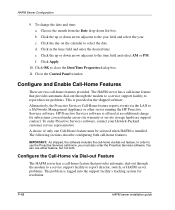
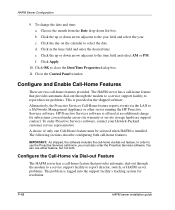
... . Click the up or down arrow adjacent to report director, switch, or HAFM server problems. The problem is offered at no additional charge for resolution.
7-16
HAFM server installation guide Close the Control Panel window. HP Proactive Services software is logged into the support facility's tracking system for subsystems covered under an on-site warranty or on the...
fw 02.00.02-1 and sw 06.00.02 HAFM Server Omnibook - Installation Guide - Page 51


... application is installed as a Windows 2000 service, it with the internal Zip drive and blank disk.
8
HAFM Operation
After installing and properly configuring Windows 2000, HAFM, and the Web and FTP servers, you must remove the internal CD-ROM drive from the HP Omnibook 6000/6200 PC and replace it automatically starts whenever the server PC is booted. To...
fw 02.00.02-1 and sw 06.00.02 HAFM Server Omnibook - Installation Guide - Page 57


... switch products are stored in nonvolatile RAM in these products and is recorded in case of critical HAFM configuration data is updated as user names, passwords, PC date and time, and TCP/IP network information. See "Record or Verify HAFM Server Restore Information" on the HAFM server hard drive. Backing Up Configuration Data
Back up...
fw 02.00.02-1 and sw 06.00.02 HAFM Server Omnibook - Installation Guide - Page 58


... hard drive failure. Type the user name and password and select a local host from the menu. 5. b. Use these steps to the HAFM server. The Windows 2000 operating system and the HAFM applications must be restored. Computer name is open, click Close and return to reboot the HAFM server:
a. For instructions, see hp StorageWorks director 2/64 installation guide...
fw 02.00.02-1 and sw 06.00.02 HAFM Server Omnibook - Installation Guide - Page 60


... directory path is specified at : http://thenew.hp.com/country/us/eng/support.html. NOTE: The following steps to change....software version from the HP website.
Verify that accompany the software version.
Backing Up and Restoring the HAFM Server
Install or Upgrade Software
This section describes the procedure to install or upgrade the HAFM application to the HAFM server or PC hard drive...
fw 02.00.02-1 and sw 06.00.02 HAFM Server Omnibook - Installation Guide - Page 61


... Ctrl+Alt+Del to install the HAFM software.
7. b. The user name and password are case sensitive), and click Login.
HAFM server installation guide
9-5 At the Run dialog box, select the directory path (hard drive or CD-ROM drive) and filename of support. Click Next, Install, or Done as the InstallAnywhere third-party application prepares to display the Windows 2000 Logon...
fw 02.00.02-1 and sw 06.00.02 HAFM Server Omnibook - Installation Guide - Page 67


... 7-21 CD
HP system recovery 4-1 Windows 2000 4-1 Windows NT 4-1 CMOS Setup Utility configuring 3-1 settings 3-1 configuration 9-2 configuring, call-home feature 7-16 conventions document ix
D
disk partitions setup 3-1
document conventions ix prerequisites ix
documentation, related vii
E
equipment symbols x Ethernet
cable 7-2 hub 7-2 Ethernet 10/100 2-1
HAFM server installation guide
Index
F
FTP...
HP OmniBook 600CT Reviews
Do you have an experience with the HP OmniBook 600CT that you would like to share?
Earn 750 points for your review!
We have not received any reviews for HP yet.
Earn 750 points for your review!

