HP OmniBook 4150B - Notebook PC Support and Manuals
Get Help and Manuals for this Hewlett-Packard item
This item is in your list!

View All Support Options Below
Free HP OmniBook 4150B manuals!
Problems with HP OmniBook 4150B?
Ask a Question
Free HP OmniBook 4150B manuals!
Problems with HP OmniBook 4150B?
Ask a Question
HP OmniBook 4150B Videos
Popular HP OmniBook 4150B Manual Pages
HP Omnibook PC - Password Removal Form - Page 1
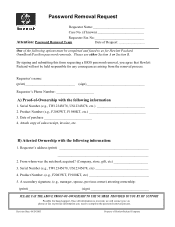
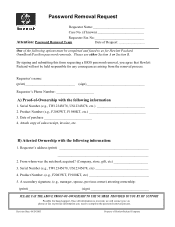
... BY HP SUPPORT
Possible fee based support, Once all information is received, we will not be completed and faxed to complete the password removal process. Password Removal Request
Requestor Name
Case No. (if known
Requester Fax No
Attention: Password Removal Team
Date of Request
One of the following options must be held responsible for Hewlett Packard OmniBook/Pavilion password...
HP Notebook PC - Operating with a Windows 2000 Upgrade - Page 3


... Password Security will automatically install the infrared drivers when you reboot:
In the BIOS Setup, in Control Panel) to remove. 3. Windows 2000 has an Unplug Or Eject Hardware icon for additional touchpad and pointing-stick functionality (www.hp.com/omnibook/support/). Infrared communications now work automatically, once you have upgraded from Windows NT or Windows 95. Use Wireless...
HP OmniBook 4150 - Reference Guide - Page 10


... information about installing alternate operating systems, as well as how to carry, the OmniBook is shipped on the OmniBook hard drive. This table lists other sources of Hewlett-Packard. http://www.hp.com/cposupport/eschome.html.
Look in the online OmniBook Library. This is shipped with your computer.
It also contains setup instructions, basic operation, troubleshooting, and...
HP OmniBook 4150 - Reference Guide - Page 50


... install APM for a Power icon in the taskbar. Managing Battery Power How Power is Managed
How Power is Managed
The OmniBook conserves power by a low battery-unless the battery runs down completely while writing data to the drive, or if the battery in a PC RAM card is also low.
50 Reference Guide If the icon is present, APM is built into Windows. If you 're using Windows...
HP OmniBook 4150 - Reference Guide - Page 56


... settings conserve battery power. • If you work with a dual-speed processor, use significant power, even while they're inactive.
56 Reference Guide If you will not be using it . The current session is installed (see "To install APM for several hours or more. For a model with an application that is built into Windows. Managing Battery Power Conserving Battery Power
Conserving...
HP OmniBook 4150 - Reference Guide - Page 75


... NT drivers. • Plug and Play for supported network PC Cards. • Automatic configuration of PC Cards using the steps below. Or contact HewlettPackard as described in "Support Assistance" on the Recovery CD in the taskbar, Card Executive is not present, you must install Card Executive before installing Windows NT networking.
Reference Guide 75 If the icon is installed. You set...
HP OmniBook 4150 - Reference Guide - Page 127


...-in first RAM slot.
PS/2 keyboard/mouse. 4-Mbps IrDA-compliant infrared port. Microsoft Windows 95/98, Windows NT 4.0, or Windows 2000. Windows NT 4.0 and PC Card Plug-and-Play. DMI with 101/102 key emulation. User and administrator passwords. and 5-V support).
OmniBook Recovery CD included. Centralized worldwide BIOS and driver update service. Reference Guide 127 Embedded...
HP OmniBook 4150 - Reference Guide - Page 140


... system BIOS display settings, 69 display, 68 docking, 77 installing tray, 76 multiple displays, 69, 101 purpose, 76 troubleshooting, 98 undocking, 78 docking tray, 76 dot matrix printer, 70 dragging items, 25 drive lock, 96 drivers APM (Windows NT), 51 Card Executive (Windows NT),
75 on Recovery CD, 115 on web, 115 drives creating Hibernate partition, 116 hard drive holder, 80 hard drive lock...
HP OmniBook 4150 - Reference Guide - Page 142
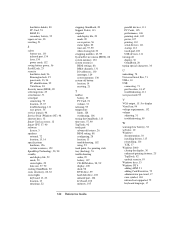
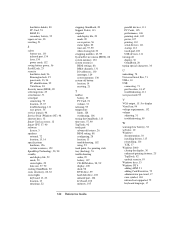
... port, 134 laser, 134 power cords, 132
saving battery power, 56 Scroll Lock, 23 security
hard drive lock, 96 Kensington lock, 95 passwords, 93, 94 PC identification, 95 VirusScan, 94 Security menu (BIOS), 89 selecting items, 25 serial mouse, 71 serial port connecting, 70 location, 15, 67 troubleshooting, 111 uses power, 56 service (repair), 98 Service Pack (Windows NT), 98 shortcut keys, 32 Smart...
HP OmniBook 4150 - User's Guide - Page 42


...; The status lights on any of the drives is not affected by a low battery-unless the battery runs down completely while writing data to the drive, or if the battery in a PC RAM card is Managed
The OmniBook conserves power by using Windows 2000, power management is installed. If you 're using Windows 95 or Windows 98, Advanced Power Management (APM) is preinstalled on page 43...
HP OmniBook 4150 - User's Guide - Page 57


... website: http://www.phoenix.com. Follow the setup instructions on the OmniBook's hard disk drive. You can install Card Executive using the steps below. You set up Card Executive from the following capabilities to your OmniBook: • Plug and Play for PC Cards using standard Windows NT drivers. • Plug and Play for supported network PC Cards. • Automatic configuration of...
HP OmniBook 4150 - User's Guide - Page 75


... located in \OmniBook\Drivers. • Check that matches the mode selected in Windows click
Start, Help and use only PC-100 modules. If memory doesn't increase after the serial number, use the MS-DOS Troubleshooter. • Not all 3rd party memory cards have been tested with ECP parallel port. • Remove any PC Cards. For a model with "4150 B" after adding RAM •...
HP OmniBook 4150 - User's Guide - Page 97


...-/32-bit PC Card slots (3.3- Windows NT 4.0 and PC Card Plug-and-Play. Online Reference Guide. Stereo sound via two built-in first RAM slot. OmniBook Recovery CD included. Video-out. (Resolution up to 1280×1024×256 colors, or up to 85 Hz.) Dual display.
System, hard drive, and docking passwords. Specifications and Regulatory Information Hardware Specifications
RAM Audio...
HP OmniBook 4150 - Recent HP OmniBook Information Windows 95/98, NT and 2000 - Page 2


... troubleshooting information.
* The online Reference Guide shows how to set up the operating system, install and connect accessories, and maintain and upgrade the OmniBook (Start, Programs, OmniBook Library).
* The Microsoft Windows manual, shipped with a serial mouse that reside on the hard drive, not on battery power.
This could cause its data to our website at two speeds using PC...
HP OmniBook 4150 - Recent HP OmniBook Information Windows 95/98, NT and 2000 - Page 3
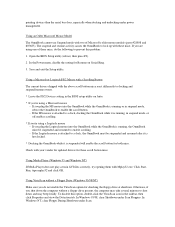
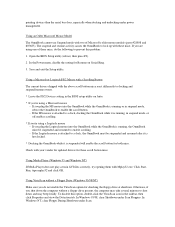
... one of Microsoft's older mouse models (parts #28898 and #07685). In Windows NT, clear Floppy During Shutdown under Scan.
Open the BIOS Setup utility (reboot, then press F2).
2. Save and exit the Setup utility. If you plug the MS mouse into the OmniBook while the OmniBook is running, in suspend mode, reboot the OmniBook to prevent this option, double...
HP OmniBook 4150B Reviews
Do you have an experience with the HP OmniBook 4150B that you would like to share?
Earn 750 points for your review!
We have not received any reviews for HP yet.
Earn 750 points for your review!

