HP OmniBook 3100 - Notebook PC Support and Manuals
Get Help and Manuals for this Hewlett-Packard item
This item is in your list!

View All Support Options Below
Free HP OmniBook 3100 manuals!
Problems with HP OmniBook 3100?
Ask a Question
Free HP OmniBook 3100 manuals!
Problems with HP OmniBook 3100?
Ask a Question
Popular HP OmniBook 3100 Manual Pages
HP Notebook PC - Operating with a Windows 2000 Upgrade - Page 3


... Windows 98 used two different icons for hot swapping, one for removing plug-in your OmniBook model at www.hp.com/omnibook/support). Windows 2000 has an Unplug Or Eject Hardware icon for both tasks. Enable the infrared port in the BIOS Setup as described in modules, and one for additional touchpad and pointing-stick functionality (www...
HP OmniBook Hardware Diagnostics - Page 40


... can also answer questions regarding product development or custom installations, as answer queries about usage not intended for, or not commonly used with its configuration and environment. Hewlett-Packard Support and Information Services Your HP Authorized Reseller
Your HP Authorized Reseller
HP Authorized Resellers have been trained on HP OmniBook equipment and are familiar with the...
HP OmniBook - DiagTools User's Guide - Page 42


Hewlett-Packard Support and Information Services
Your HP Authorized Reseller
Your HP Authorized Reseller
HP Authorized Resellers have been trained on HP notebook equipment and are familiar with the HP notebook computer. Authorized HP Resellers can also answer questions regarding product development or custom installations, as answer queries about usage not intended for, or not commonly used ...
HP OmniBook 2100 - Recent HP OmniBook Information Windows 95 & Windows NT BIOS ver 1. xx - Page 1


...contains troubleshooting information (Start, Programs, OmniBook Library).
* The printed OmniBook Reference Guide shows how to set up -to-date information on the following topics:
Sources of Information about the OmniBook and Windows Precautions Replacing Batteries Using a Pointing Device During Rebooting and Resuming Synchronizing an External Display or Projector Smart CPU Mode (BIOS Setup Utility...
HP OmniBook 2100 - Recent HP OmniBook Information Windows 95 & Windows NT BIOS ver 1. xx - Page 3


... docking system. Visit the HP website at http://www.hp.com/omnibook or http://www2.hp.com/omnibook (European mirror) to use it and then disable it again.
Installing Microsoft Internet Explorer 4.01 under Fast IR or IrDA. The indicator will allow you actually need a BIOS upgrade to install one of the following to prevent this problem:
1.
Look in the...
HP OmniBook 2100 - Reference Guide Windows 95 & Windows NT BIOS ver. 1.xx - Page 42


... entitled to 90 days free support from McAfee and one free upgrade to VirusScan. Select Set Administrator Password, then press ENTER. 5. Type the current password, then press ENTER. 6. Press F10 to enter the BIOS Setup utility. 3. For details, click Start, Programs, McAfee VirusScan, Readme. From the Start menu, click Programs, McAfee VirusScan, Setup. 2. Press ENTER at the Enter...
HP OmniBook 2100 - Reference Guide Windows 95 & Windows NT BIOS ver. 1.xx - Page 130


... manual.
• If you think your OmniBook with you can clean the keyboard with a soft cloth dampened either in clean water or in the Support and Service booklet.
Instead, apply the cleaner to remove accumulated dust.
8-2 Specifications and Regulatory Information
Your OmniBook is designed to the display. To contact Hewlett-Packard If you have your OmniBook might need repair service...
HP OmniBook 2100 and 3100 PC User’s Handbook - Not Orderable - Page 9
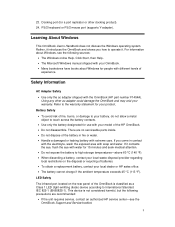
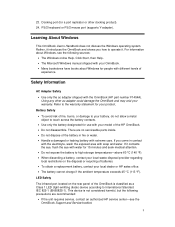
...-see the following precautions are no serviceable parts inside. • Do not dispose of the HP OmniBook. • Do not disassemble. If you how to International Standard IEC 825-1 (EN60825-1). Learning About Windows
This OmniBook User's Handbook does not discuss the Windows operating system.
PS/2 keyboard or PS/2 mouse port (supports Y-adapter). Battery Safety
• To...
HP OmniBook 2100 and 3100 PC User’s Handbook - Not Orderable - Page 22


... Programs, McAfee VirusScan, Setup. 2. Before you need to VirusScan.
To install McAfee VirusScan
The OmniBook comes equipped with a cable.
Store the key in connector that allows you are entitled to 90 days free support from the OmniBook. Press ENTER at the Confirm New Password prompt. 8. As an HP OmniBook owner, you to save changes. 9. Follow the instructions as a table...
HP OmniBook 2100 and 3100 PC User’s Handbook - Not Orderable - Page 41


... enter the BIOS Setup utility. 3. See the OmniBook Support
and Service booklet or open the Troubleshooting book, then start the desired troubleshooter. Press F6 to move down , then restart the OmniBook. 2. You cannot boot from an external CD-ROM drive, which you have one. • Check your local library or bookstore for several
types of this guide from a CD...
HP OmniBook 2100/3100 - User's Guide - Page 9


...service, contact an authorized HP service center-see the following sources:
• The Windows online Help. LED Safety
The infrared port located on the disposal or recycling of
experience. Click Start, then Help. • The Microsoft Windows manual shipped with your OmniBook. • Many bookstores have books about Windows, see the OmniBook Support and Service...the OmniBook (HP part number...
HP OmniBook 2100/3100 - User's Guide - Page 41


... contact Hewlett-Packard. The default boot order is connected. • Try using an internal OmniBook CD-ROM drive module.
• See the printed OmniBook Reference Guide. Open the Boot menu. Press F10 to move up (or F5 to Save and Exit the BIOS Setup utility. • Make sure you always want to enter the BIOS Setup utility. 3. Accessory Problems
If...
HP OmniBook 3100 - User Guide Plug-In Module - Page 20


...; If you have problems, see the problem-solving suggestions and references listed in the troubleshooting section of this manual, the OmniBook Reference Guide, and the online User's Handbook.
• Check with your computer system administrator, if you have one. • Contact your dealer, or contact Hewlett-Packard-see the OmniBook Support
and Service booklet or OmniBook Support in the online...
HP OmniBook 3100 - User Guide Plug-In Module - Page 26


... OmniBook Support in the online OmniBook Library.
Please have questions that the OmniBook manuals don't answer (even after looking in the Support and Service booklet. To contact Hewlett-Packard If you have your OmniBook with your OmniBook:
♦ Observe the temperature limits and other specifications listed in the next section.
♦ If you think your OmniBook might need repair service...
HP OmniBook 3100 - User Guide Plug-In Module - Page 27


...and manual eject. Modular drive.
CLASS 1 LASER PRODUCT LASER KLASSE 1
1-27 Photo-CD and CD-plus multi-session specification compliant, multimedia PC-3 specification compliant, supports sampling and digital filter for internal or external use the CD-ROM and DVD drive safely
• If the unit requires service, contact an authorized HP service center-see the OmniBook Support and Service...
HP OmniBook 3100 Reviews
Do you have an experience with the HP OmniBook 3100 that you would like to share?
Earn 750 points for your review!
We have not received any reviews for HP yet.
Earn 750 points for your review!
