HP OmniBook 3000 - Notebook PC Support and Manuals
Get Help and Manuals for this Hewlett-Packard item
This item is in your list!

View All Support Options Below
Free HP OmniBook 3000 manuals!
Problems with HP OmniBook 3000?
Ask a Question
Free HP OmniBook 3000 manuals!
Problems with HP OmniBook 3000?
Ask a Question
Popular HP OmniBook 3000 Manual Pages
HP OmniBook Hardware Diagnostics - Page 4


Hewlett-Packard Support and Information Services 6-1 Your HP Authorized Reseller 6-2 Hewlett-Packard Information Services 6-3 HP OmniBook World Wide Web 6-3 HP PC & Peripheral Self-Help and Direct-Help Tools 6-3
iv 5. The Support Ticket 5-1 What is the Support Ticket 5-2 Creating a Support Ticket 5-2 Adding Comments to the Support Ticket 5-3
6.
HP OmniBook Hardware Diagnostics - User Guide - Page 4


The Support Ticket 5-1
What is the Support Ticket 5-2 Creating a Support Ticket 5-2 Adding Comments to do if a Test Fails 4-7 5. Hewlett-Packard Support and Information Services 6-1 Your HP Authorized Reseller 6-2 Hewlett-Packard Information Services 6-3
HP OmniBook World Wide Web 6-3 HP PC & Peripheral Self-Help and Direct-Help Tools 6-3
iv What to the Support Ticket 5-3 6.
HP OmniBook 3000 - Reference Guide - Page 44


...computer and press F2, when prompted, to Hewlett-Packard for repair. Call Hewlett-Packard at the Enter New Password prompt. 6. Press ENTER at the number in the Support and Service booklet. You will also need to return your OmniBook PC to enter the BIOS Setup Utility. Select the Security menu. 3. Important
Getting Comfortable Protecting the OmniBook
Be sure you might need your...
HP OmniBook 3000 - User Handbook - Page 22


... and lower card slots. The lower card slot (slot zero) supports Zoomed Video, which automatically detect and set up PC Cards you install in a card slot. Or contact Hewlett-Packard as described in card while an OmniBook PC Card drive is actively reading or writing data. Wait until it ), the PC Card indicator appears on the status panel.
22 The...
HP OmniBook 3000 - User Handbook - Page 27


... use the BIOS Setup utility. When prompted to eight alphanumeric characters, and it is described fully in the Reference Guide that came with your password in the Support and Service booklet.
To set or change , or delete password protection for this OmniBook, you must use the computer until you will also need to Hewlett-Packard for each one. 5. Select Set System Password, press...
HP OmniBook 3000 - User Handbook - Page 48


...about Windows, MS-DOS, and other applications. • Check with your dealer, or contact Hewlett-Packard. You can obtain a backup copy of common problems. On the Contents tab, open OmniBook Support in this handbook doesn't answer, you can • See the printed OmniBook Reference Guide. See the OmniBook Support and Service booklet or open the Troubleshooting book, then start the desired...
HP OmniBook 3000 - User Handbook - Page 52


...Call Hewlett-Packard at the number in the Support and Service booklet or in OmniBook Support in the ac adapter. If the OmniBook turns off the OmniBook, then check that the battery contacts are fully plugged in the BIOS Setup utility. • If you get no response, remove the battery and ac adapter and press the systemoff button again-then install the battery or plug in the ac adapter or...
HP OmniBook 3000 PC Corporate Evaluator's Guide - Not Orderable - Page 10


... and provides instruction on specific operating systems. Rebuilding the OmniBook if the hard drive has been formatted and loaded with your company's disk image is discussed for training, presentations, or entertainment.
Zoomed Video allows a PC Card to write data directly to common problems, and a list of the OmniBook. The performance-leading Hewlett-Packard OmniBook 3000 features the...
HP OmniBook 3000 PC Corporate Evaluator's Guide - Not Orderable - Page 25
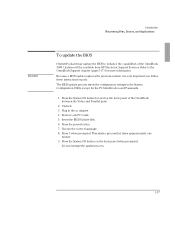
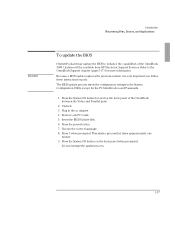
... one
minute. 9.
Introduction Recovering Files, Drivers, and Applications
Important
To update the BIOS
Hewlett-Packard may update the BIOS to the OmniBook Support chapter (page 5-17) for the PC Identification and Passwords.
1.
Remove any PC Cards. 5. Press the power button. 7. The BIOS update process resets the configuration settings in the ac adapter. 4. Press the System Off button...
HP OmniBook 3000 PC Corporate Evaluator's Guide - Not Orderable - Page 27


... Enter. 5. Press Enter at the Enter New Password prompt. 6. To delete a password
1.
Press F10 to Hewlett-Packard for repair. Call Hewlett-Packard at the number in BIOS Setup.)
2. You will also need to return your OmniBook PC to save changes. 8. Press Continue to enter the BIOS Setup Utility. Select Set System Password, then Press Enter. 4. Press Enter at the Confirm...
HP OmniBook 3000 PC Corporate Evaluator's Guide - Not Orderable - Page 32


... you Start • This installation assumes you have the default HP Windows 95 build on the hard drive. If you have repartitioned the hard disk drive, please follow the procedure in \OMNIBOOK\DRIVERS\WFW. Location: OmniBook Hard disk drive or Recovery CD in the Introduction chapter to create the hibernation partition. Reformatting the hard drive before installing MS-DOS and Windows...
HP OmniBook 3000 PC Corporate Evaluator's Guide - Not Orderable - Page 36


...SOUND\SETUP.
2-6 Type: d:\OMNIBOOK\DRIVERS\WFW\VIDEO\SETUP and click OK. 4. Click Finish. 6. Location: OmniBook hard drive or Recovery CD in \OMNIBOOK\DRIVERS\WFW\SOUND 1.
From Program Manager, select File, then Run. 3. To install sound support
Requirements ♦ OmniBook 3000 with Windows for Workgroups 3.11 installed. ♦ OmniBook 3000 driver for video support. Click...
HP OmniBook 3000 PC Corporate Evaluator's Guide - Not Orderable - Page 37


...Important
Using Windows for Workgroups 3.11 Installing Windows for TouchPad support. Click Yes again to accept the default driver directory 6. To install TouchPad support
Requirements ♦ OmniBook 3000 with Windows for Workgroups 3.11 installed. ♦ OmniBook 3000 driver for Workgroups 3.11
5. Location: OmniBook hard drive or Recovery CD in the Control Panel.
2-7 Press Enter...
HP OmniBook 3000 PC Corporate Evaluator's Guide - Not Orderable - Page 38


Location: OmniBook hard drive or Recovery CD in the PC Card driver directory. You can copy and paste these lines from d:\OMNIBOOK\DRIVERS\WFW\PCCARD\CARDWIZ to C:\CARDWIZ. 3. Card Services driver required for card slot support devicehigh=C:\CARDWIZ\CSALLOC.EXE
REM - Memory card driver required for PC Card support.
Initial resource allocation required for card slot support device=C:\...
HP OmniBook 3000 PC Corporate Evaluator's Guide - Not Orderable - Page 103


This serial number offers OmniBooks key competitive advantages. Service If an OmniBook motherboard is not set in manufacturing, and through support services. Features and Specifications Using Electronic Serial Numbers
Using Electronic Serial Numbers
Beginning with the OmniBook 3000 and OmniBook 800 notebooks, Hewlett-Packard ships OmniBooks with our new products can be used to read the ...
HP OmniBook 3000 Reviews
Do you have an experience with the HP OmniBook 3000 that you would like to share?
Earn 750 points for your review!
We have not received any reviews for HP yet.
Earn 750 points for your review!
