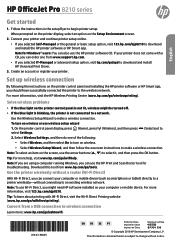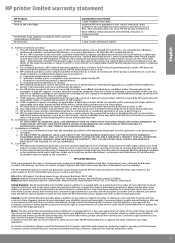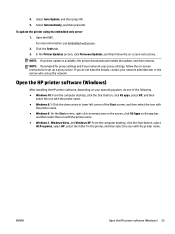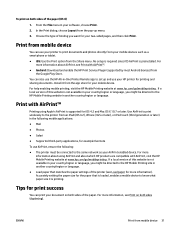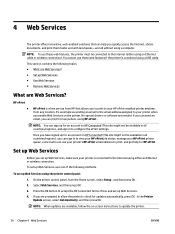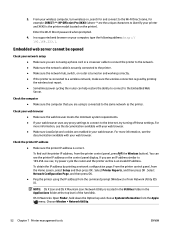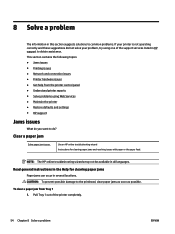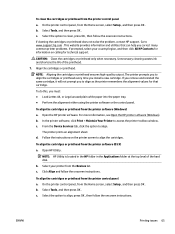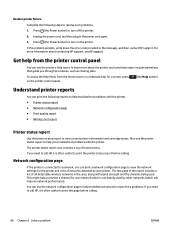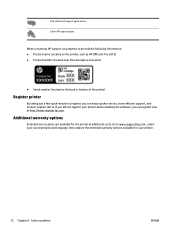HP OfficeJet Pro 8210 Support and Manuals
Get Help and Manuals for this Hewlett-Packard item

View All Support Options Below
Free HP OfficeJet Pro 8210 manuals!
Problems with HP OfficeJet Pro 8210?
Ask a Question
Free HP OfficeJet Pro 8210 manuals!
Problems with HP OfficeJet Pro 8210?
Ask a Question
Popular HP OfficeJet Pro 8210 Manual Pages
HP OfficeJet Pro 8210 Reviews
We have not received any reviews for HP yet.