HP OMEN Obelisk Desktop PC 875-0000 Support and Manuals
Get Help and Manuals for this Hewlett-Packard item
This item is in your list!

View All Support Options Below
Free HP OMEN Obelisk Desktop PC 875-0000 manuals!
Problems with HP OMEN Obelisk Desktop PC 875-0000?
Ask a Question
Free HP OMEN Obelisk Desktop PC 875-0000 manuals!
Problems with HP OMEN Obelisk Desktop PC 875-0000?
Ask a Question
Popular HP OMEN Obelisk Desktop PC 875-0000 Manual Pages
Part Locator - Page 1


...) On this page you will find large icons of each of the external views of the replaceable parts for the OMEN by HP Obelisk Desktop PC
Here's how to use it ! To view a specific part and its location in the product, click the part name in greater detail, simply click that brings you back to either the External Views or...
Motherboard Viewer - Page 1


...: The default magnification is 1x and at this magnification you can view the location of a feature by HP Obelisk Desktop PC
Zoomable View (Click the link to navigate to review.
That's it ...
Interactive System Board Viewer OMEN by HP Obelisk Desktop PC
Here's how to use the navigation arrows and numbered features list to focus on the feature that...
User Guide - Page 6


... only 17 Connecting a high-definition TV or monitor using HDMI 17 Setting up HDMI audio ...18 Turn on HDMI audio ...18 Return audio ...HP 3D DriveGuard (select products only) ...23 Identifying HP 3D DriveGuard status ...24 Updating programs and drivers ...24 Updating both programs and drivers ...24 Updating programs only...24 Updating drivers only ...24 Cleaning your computer ...25 Enabling HP...
User Guide - Page 11


...was set at http://www.hp.com/ergo. Then select Manuals.
● Order parts and find your computer
Instructions Setup Instructions or Quick Setup poster
- To reduce the risk of serious injury, read the Safety & Comfort Guide, located on page 31.
● Find electronic user guides and specifications for your product, go to http://www.hp.com/support.
● Upgrade or replace components...
User Guide - Page 17
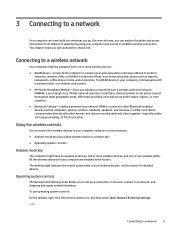
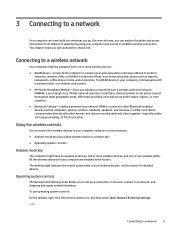
Mobile network operators install base stations (similar to cell phone towers) throughout large geographic areas, ...HP Mobile Broadband Module-Gives you wireless connectivity over a wireless wide area network (WWAN), a much larger area. The WLAN device in your computer are enabled at home, you to set up a connection or network, connect to a network, and diagnose and repair network problems...
User Guide - Page 32


...
select Windows Update settings.
24 Chapter 6 Maintaining your profile picture in a primary hard drive bay, the secondary hard drive bay (select products only), or both are parked. Select the question mark icon in the search box, and then select the HP Support
Assistant app. ‒ or - Updating drivers only
Use this procedure to update programs only. 1.
Updates can...
User Guide - Page 43


... on -screen instructions. Select the Search icon in the taskbar, type repair in the search box, and then select Fix problems with your computer to a local area network (LAN). Select Troubleshoot problems.
Verify that was in this table.
● Erase and reformat the hard drive, and then reinstall the operating system, programs, and drivers. Try to...
User Guide - Page 44


... the computer and reverse these steps. To update a driver, select Update Driver, and then follow the on -screen instructions.
-
Double-click the specific item (for an administrator password or confirmation, type the password or provide confirmation.
2. Microsoft System Restore
If you have installed on your problem.
1. IMPORTANT: Always use the System Recovery procedure...
User Guide - Page 48


...on -screen instructions.
The tool downloads to http://www.hp.com/support. 2. Service Center page appears with your type of product, and then enter the product name or number in . 1. Go to the selected location. Installing HP PC Hardware Diagnostics Windows
To install HP PC Hardware Diagnostics Windows, navigate to be in solving the problem: ■ Select Contact HP, accept the...
User Guide - Page 50


... also set the user name and password that is displayed.
2. Go to http://www.hp.com/support.
2.
In the Diagnostics section, follow these steps:
1. To customize Remote HP PC Hardware Diagnostics UEFI settings, follow the on or restart the computer, and when the HP logo appears, press f10 to enter Computer Setup.
42 Chapter 9 Using HP PC Hardware Diagnostics The HP PC Diagnostics...
User Guide - Page 53
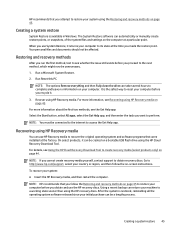
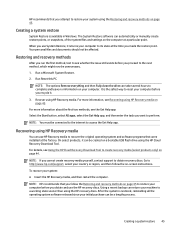
... automatically or manually create restore points, or snapshots, of the system files and settings on page 45. On select products, it can take several hours to complete and leave no information on page 45 to restore your computer before you obtain and use System Restore, it .
3. Go to http://www.hp.com/support, select...
User Guide - Page 63


... and Technical Support guide. After 30 days, there might not be a charge, but the helpful support is covered for 30 days from the time you purchase your system and turning it only after you set up your computer.
Customer support for repairs
If your new computer.
HP service center locations ● For help online, go to upgrade any problems setting up...
User Guide - Page 65


... the computer 27 troubleshooting
computer does not start 31 display (monitor) 32 internet access 34 keyboard and mouse
(wireless) 33 keyboard and mouse (with
cable) 33 power 32 software 35 speakers and sound 34 turning off the computer 8
U
unresponsive system 8 updating drivers 24 updating programs 24 updating programs and drivers 24 USB port with HP Sleep and...
Upgrading the top fan - Page 1


... two screws that secure the bracket. Upgrading the top fan 1 OMEN by HP and HP ENVY Desktop PCs Upgrading the top fan
On many OMEN by HP and HP ENVY Desktop PCs - Install the top fan
Use this procedure to install the top fan into the computer. 1. Remove the left side access panel. 2. OMEN by HP and HP ENVY Desktop PCs, you can install a 120 mm × 120 mm top...
Upgrading the top fan - Page 2


...
7. Place the fan onto the bracket, and then secure the fan with the fan blades.
2 OMEN by HP and HP ENVY Desktop PCs - Arrows on each fan plate, and then twist the screwdriver to power the addition fan.
10....the fans so that it does not interfere with four screws in the back of the computer. Upgrading the top fan Place the fan assembly onto the inside the computer so that air flows out of...
HP OMEN Obelisk Desktop PC 875-0000 Reviews
Do you have an experience with the HP OMEN Obelisk Desktop PC 875-0000 that you would like to share?
Earn 750 points for your review!
We have not received any reviews for HP yet.
Earn 750 points for your review!
