HP Notebook - 15-g135ds Support and Manuals
Get Help and Manuals for this Hewlett-Packard item
This item is in your list!

View All Support Options Below
Free HP Notebook - 15-g135ds manuals!
Problems with HP Notebook - 15-g135ds?
Ask a Question
Free HP Notebook - 15-g135ds manuals!
Problems with HP Notebook - 15-g135ds?
Ask a Question
Popular HP Notebook - 15-g135ds Manual Pages
HP Notebook Hard Drives & Solid State Drives Identifying, Preventing, Diagnosing and Recovering from Drive Failures Care and Mai - Page 6


... for adding SATA drivers to RIS (Remote Installation Service) installation points include: Adding SATA drivers to installation CDs, building an image, and switching to SATA AHCI mode Using Sysprep with Intel Matrix Storage Manager Technology. Intel Matrix Storage Technology driver
HP offers the Intel Matrix Storage Manager driver for notebook PC models that are released...
Regulatory, Safety and Environmental Notices User Guide - Page 40


... Wire
Note to CATV system installer
This reminder is electrically grounded so as to provide some protection against voltage surges and built-up static charges.
Article 810 of the National Electrical Code, ANSI/NFPA 70, provides information with regard to proper electrical grounding of the mast and supporting structure, grounding of antenna-discharge...
User Guide - Ubuntu - Page 5


... Fun things to do ...1 More HP resources ...2 Finding your hardware and software information 3
2 Connecting to a network ...4 Connecting to a wireless network ...4 Identifying wireless and network status icons 4 Using the wireless controls 4 Using the wireless button 4 Using operating system controls 5 Using a WLAN ...5 Using an Internet service provider 5 Setting up a WLAN 6 Configuring...
User Guide - Ubuntu - Page 10


... this guide.
Contents ● Overview of computer setup and features. ● A broad range of how-to information and troubleshooting tips.
● Proper workstation setup. ● Guidelines for posture and work habits that increase your
comfort and decrease your risk of your warranty, please include your service label), name, and postal address. support, go to http://www.hp...
User Guide - Ubuntu - Page 59


... 4 wireless 4 input power 48 installing optional security cable lock 38 Internet connection setup 6 Internet security software, using 37
L labels
Bluetooth 47 regulatory 47 serial number 46 service 46 wireless certification 47 WLAN 47 low battery level 22
M managing a power-on password
37 managing an administrator
password 36 mouse, external
setting preferences 14
N network connection icons...
User Guide - Ubuntu - Page 60


...installing 38 security, wireless 6 serial number 46 serial number, computer 46 service labels
locating 46 setup of WLAN 6 Setup Utility
changing the language 40 displaying system information
41 exiting 41 navigating 40 passwords set in 36 restoring default settings...WLAN label 47 writable media 19
T temperature 22 TouchPad
using 15 TouchPad gestures 17
scrolling 17 traveling with the computer 22,
...
User Guide - Windows 8.1 - Page 7


... wireless button 16 Using operating system controls 17 Sharing data and drives and accessing software 17 Using a WLAN ...17 Using an Internet service provider 18 Setting up a WLAN 18 Configuring a wireless router 18 Protecting your WLAN 18 Connecting to a WLAN 19 Using HP Mobile Broadband (select models only 19 Using Bluetooth wireless devices (select...
User Guide - Windows 8.1 - Page 10


... your computer and information ...52 Using passwords ...52 Setting Windows passwords 53 Setting Setup Utility (BIOS) passwords 53 Using Internet security software ...53 Using antivirus software ...54 Using firewall software ...54 Installing software updates ...54 Installing critical security updates 54 Installing HP and third-party software updates 54 Securing your wireless network ...55...
User Guide - Windows 8.1 - Page 29


... computer is part of a network, you must connect to a WLAN infrastructure (provided through a service provider or a public or corporate network). To share folders or content on -screen instructions. From the Windows desktop, right-click the network status icon in the notification area, at the top of the window, and then click Specific people. 3. Under...
User Guide - Windows 8.1 - Page 66
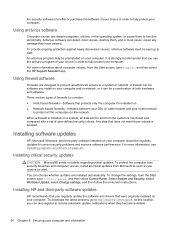
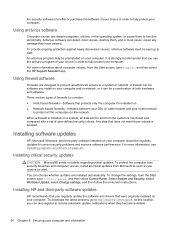
..., from the Start screen, type support, and then select the HP Support Assistant app. Select System and Security, select Windows Update, select Change settings, and then follow the on page 49.
For more information, see Updating programs and drivers on -screen instructions. There are two types of user-defined security criteria.
It is installed on a system, all the computers...
User Guide - Windows 8.1 - Page 72
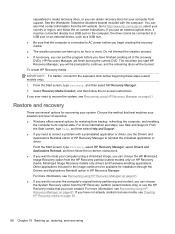
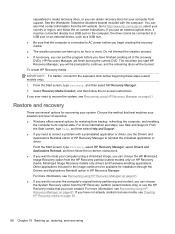
..., you can exit the program before beginning these steps (select models only).
1.
If you ever need to correct a problem with the computer. Restore and recovery
There are several options for restoring from support. Minimized Image Recovery installs only drivers and hardware-enabling applications. To create HP Recovery media:
IMPORTANT: For tablets, connect to the keyboard dock...
HP 15 TouchSmart Notebook PC HP 15 Notebook PC Compaq 15 TouchSmart Notebook PC Compaq 15 Notebook PC - Maintenance and Service - Page 43
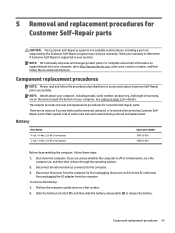
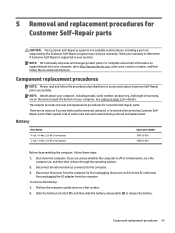
... computer, including model, serial number, product key, and length of warranty, are on supported parts for your computer, go to http://partsurfer.hp.com, select your country or region, and then follow these steps: 1.
Position the computer upside down the computer. 5 Removal and replacement procedures for Customer Self-Repair parts
CAUTION: The Customer Self-Repair program is not...
HP 15 TouchSmart Notebook PC HP 15 Notebook PC Compaq 15 TouchSmart Notebook PC Compaq 15 Notebook PC - Maintenance and Service - Page 51
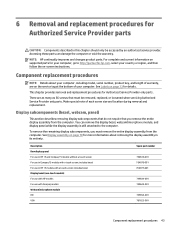
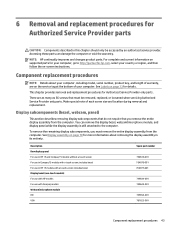
For complete and current information on supported parts for your computer, go to the computer. See Labels on -screen instructions. To remove the remaining display subcomponents, you remove the entire display assembly from the computer. includes bezel For use in HP 15 models with Compaq models Webcam/microphone module HD VGA
Spare part number
750635-001 764876-001 764877...
HP 15 TouchSmart Notebook PC HP 15 Notebook PC Compaq 15 TouchSmart Notebook PC Compaq 15 Notebook PC - Maintenance and Service - Page 98


... follow the on -screen instructions. Restore and recovery
There are several options for your system. From the Start screen, type help, and then select Help and Support. ● If you need to continue, and the remaining discs will finish burning the current DVD. Minimized Image Recovery installs only drivers and hardware-enabling applications. Other...
HP 15 TouchSmart Notebook PC HP 15 Notebook PC Compaq 15 TouchSmart Notebook PC Compaq 15 Notebook PC - Maintenance and Service - Page 120
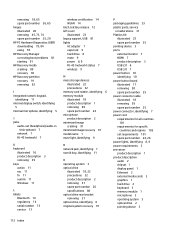
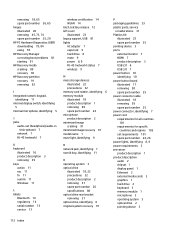
... model name 1 mute light, identifying 9 N network jack, identifying 7 num lk key, identifying 11 O operating system 3 optical drive illustrated 18, 22 precautions 32 product description 2 removing 37 spare part number 26 specifications 88 optical drive rear bracket removing 37 optical drive, identifying 6 original system recovery 91
P packaging guidelines 33 plastic parts, service
considerations...
HP Notebook - 15-g135ds Reviews
Do you have an experience with the HP Notebook - 15-g135ds that you would like to share?
Earn 750 points for your review!
We have not received any reviews for HP yet.
Earn 750 points for your review!
