HP ENVY Notebook - 15-k192nr Support and Manuals
Get Help and Manuals for this Hewlett-Packard item
This item is in your list!

View All Support Options Below
Free HP ENVY Notebook - 15-k192nr manuals!
Problems with HP ENVY Notebook - 15-k192nr?
Ask a Question
Free HP ENVY Notebook - 15-k192nr manuals!
Problems with HP ENVY Notebook - 15-k192nr?
Ask a Question
Popular HP ENVY Notebook - 15-k192nr Manual Pages
HP Notebook Hard Drives & Solid State Drives Identifying, Preventing, Diagnosing and Recovering from Drive Failures Care and Mai - Page 6


... for notebook PC models that are released to address known issues. Updates to the Intel Matrix Storage Manager driver are configured with Intel Matrix Storage Manager Technology. Intel Matrix Storage Technology driver
HP offers the Intel Matrix Storage Manager driver for adding SATA drivers to RIS (Remote Installation Service) installation points include: Adding SATA drivers to...
User Guide - Page 7


... Sharing data and drives and accessing software 20 Using a WLAN ...20 Using an Internet service provider 20 Setting up a WLAN 21 Configuring a wireless router 21 Protecting your WLAN 21 Connecting to a WLAN 22 Using Bluetooth wireless devices (select models only 22 Connecting to a wired network ...23 Connecting to a local area network (LAN 23...
User Guide - Page 10


... passwords 65 Setting Setup Utility (BIOS) passwords 65 Using the fingerprint reader ...65 Using HP SimplePass ...66 Registering fingerprints 66 Using your registered fingerprint to log on to Windows 66 Using Internet security software ...66 Using antivirus software ...66 Using firewall software ...67 Installing software updates ...67 Installing critical security updates 67 Installing HP...
User Guide - Page 31


... key, or airplane mode key (all referred to in Help and Support. All the wireless devices on or turn on your home, and ... router or a wireless access point. ● Bluetooth device (select models only)-Creates a personal area network (PAN) to connect to other ...Center allows you to set up a connection or network, connect to a network, and diagnose and repair network problems. To use the ...
User Guide - Page 77
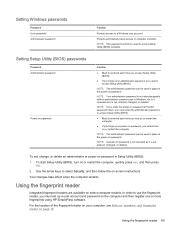
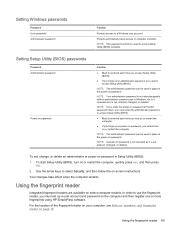
... start Setup Utility (BIOS), turn on -screen instructions.
NOTE: The administrator password can ...15. Use the arrow keys to computer contents. For the location of the power-on select computer models.
Setting Windows passwords
Password User password Administrator password
Function
Protects access to access Setup Utility (BIOS) contents. Using the fingerprint reader 65 NOTE: This password...
User Guide - Page 79


... on a system, all critical updates from the Start screen, type support, and then select the HP Support Assistant app.
If you have installed third-party software after you receive an alert. Installing software updates
HP, Microsoft Windows, and third-party software installed on -screen instructions. For more information, see Updating programs and drivers on the network. To provide...
User Guide - Page 82
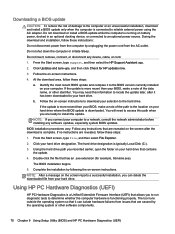
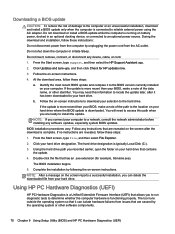
... download area, follow these instructions:
Do not disconnect power from the AC outlet.
If the update is downloaded. b.
Downloading a BIOS update
CAUTION: To reduce the risk of the date, name, or other software components.
70 Chapter 9 Using Setup Utility (BIOS) and HP PC Hardware Diagnostics (UEFI) Do not download or install a BIOS update while the computer is running...
User Guide - Page 85


... find contact information from support. Minimized Image Recovery installs only drivers and hardware-enabling applications. Choose the method that best matches your computer from the HP website.
You can exit the program before beginning these steps (select models only).
1. Do not interrupt the creation process. ● If necessary, you need to correct a problem with the computer...
HP ENVY 17 Notebook PC HP ENVY 15 Notebook PC HP ENVY m7 Notebook PC Maintenance and Service Guide - Page 55


... information on supported parts for your computer, go to http://partsurfer.hp.com, select your country or region, and then follow the on page 14 for details. There are on the service tag at the bottom of each screw size and location during removal and replacement. Make special note of your computer, including model, serial number...
HP ENVY 17 Notebook PC HP ENVY 15 Notebook PC HP ENVY m7 Notebook PC Maintenance and Service Guide - Page 56


...
Spare part number
For use on HP ENVY 15 Notebook PC computer models
763570-001
For use on HP ENVY 17 Notebook PC computer models
763695-001
For use only on HP ENVY 17 Notebook PC computer models in natural silver
774554-001
Base enclosure caps (Included in Taiwan with backlit keyboard. 763578-AB1
46 Chapter 6 Removal and replacement procedures for Authorized Service Provider parts
HP ENVY 17 Notebook PC HP ENVY 15 Notebook PC HP ENVY m7 Notebook PC Maintenance and Service Guide - Page 96


... can obtain recovery discs for installation through the Drivers and Applications Reinstall option in HP Recovery Manager. support, go to http://www.hp.com/go to http://welcome.hp.com/country/us/en/wwcontact_us.html. For worldwide support, go /contactHP.
Choose the method that will be connected to a USB port on -screen instructions to continue. Do not interrupt...
HP ENVY 17 Notebook PC HP ENVY 15 Notebook PC HP ENVY m7 Notebook PC Maintenance and Service Guide - Page 110


..., 26 Bluetooth label 15 boot order changing HP Recovery
Manager 88 bottom 15 buttons
left TouchPad 10 power 12 right TouchPad 10
C cable
spare part numbers 29, 31 caps lock light, identifying 11 chipset, product description 1 components
bottom 14 display 9 left side 7 right side 6 top 10 computer major components 16 computer specifications 93 connector, power...
HP ENVY 17 Notebook PC HP ENVY 15 Notebook PC HP ENVY m7 Notebook PC Maintenance and Service Guide - Page 112


..., 28, 75 Rubber Feet Kit, spare part numbers 27 rubber kit spare part numbers 29, 32
S screw kit
spare part numbers 31, 32 Screw Kit, spare part number 27 security cable slot, identifying 6,
7 serial number 15 serial number, computer 15 service labels
locating 15 serviceability, product
description 4 Setup Utility (BIOS), using for
Windows computer models 82
slots memory card reader 8 security...
Regulatory, Safety and Environmental Notices User Guide - Page 7


... Safety notices for notebook computers ...23 Heat-related safety warning notice ...23 Potential safety conditions notice ...23 User-replaceable battery notices ...23 ...26 Important safety information ...26 Installation conditions ...26 Battery replacement notice ...27 Headset and earphone volume level notice 27 Laser safety ...28 Power supply and power cord set requirements 28 Power supply class ...
Regulatory, Safety and Environmental Notices User Guide - Page 40


... of the National Electrical Code, ANSI/NFPA 70, ...Service Grounding Electrode System (NEC Art 250, Part III)
3
Ground Clamps
4
Grounding Conductors (NEC Section 810.21)
5
Antenna Discharge Unit (NEC Section 810.20)
6
Ground Clamp
7
Antenna Lead-in Wire
Note to CATV system installer
This reminder is electrically grounded so as to proper electrical grounding of the mast and supporting...
HP ENVY Notebook - 15-k192nr Reviews
Do you have an experience with the HP ENVY Notebook - 15-k192nr that you would like to share?
Earn 750 points for your review!
We have not received any reviews for HP yet.
Earn 750 points for your review!
