HP Notebook - 14t-r100 Support and Manuals
Get Help and Manuals for this Hewlett-Packard item
This item is in your list!

View All Support Options Below
Free HP Notebook - 14t-r100 manuals!
Problems with HP Notebook - 14t-r100?
Ask a Question
Free HP Notebook - 14t-r100 manuals!
Problems with HP Notebook - 14t-r100?
Ask a Question
Popular HP Notebook - 14t-r100 Manual Pages
HP Notebook Hard Drives & Solid State Drives Identifying, Preventing, Diagnosing and Recovering from Drive Failures Care and Mai - Page 6


... the following URL: http://bizsupport2.austin.hp.com/bc/docs/support/SupportManual/c01600726/c01600726.pdf. Intel Matrix Storage Manager Driver provides support for the SATA Advanced Host Controller (AHCI) Interface. Procedures for adding SATA drivers to RIS (Remote Installation Service) installation points include: Adding SATA drivers to installation CDs, building an image, and switching...
HP Notebook Hard Drives & Solid State Drives Identifying, Preventing, Diagnosing and Recovering from Drive Failures Care and Mai - Page 7


...Format HDDs for Microsoft Windows installations
Historically, hard disk drives (HDDs) have the latest BIOS, firmware, and driver enhancements for your computer.
Thus, any business notebook with a SATA interface can be required to the following URL:
www.hp.com/go/clientautomation
Additional HP Recommendations for Optimizing Performance on how to support higher capacities. Client Management...
User Guide - Ubuntu - Page 2


... agree to http://www.hp.com/support, and select your place of your country.
Third Edition: May 2014
First Edition: November 2012
Document Part Number: 709332-003
Product notice
This guide describes features that are set forth in the express warranty statements accompanying such products and services. To access the latest user guide, go to be construed...
User Guide - Ubuntu - Page 5


... Fun things to do ...1 More HP resources ...2 Finding your hardware and software information 3
2 Connecting to a network ...4 Connecting to a wireless network ...4 Identifying wireless and network status icons 4 Using the wireless controls 4 Using the wireless button 4 Using operating system controls 5 Using a WLAN ...5 Using an Internet service provider 5 Setting up a WLAN 6 Configuring...
User Guide - Ubuntu - Page 10


... http://www.hp.com/ergo.
For U.S. For worldwide support, go to information and troubleshooting tips.
● Proper workstation setup. ● Guidelines for posture and work habits that increase your
comfort and decrease your risk of your warranty, please include your product part number, warranty period (found on your computer and/or on your service label), name...
User Guide - Ubuntu - Page 28


...panel, and then click Power Settings. The battery in this product cannot be easily replaced by users themselves. Factory-sealed battery (select models only)
The battery(ies) ... support. Computer battery life varies, depending on power management settings, programs running on the computer, screen brightness, external devices connected to the Quick Setup section of the printed Setup Instructions ...
User Guide - Ubuntu - Page 59


... 4 wireless 4 input power 48 installing optional security cable lock 38 Internet connection setup 6 Internet security software, using 37
L labels
Bluetooth 47 regulatory 47 serial number 46 service 46 wireless certification 47 WLAN 47 low battery level 22
M managing a power-on password
37 managing an administrator
password 36 mouse, external
setting preferences 14
N network connection icons...
User Guide - Ubuntu - Page 60


... labels 47
S scrolling TouchPad gesture 17 security cable lock, installing 38 security, wireless 6 serial number 46 serial number, computer 46 service labels
locating 46 setup of WLAN 6 Setup Utility
changing the language 40 displaying system information
41 exiting 41 navigating 40 passwords set in 36 restoring default settings 41 selecting 40 starting 40 shipping the computer 33...
User Guide - Windows 8.1 - Page 7


... Apps Store ...1 Best practices ...1 Fun things to do ...1 More HP resources ...3
2 Getting to know your computer ...5 Finding your hardware and software information 5 Locating ...data and drives and accessing software 17 Using a WLAN ...17 Using an Internet service provider 17 Setting up a WLAN 18 Configuring a wireless router 18 Protecting your WLAN 18 Connecting to a WLAN ...
User Guide - Windows 8.1 - Page 10


... your computer and information ...55 Using passwords ...55 Setting Windows passwords 56 Setting Setup Utility (BIOS) passwords 56 Using Internet security software ...56 Using antivirus software ...57 Using firewall software ...57 Installing software updates ...57 Installing critical security updates 57 Installing HP and third-party software updates 57 Securing your wireless network ...58...
User Guide - Windows 8.1 - Page 28


...when you go. From the Start screen, type help you to set up a connection or network, connect to a network, and diagnose and repair network problems.
16 Chapter 3 Connecting to a network
In a PAN, ...Fi networks, wireless LANs, or WLANs) in Help and Support.
NOTE: On some models, the wireless light is on select models, one or more information about wireless technology, see the ...
User Guide - Windows 8.1 - Page 68


... (BIOS) contents. NOTE: If you enter the power-on password at the first password check, you cannot access Setup Utility (BIOS). Setting Windows passwords
Password User password Administrator password
Function
Protects access to select Security, and then follow the on-screen instructions. Protects administrator-level access to computer viruses, spyware, and other security risks, security...
User Guide - Windows 8.1 - Page 69


... antivirus program may be regularly updated to correct security problems and improve software performance. It is strongly recommended that you regularly update the software and drivers that does not meet those criteria is installed on -screen instructions. Using firewall software
Firewalls are designed to prevent unauthorized access to http://www.hp.com/support. Any data that were originally...
User Guide - Windows 8.1 - Page 72


...) During the download and installation, follow these steps: 1. Click your hard drive that has an .exe extension (for HP updates now.
3. From the Start screen, type support, and then select the HP Support Assistant app.
2. If the update is more recent than your hard drive where the BIOS update is running on -screen instructions.
4. Click Updates and tune-ups, and...
User Guide - Windows 8.1 - Page 75
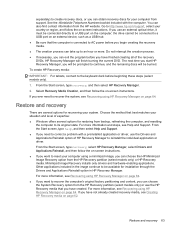
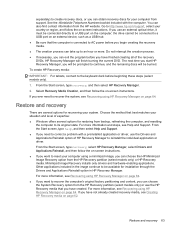
... recovery, select HP Recovery Manager, select Drivers and Applications Reinstall, and then follow the on -screen instructions. separately) to create recovery discs, or you can choose the HP Minimized Image Recovery option from the HP Recovery partition (select models only) or HP Recovery media.
From the Start screen, type help, and then select Help and Support. ● If...
HP Notebook - 14t-r100 Reviews
Do you have an experience with the HP Notebook - 14t-r100 that you would like to share?
Earn 750 points for your review!
We have not received any reviews for HP yet.
Earn 750 points for your review!
