HP NC4621 Support and Manuals
Popular HP NC4621 Manual Pages
HP Broadcom iSCSI Boot for NC37xx/NC380x Adapters User Guide - Page 2


... from HP required for the person who installs, administers, and troubleshoots servers and storage systems. HP assumes you are qualified in the servicing of Microsoft Corporation. Government under vendor's standard commercial license.
Intended audience
This document is subject to the U.S.
Microsoft, Windows, and Windows Server are set forth in products with FAR 12.211...
HP Broadcom iSCSI Boot for NC37xx/NC380x Adapters User Guide - Page 3


... iSCSI boot server ...10 Windows Server 2008 installation 12 Windows Server 2003 installation 13 Post installation procedures ...18
Troubleshooting ...20
Known issues...20 Using a diagnostic monitor for troubleshooting 20 Target connection problems ...20 Target login problems ...21 Boot problems...21 LUN access problems...21 OS problems ...21
Technical support...23
Before you contact HP...23 HP...
HP Broadcom iSCSI Boot for NC37xx/NC380x Adapters User Guide - Page 4
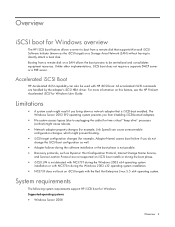
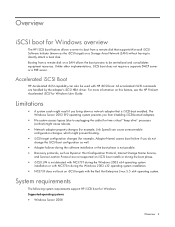
... Service Location P rotocol are handled by the adapter's iSCSI HBA driver.
All accelerated iSCSI commands are not supported on iSCSI boot installs or during the boot phase.
• iSCSI LUN is iSCSI-boot enabled. Limitations
• A system crash might p revent booting.
• iSCSI ta rget configuration changes (for Windows User Guide. Supported operating systems
• Windows...
HP Broadcom iSCSI Boot for NC37xx/NC380x Adapters User Guide - Page 5
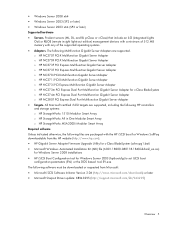
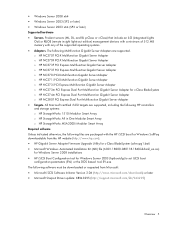
...set iSCSI boot
configuration parameters (EVs) or the DOS based tool EV.exe The following softwa re must be downloaded or requested from the HP website (http://www.hp.com).
• HP Gigabit Server Adapter Firmware Upgrade Utility for c-Class BladeSystem (ccfwupg1.bat) • Microsoft Windows Automated Installation...8226; Microsoft Storport Driver update: KB943295 (http://support.microsoft.com/kb...
HP Broadcom iSCSI Boot for NC37xx/NC380x Adapters User Guide - Page 8
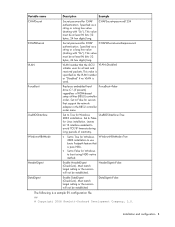
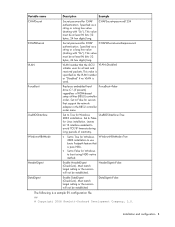
... for CHAP authentication. CHAPSecret=password1234
CHAPMSecret
Secret password for CHAP authentication.
UseBIOSInterface
Set to False for Windows 2003 installation. Must match target setting or the session will not be established
DataDigest=False
The following is used.
Set to True for servers
that support the network
adapter in the RBSU controller
order menu...
HP Broadcom iSCSI Boot for NC37xx/NC380x Adapters User Guide - Page 9
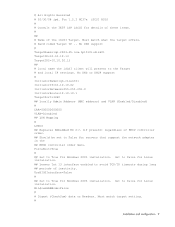
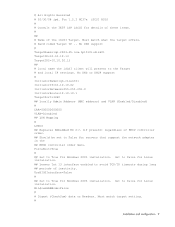
... coded Target IP .. ForceBoot=True # ## Set to False for Windows 2003 installation. Set to avoid TCP/IP timeouts during long ## periods of the iSCSI Target. Must match target setting. #
Installation and configuration 9 UseBIOSInterface=False # ## Set to True for Linux installation. ## Leaves Int 13 interface enabled to false for Windows 2003 installation. No DNS support # TargetName...
HP Broadcom iSCSI Boot for NC37xx/NC380x Adapters User Guide - Page 12


... Boot Controller Order list b y setting EV parameter "ForceBoot=True". Create the following command: Imagex /mountrw HPNicUpdate\Wim\boot.wim 2 HPNicUpdate\MountPoint The WIM boot image appears under the MountPoint folder. 11. kb3aikl_en.iso) is listed first.
d. HPNicUpdate\drivers\bxvbd.inf/image=. \HPNicUpdate\MountPoint\Windows
Installation and configuration 12 mkdir HPNicUpdate...
HP Broadcom iSCSI Boot for NC37xx/NC380x Adapters User Guide - Page 13
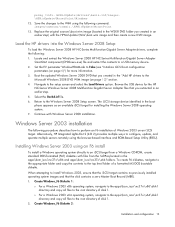
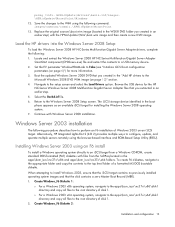
...
Microsoft Windows 2008 DVD WIM image (on page 6)") for more information. 3. Replace the original sources\boot.wim image (located in the W2K8 DVD f older you extracted in an earlier step) with Windows Server 2008 installation. Set the EV parameter WindowHBAMode to configure, update, and operate multiple servers remotely using the following : 1. Continue with the...
HP Broadcom iSCSI Boot for NC37xx/NC380x Adapters User Guide - Page 18


... the following window appears, insert disk 2 and press Enter.
Installation and configuration 18 If the following steps. 1.
12. During this phase a secondary setup may appear prompting for d isk 1 and disk 2 again.
13. If the following window appears, insert disk 1 and press Enter.
14.
Boot the server over iSCSI ...
HP Broadcom iSCSI Boot for NC37xx/NC380x Adapters User Guide - Page 19


... Utility. 6. Launch the Microsoft iSCSI Software Initiator 2.06 or later installation wizard on the iSCSI booted syste m.
2. Select all HP software components for example: C:\w indow s\Mem or y.DMP). Set up crash dump. 3.
2. Continue to set up crash dump support
The HP iSCSI crash dump driver provides a mechanism for analysis when a Windows 2003 OS System Stop...
HP Broadcom iSCSI Boot for NC37xx/NC380x Adapters User Guide - Page 20


... supported for failover for boot filesystem because MPIO drivers cannot
be added during initial Microsoft Initiator b oot
setup, the setup continues without an error but does not select an NDIS driver for F6 installation The HP Windows_F6 Diskette 1 must not be inserted in the GUI. Target connection problems
Symptoms: The initiator is software running on the target server
Troubleshooting...
HP Broadcom iSCSI Boot for NC37xx/NC380x Adapters User Guide - Page 21
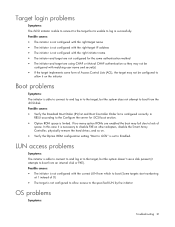
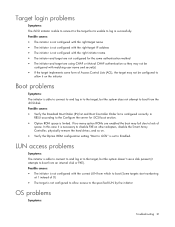
...not conf igured to allow access to the specified LUN by the initiator
OS problems
Symptoms:
Troubleshooting 21 Target login problems
Symptoms: The iSCSI initiator is able to connect to the ta rget but the...The initiator and target are not configured for iSCSI boot section.
• Option ROM space is set to the ta rget, but is not configured with matching user name and secret(s)
• If...
HP Broadcom iSCSI Boot for NC37xx/NC380x Adapters User Guide - Page 23


..., refer to have the following information available before you have purchased a Ca re Pack (service upgrade), call HP:
• Technical support registration number (if applicable) • Product serial number • Product model name and number • Product identification number • Applicable error messages • Add-on boards or hardware • Third-party hardware or software...
HP Broadcom iSCSI Boot for NC37xx/NC380x Adapters User Guide - Page 25


RBSU
ROM-Based Setup Utility
RILOE
Remote Insight Lights-Out Edition
SAN
storage area network
UNDI
Universal Network Driver Interface
VLAN
virtual local-area network
WIM
Windows Imaging file format
Acronyms and abbreviations 25
HP Broadcom iSCSI Boot for NC37xx/NC380x Adapters User Guide - Page 26
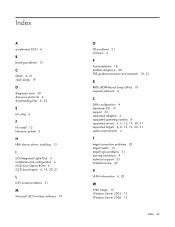
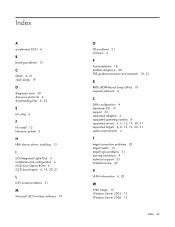
...
F
F6 install 13 firmware update 6
H
HBA device driver, installing 13
I
iLO (Integrated Lights-Out) 6 installation and configu ration 6 iSCSI boot Option ROM 6 iSCSI boot ta rgets 4, 13, 20, 21
L
LUN access p roblems 21
M
Microsoft iSCSI initiator softwa re 19
O
OS problems 21 overview 4
P
Post installation 18 problem diagnosis 20 PXE (preboot execution environment) 10, 21
R
RBSU (ROM-Based Setup...
HP NC4621 Reviews
Do you have an experience with the HP NC4621 that you would like to share?
Earn 750 points for your review!
We have not received any reviews for HP yet.
Earn 750 points for your review!

