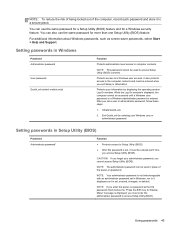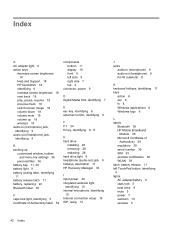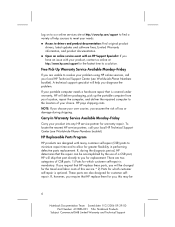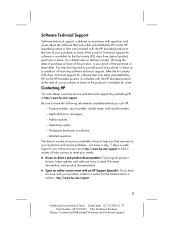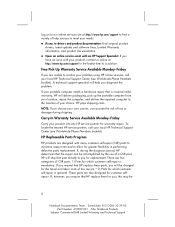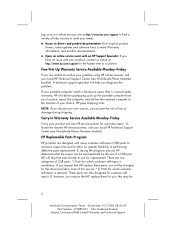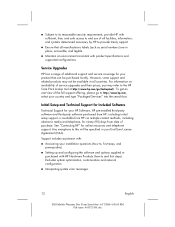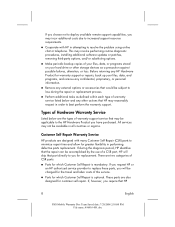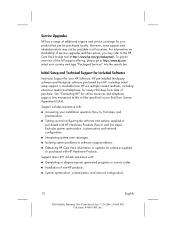HP Mini CQ10-800 Support and Manuals
Get Help and Manuals for this Hewlett-Packard item
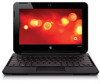
View All Support Options Below
Free HP Mini CQ10-800 manuals!
Problems with HP Mini CQ10-800?
Ask a Question
Free HP Mini CQ10-800 manuals!
Problems with HP Mini CQ10-800?
Ask a Question
Most Recent HP Mini CQ10-800 Questions
Quickweb
when i turn netbook on the introduction to quickweb comes up immediatelyand the mouse freezes. when ...
when i turn netbook on the introduction to quickweb comes up immediatelyand the mouse freezes. when ...
(Posted by jefftax120 12 years ago)
HP Mini CQ10-800 Videos
Popular HP Mini CQ10-800 Manual Pages
HP Mini CQ10-800 Reviews
We have not received any reviews for HP yet.