HP Mini CQ10-112NR Support and Manuals
Get Help and Manuals for this Hewlett-Packard item
This item is in your list!

View All Support Options Below
Free HP Mini CQ10-112NR manuals!
Problems with HP Mini CQ10-112NR?
Ask a Question
Free HP Mini CQ10-112NR manuals!
Problems with HP Mini CQ10-112NR?
Ask a Question
Popular HP Mini CQ10-112NR Manual Pages
Compaq Mini CQ10 Notebook PC and Compaq Mini 102 Notebook PC - Maintenance and Service Guide - Page 10


...devices
Optical drive Diskette drive Audio/Visual
Modem Ethernet Wireless
Description
Compaq Mini CQ10
Compaq Mini 102
Hard drive ● 9.5-mm, 6.35-cm (2.50-... VGA webcam, 640 × 480 resolution, ƒ/2.8, up to 30 frames per
✓
✓
second
Supports external USB modems only
✓
✓
Integrated Atheros® AR8132 PCI-E 10/100BASE-T Ethernet controller
✓...
Compaq Mini CQ10 Notebook PC and Compaq Mini 102 Notebook PC - Maintenance and Service Guide - Page 11
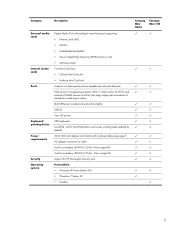
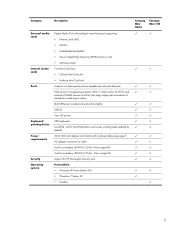
...-Wh) 2.55-Ah, 6-hour target life 3-cell Li-ion battery (28-Wh) 2.55-Ah , 3-hour target life Support for HP Kensington Security Lock Preinstalled: ● Windows XP Home Edition SP3 ● Windows 7 Starter 32 ● FreeDos
Compaq Mini CQ10
Compaq Mini 102
✓
✓
✓
✓
✓
✓
✓
✓
✓
✓
✓
✓
✓
✓...
Compaq Mini CQ10 Notebook PC and Compaq Mini 102 Notebook PC - Maintenance and Service Guide - Page 12
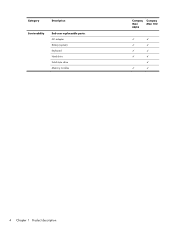
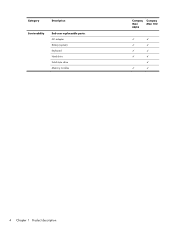
Category
Description
Serviceability
End-user replaceable parts: AC adapter Battery (system) Keyboard Hard drive Solid state drive Memory modules
Compaq Mini CQ10
Compaq Mini 102
✓
✓
✓
✓
✓
✓
✓
✓
✓
✓
✓
4 Chapter 1 Product description
Compaq Mini CQ10 Notebook PC and Compaq Mini 102 Notebook PC - Maintenance and Service Guide - Page 79


... select Exit > Exit
Discarding Changes, and then press enter. NOTE: Your password, security, and language settings are by turning on or restarting the device, and then pressing f10 while the "F10
= BIOS Setup Options" message is not Windows based, it does not support the TouchPad. Navigation and selection are not changed when you restore...
Compaq Mini CQ10 Notebook PC and Compaq Mini 102 Notebook PC - Maintenance and Service Guide - Page 83
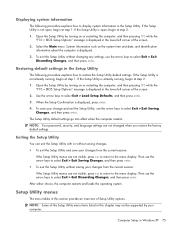
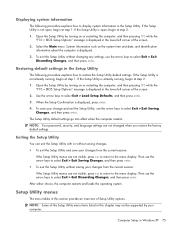
... items listed in the Setup Utility. Exiting the Setup Utility
You can exit the Setup Utility with or without saving your changes from the current session:
If the Setup Utility menus are not changed when you restore the factory default settings.
When the Setup Confirmation is displayed.
3. NOTE: Your password, security, and language settings are not visible, press...
Compaq Mini CQ10 Notebook PC and Compaq Mini 102 Notebook PC - Maintenance and Service Guide - Page 91
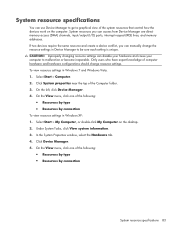
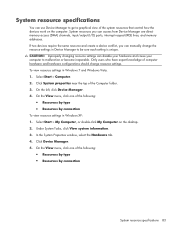
... view resource settings in Windows XP: 1. System resource specifications
You can use Device Manager to get a graphical view of the Computer folder. 3. To view resource settings in Device...to be sure each setting is unique. In the System Properties window, select the Hardware tab. 4. CAUTION: Improperly changing resource settings can manually change resource settings. Select Start > Computer...
Compaq Mini CQ10 Notebook PC and Compaq Mini 102 Notebook PC - Maintenance and Service Guide - Page 116


... Setup Utility
language 74 changing the Setup Utility
language 70
chipset, product description 1 compartment, memory module 13 components
bottom 13 display 12 front 8 left-side 11 right-side 10 TouchPad 5 computer feet locations 35 spare part number 35 computer specifications 78 connectors service considerations 29
D Diagnostics menu 73, 77 Digital Media Slot, identifying 10 discs
Driver...
Compaq Mini CQ10 Notebook PC and Compaq Mini 102 Notebook PC - Maintenance and Service Guide - Page 117


...assembly, spare part number 21, 63 microphone jack pin assignments 96 model name 1 modem, product description 2 monitor port pin assignments 97
N navigating in the Setup
Utility 71,...connector, identifying 11 power cord set requirements 100 spare part number 24 power light, identifying 8 power requirements, product description 3 power switch, identifying 8 power-on password 72, 76 Processor C4 State...
Compaq Mini User Guide - Windows 7 - Page 7


... computer ...44 Using passwords ...44 Passwords set in Windows 45 Passwords set in Setup Utility 45 Administrator password 46 Managing an administrator password 46 Entering an administrator password 46 Power-on password 46 Managing a power-on password 47 Entering a power-on password 47 Using antivirus software ...48 Using firewall software ...49 Installing critical updates ...50
6 Digital...
Compaq Mini User Guide - Windows 7 - Page 17
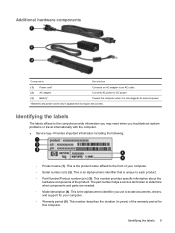
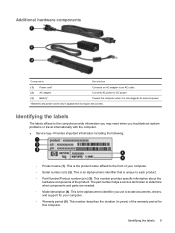
... what components and parts are needed. ◦ Model description (4). This number provides specific information about the
hardware components of the warranty period for your computer. ◦ Serial number (s/n) (2).
This is the alphanumeric identifier you troubleshoot system problems or travel internationally with the computer.
● Service tag-Provides important information...
Compaq Mini User Guide - Windows 7 - Page 52
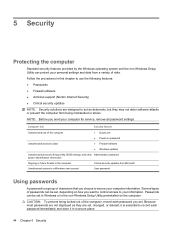
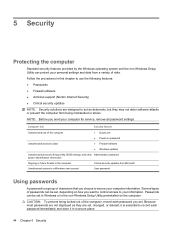
...Setup Utility can protect your personal settings and data from Microsoft
Unauthorized access to a Windows user account
User password
Using passwords
A password is essential to record each password you send your computer for service, remove all password settings...; Passwords ● Firewall software ● Antivirus support (Norton Internet Security) ● Critical security updates
NOTE...
Compaq Mini User Guide - Windows 7 - Page 58


... > Windows Update. ● Run Windows Update at regular intervals, such as once a month. ● Obtain updates to the operating system and other Microsoft programs, as you set up your computer. To be sure that all critical updates from the Microsoft
Web site and through the updates link in Help and Support.
50 Chapter 5 Security Installing critical updates
CAUTION: Microsoft...
Compaq Mini User Guide - Windows 7 - Page 74
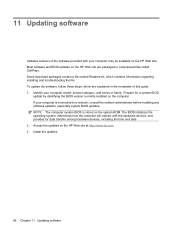
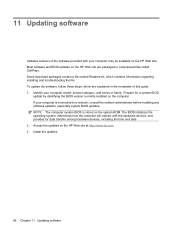
... regarding installing and troubleshooting the file. Most software and BIOS updates on the system ROM. Prepare for data transfer among hardware devices, including the time and date. 2. Access the updates on the computer. 11 Updating software
Updated versions of this guide: 1. Identify your computer may be available on the HP Web site. Install the updates.
66 Chapter 11 Updating software...
Compaq Mini User Guide - Windows 7 - Page 79
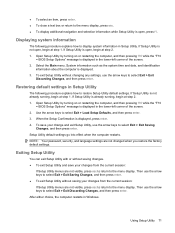
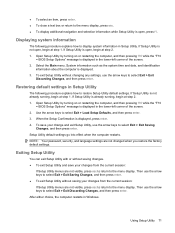
... the computer, and then pressing f10 while the "F10
= BIOS Setup Options" message is displayed in Setup Utility.
Setup Utility default settings go into effect when the computer restarts.
Select the Main menu. When the Setup Confirmation is displayed. 3. NOTE: Your password, security, and language settings are not visible, press esc to return to the menu display...
HP Notebook Hard Drives & Solid State Drives Identifying, Preventing, Diagnosing and Recovering from Drive Failures Care and Mai - Page 6


... version of the Intel Matrix Storage Technology driver: http://www8.hp.com/us/en/support-drivers.html
Installing SATA drivers
SATA Native Mode is a storage interface technology that provides up to 150MB/sec transfer rate for adding SATA drivers to RIS (Remote Installation Service) installation points include: Adding SATA drivers to installation CDs, building an image, and switching to...
HP Mini CQ10-112NR Reviews
Do you have an experience with the HP Mini CQ10-112NR that you would like to share?
Earn 750 points for your review!
We have not received any reviews for HP yet.
Earn 750 points for your review!
