HP Mini 210-2355dx Support and Manuals
Get Help and Manuals for this Hewlett-Packard item
This item is in your list!

View All Support Options Below
Free HP Mini 210-2355dx manuals!
Problems with HP Mini 210-2355dx?
Ask a Question
Free HP Mini 210-2355dx manuals!
Problems with HP Mini 210-2355dx?
Ask a Question
Popular HP Mini 210-2355dx Manual Pages
HP Mini 210 - Maintenance and Service Guide - Page 11


...HP Mini 210 Netbook...215;600) Wide Super Video Graphics Adapter (WSVGA), AntiGlare (AG...upgradable memory module slot
PC3-1333, 667-MHz, DDR3
Supports the following configurations: ● 1-GB total system memory
NOTE: Supported on all operating systems. ● 2-GB total system memory
NOTE: Supported... Enhanced Video Accelerator hardware decoder (select models only) and support for DVD...
HP Mini 210 - Maintenance and Service Guide - Page 83


... password, security, and language settings are not changed when you restore the factory default settings. If Setup Utility is already running , begin at step 1. If Setup Utility is not already running , begin at step 2. 1. Restoring default settings in Setup Utility
The following procedure explains how to restore the Setup Utility default settings. Restoring default settings in Setup...
HP Mini 210 - Maintenance and Service Guide - Page 86


... menu.
System Configuration Menu
Select Language Support Fan always on Action keys mode Boot Options
Diagnostics Menu
Select Hard Disk Self Test (select models only) Memory Test
To do this
...(0, 5, 10, 15, 20). ● HP QuickWeb (select models only) ―Enable/disable the QuickWeb Boot menu in Setup Utility. ● Delay to boot Windows―Disable, or set delay to 5, 10, 15, or 30 ...
HP Mini 210 - Maintenance and Service Guide - Page 88
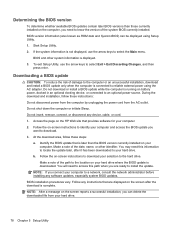
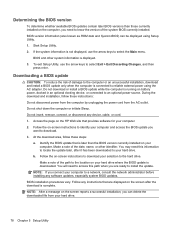
... your computer. Follow the on battery power, docked in an optional docking device, or connected to install the update. You will need to know the version of the date, name, or other system information is running on -screen instructions to reliable external power using Setup Utility. 1. Identify the BIOS update that are ready to an optional...
HP Mini 210 - Maintenance and Service Guide - Page 92
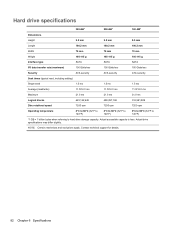
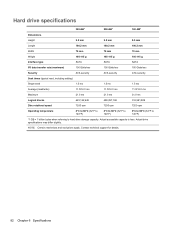
... differ slightly. Contact technical support for details.
82 Chapter 6 Specifications NOTE: Certain restrictions and exclusions apply. Hard drive specifications
320-GB*
250-GB*
160-GB*
... Gbits/sec
100 Gbits/sec
Security
ATA security
ATA security
ATA security
Seek times (typical read, including setting)
Single track
1.5 ms
1.5 ms
1.5 ms
Average (read/write)
11.0/12.0 ms
11.0/12.0...
HP Mini 210 - Maintenance and Service Guide - Page 107


... part
numbers 18, 23 battery
replacing 33 spare part numbers 18, 22 battery bay, identifying 13 battery light, identifying 10 battery locking latch, identifying 13 battery release latch, identifying 13 BIOS determining version 78
downloading an update 78 updating (Windows) 77 boot options 76 Broadband GPS Mini Card, spare part number 23 buttons left TouchPad 6 right TouchPad 6
C cables, service...
HP Mini 210 - Maintenance and Service Guide - Page 108
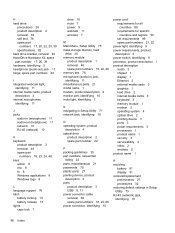
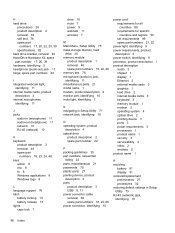
... media cards 3 keyboard 3 memory module 1 modem 2 operating system 4 optical drive 2 pointing device 3 ports 3 power requirements 3 processors 1 product name 1 security 3 serviceability 4 video 2 wireless 2 product name 1
R recycling
battery 91 display 91 removal/replacement preliminaries 27 procedures 32 restoring default settings in Setup Utility 73 RJ-45 (network) jack, identifying 10
98 Index
HP Mini 210 - Maintenance and Service Guide - Page 109
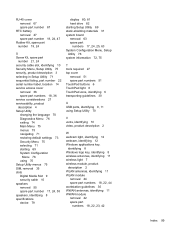
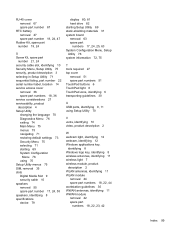
... 75 menus 75 navigating 71 restoring default settings 73 Security Menu 75 selecting 71 starting 69 System Configuration
Menu 76 using 70 Setup Utility menus 75 SIM, removal 35 slots Digital Media Slot 9 security cable 10 speakers removal 55 spare part number 17, 24, 55 speakers, identifying 8 specifications device 79
display 80, 81 hard drive...
HP Notebook Reference Guide - Windows 7 - Page 12


...all wireless devices are off. NOTE: You must set up Internet service before you to the Internet. HP Connection Manager
Opens HP Connection Manager, which enables you can connect to... in Help and Support.
2 Networking (select models only)
Your computer supports 2 types of the following wireless devices: ● Wireless local area network (WLAN) device ● HP Mobile Broadband Module ...
HP Notebook Reference Guide - Windows 7 - Page 27


... Started guide. For more of the following features: ● Capturing and sharing video ● Streaming video with the following external video ports:...Support.
You can collaborate in a setting free of the display. Using SkyRoom (select models only)
HP SkyRoom is an analog display interface that participants across the world can preview and save the photo or video recording.
Video...
HP Notebook Reference Guide - Windows 7 - Page 43


...be removed before you are instructed by
the PC Card manufacturer. Using PC Cards (select models only) 33 If you ...support for other software, such as card services, socket services, or enablers, supplied by the PC Card manufacturer to install device drivers: ● Install only the device drivers for your operating system. ● Do not install other PC Cards during configuration, install...
HP Notebook Reference Guide - Windows 7 - Page 69


...updates to install the selected SoftPaqs on the HP Web site.
a. Refer to the HP SoftPaq Download Manager software Help for all supported models. Using SoftPaq Download Manager 59 Using SoftPaq Download Manager
HP... expand the model list, and then select the model or models of available SoftPaqs for download. To add other operating systems, change the filter settings in the ...
HP Notebook Reference Guide - Windows 7 - Page 73


...Disk (C:).
Windows XP-Select Start > Help and Support, and then select the software and drivers update.
2. Make a note of the date, name, or other identifier. Windows 7-Open Windows Explorer by selecting Start > My Computer.
2. Start Setup Utility.
2. Follow any device, cable, or cord.
1. BIOS installation procedures vary. To exit Setup Utility without saving your computer to select...
HP Notebook Hard Drives & Solid State Drives Identifying, Preventing, Diagnosing and Recovering from Drive Failures Care and Mai - Page 6


... the SATA Advanced Host Controller (AHCI) Interface. Updates to the Intel Matrix Storage Manager driver are configured with SATA in AHCI or NATIVE mode Adding SATA drivers using WinPE can be located at the following URL: http://bizsupport2.austin.hp.com/bc/docs/support/SupportManual/c01600726/c01600726.pdf.
Intel Matrix Storage Manager Driver provides support for lower power...
HP Mini 210-2355dx Reviews
Do you have an experience with the HP Mini 210-2355dx that you would like to share?
Earn 750 points for your review!
We have not received any reviews for HP yet.
Earn 750 points for your review!

