HP Mini 210-2170ca Support and Manuals
Get Help and Manuals for this Hewlett-Packard item
This item is in your list!

View All Support Options Below
Free HP Mini 210-2170ca manuals!
Problems with HP Mini 210-2170ca?
Ask a Question
Free HP Mini 210-2170ca manuals!
Problems with HP Mini 210-2170ca?
Ask a Question
Popular HP Mini 210-2170ca Manual Pages
Getting Started - Windows 7 - Page 31


... or Setting up a new WLAN network on page 26. ● Wired-You can use a wireless connection. For information on computer model and your location. 4 Networking
● Using an Internet service provider ...may support one or both of the following types of Internet access: ● Wireless-For mobile Internet access, you can access the Internet by connecting to the HP Notebook Reference Guide.
23...
HP Mini 210 - Maintenance and Service Guide - Page 8


... Utility 71 Displaying system information ...72 Restoring default settings in Setup Utility 73 Exiting Setup Utility ...74 Setup Utility Menus ...75 Main Menu ...75 Security Menu ...75 System Configuration Menu 76 Diagnostics Menu ...76 Updating the BIOS ...77 Determining the BIOS version 78 Downloading a BIOS update 78
6 Specifications ...79 Device specifications ...79 25.7-cm (10.1-in) high...
HP Mini 210 - Maintenance and Service Guide - Page 11


... on all operating systems. ● 2-GB total system memory
NOTE: Supported only on computers with Windows® 7 Premium, Windows 7 Professional, Windows 7 Starter with Notebook COA Emerging Markets.
1 1 Product description
Category Product name Processor
Chipset Graphics Display
Memory
Description
HP Mini 210 Netbook PC
Intel® Atom™ N455 single-core, 1.66-GHz processor, 512...
HP Mini 210 - Maintenance and Service Guide - Page 83


..., use the arrow keys to restore the Setup Utility default settings. If Setup Utility is not already running , begin at step 2. 1.
The Setup Utility default settings go into effect when the computer restarts. NOTE: Your password, security, and language settings are not changed when you restore the factory default settings. Open Setup Utility by turning on or restarting the...
HP Mini 210 - Maintenance and Service Guide - Page 88
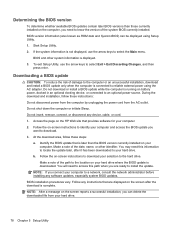
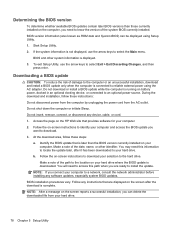
... of damage to the computer or an unsuccessful installation, download and install a BIOS update only when the computer is not displayed, use the arrow keys to install the update.
NOTE: If you need to access this information to your hard drive.
78 Chapter 5 Setup Utility Follow any instructions that is running on the screen after it has...
HP Mini 210 - Maintenance and Service Guide - Page 92
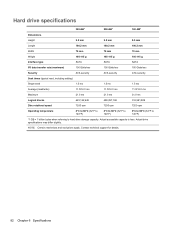
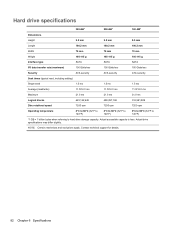
.../sec
100 Gbits/sec
Security
ATA security
ATA security
ATA security
Seek times (typical read, including setting)
Single track
1.5 ms
1.5 ms
1.5 ms
Average (read/write)
11.0/12.0 ms
11.0/12... to hard drive storage capacity. Contact technical support for details.
82 Chapter 6 Specifications NOTE: Certain restrictions and exclusions apply. Actual accessible capacity is less. Actual drive...
HP Mini 210 - Maintenance and Service Guide - Page 107


... battery release latch, identifying 13 BIOS determining version 78
downloading an update 78 updating (Windows) 77 boot options 76 Broadband GPS Mini Card, spare part number 23 buttons left TouchPad 6 right TouchPad 6
C cables, service considerations 28 caps lock light, identifying 7 changing the language of Setup
Utility 70 chipset, product description 1 components
bottom 13 computer, major 15...
HP Mini 210 - Maintenance and Service Guide - Page 108
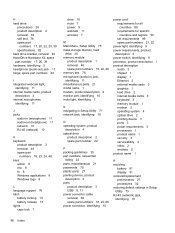
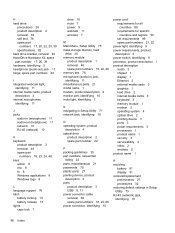
..., sequential
listing 22 parts, miscellaneous 21 passwords 75 plastic parts 27 pointing device, product
description 3 ports
product description 3 USB 9, 11 power connector cable removal 66 spare part numbers 18, 23, 66 power connector, identifying 10
power cord requirements for all countries 89 requirements for specific countries and regions 90 set requirements 89 spare part numbers 21, 22...
HP Mini 210 - Maintenance and Service Guide - Page 109
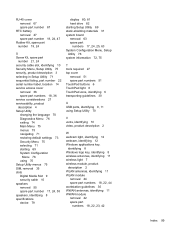
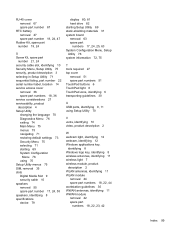
..., product description 3 selecting in Setup Utility 71 sequential listing, part number 22 serial number label, location 14 service access cover
removal 36 spare part numbers 18, 36 service considerations 27 serviceability, product description 4 Setup Utility changing the language 70 Diagnostics Menu 76 exiting 74 Main Menu 75 menus 75 navigating 71 restoring default settings 73 Security Menu 75...
HP Notebook Reference Guide - Windows 7 - Page 15


..., manage wireless networks, and diagnose and repair network problems. Windows 7 ▲ Select Start > Control Panel > Network and Internet > Network and Sharing Center. Using operating system controls
The Network and Sharing Center allows you want to connect to, click Open Network and Sharing Center, and then click Set up a connection or network, connect to...
HP Notebook Reference Guide - Windows 7 - Page 43


...a PC Card
To reduce the risk of loss of support for other software, such as card services, socket services, or enablers, supplied by
the PC Card manufacturer. ...install device drivers: ● Install only the device drivers for your operating system. ● Do not install other PC Cards during configuration, install only the software required for the device. Using PC Cards (select models...
HP Notebook Reference Guide - Windows 7 - Page 69


..., and follow the instructions to update.
4. Using SoftPaq Download Manager
HP SoftPaq Download Manager (SDM) is a tool that is displayed in the Product Catalog is Windows 7 Professional.
SoftPaq Download Manager is displayed asking if you want to download and install SoftPaq Download Manager. Go to the HP Web site at http://www.hp.com/go to...
HP Notebook Reference Guide - Windows 7 - Page 73


... without saving your hard drive where the BIOS update is complete. Do not download or install a BIOS update while the computer is typically Local Disk (C:). Windows 7-Select Start > Help and Support > Maintain. NOTE: If you want to reliable external power using Setup Utility.
1. If no instructions are already in an optional docking device, or connected to...
HP Notebook Hard Drives & Solid State Drives Identifying, Preventing, Diagnosing and Recovering from Drive Failures Care and Mai - Page 6


... Intel Matrix Storage Technology driver: http://www8.hp.com/us/en/support-drivers.html
Installing SATA drivers
SATA Native Mode is a storage interface technology that could affect hard disk drive performance and reliability. Updates to the Intel Matrix Storage Manager driver are configured with Intel® Application Accelerator drivers. The latest device driver versions address multiple...
HP Mini 210-2170ca Reviews
Do you have an experience with the HP Mini 210-2170ca that you would like to share?
Earn 750 points for your review!
We have not received any reviews for HP yet.
Earn 750 points for your review!

