HP Mini 210-1113EF Support and Manuals
Get Help and Manuals for this Hewlett-Packard item
This item is in your list!
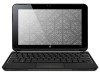
View All Support Options Below
Free HP Mini 210-1113EF manuals!
Problems with HP Mini 210-1113EF?
Ask a Question
Free HP Mini 210-1113EF manuals!
Problems with HP Mini 210-1113EF?
Ask a Question
Popular HP Mini 210-1113EF Manual Pages
HP Mini 2102, HP Mini 210, and Compaq Mini 210 - Maintenance and Service Guide - Page 80


... while Setup Utility is not open , press f1. NOTE: Your password, security, and language settings are ...Setup Defaults, and then press enter. 3. If Setup Utility is not already running , begin at step 2. 1. If Setup Utility is not Windows based, it does not support the TouchPad. Navigation and selection are not changed when you restore the factory default settings.
72 Chapter 5 Setup...
HP Mini 2102, HP Mini 210, and Compaq Mini 210 - Maintenance and Service Guide - Page 108


...removal 69 spare part
numbers 19, 26, 69 power cord
requirements for all countries 90
requirements for specific countries and regions 91
set requirements 90 spare part numbers 24, ...product name 1 security 4 serviceability 4
video 2 wireless 3 product name 1
R recycling
battery 92 display 92 removal/replacement preliminaries 32 procedures 37 restoring default settings in Setup Utility 72 RJ-45 jack...
HP Mini 2102, HP Mini 210, and Compaq Mini 210 - Maintenance and Service Guide - Page 22


... to determine what components and parts are needed.
14 Chapter 3 Illustrated parts catalog The part number helps a service technician to locate documents, drivers, and support for the device. (4) Warranty period: This number describes the duration of the warranty period for the device. (5) Part number/Product number (p/n): This number provides specific information about the product's hardware...
HP Mini 2102, HP Mini 210, and Compaq Mini 210 - Maintenance and Service Guide - Page 44
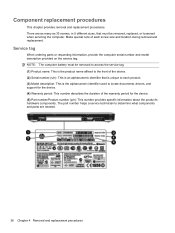
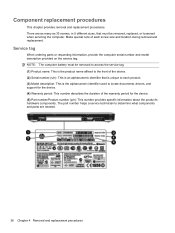
The part number helps a service technician to locate documents, drivers, and support for the device. (4) Warranty period: This number describes the duration of the warranty period for the device. (5) Part number/Product number (p/n): This number provides specific information about the product's hardware components. Component replacement procedures
This chapter provides removal and replacement...
HP Mini 2102, HP Mini 210, and Compaq Mini 210 - Maintenance and Service Guide - Page 76
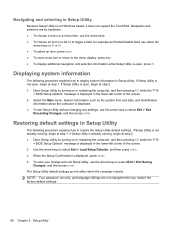
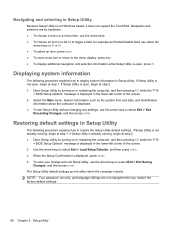
... to select Exit > Exit Saving
Changes, and then press enter. If Setup Utility is not Windows based, it does not support the TouchPad. Use the arrow keys to select Exit > Load Setup Defaults, and then press enter. 3. NOTE: Your password, security, and language settings are by keystroke. ● To choose a menu or a menu item, use...
HP Mini 2102, HP Mini 210, and Compaq Mini 210 - Maintenance and Service Guide - Page 103


... cards 3 keyboard 3 memory module 1 modem 2 operating system 3 optical drive 2 panels 1 pointing device 3 ports 3 power requirements 3 processors 1 product name 1 security 3 serviceability 4 video 2 wireless 2 product name 1
R removal/replacement
preliminaries 31 procedures 36 restoring default settings in Setup Utility 68 RJ-45 jack connector pinout 85 location 10 RTC battery removal 48 spare...
HP Mini 2102, HP Mini 210, and Compaq Mini 210 - Maintenance and Service Guide - Page 104
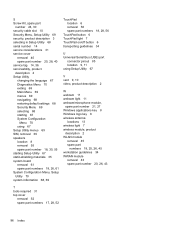
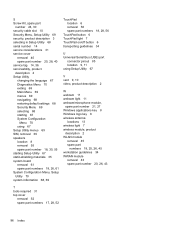
... security, product description 3 selecting in Setup Utility 68 serial number 14 service considerations 31 service cover
removal 40 spare part number 20, 28, 40 service tag 14, 36 serviceability, product description 4 Setup Utility changing the language 67 Diagnostics Menu 70 exiting 69 Main Menu 69 menus 69 navigating 68 restoring default settings 68 Security Menu 69 selecting 68...
HP Notebook Hard Drives & Solid State Drives Identifying, Preventing, Diagnosing and Recovering from Drive Failures Care and Mai - Page 6


... SATA Advanced Host Controller (AHCI) Interface. Updates to the Intel Matrix Storage Manager driver are configured with Intel® Application Accelerator drivers. Intel Matrix Storage Manager Driver provides support for adding SATA drivers to RIS (Remote Installation Service) installation points include: Adding SATA drivers to installation CDs, building an image, and switching to...
Mini User Guide - Windows XP - Page 7


... computer ...49 Using passwords ...49 Passwords set in Windows 50 Passwords set in Setup Utility 50 Administrator password 51 Managing an administrator password 51 Entering an administrator password 51 Power-on password 51 Managing a power-on password 52 Entering a power-on password 52 Using antivirus software ...53 Using firewall software ...54 Installing critical updates ...55
7 Digital...
Mini User Guide - Windows XP - Page 57
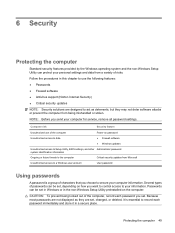
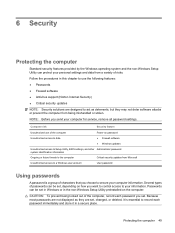
... not deter software attacks or prevent the computer from a variety of passwords can be set in Windows or in the non-Windows Setup Utility preinstalled on password ● Firewall software ● Windows updates
Unauthorized access to Setup Utility, BIOS settings, and other Administrator password system identification information
Ongoing or future threats to the computer
Critical security...
Mini User Guide - Windows 7 - Page 7


... ...48 Using passwords ...48 Setting passwords in Windows 49 Setting passwords in Setup Utility 49 Administrator password 50 Managing an administrator password 50 Entering an administrator password 50 Power-on password 50 Managing a power-on password 51 Entering a power-on password 51 Using antivirus software ...52 Using firewall software ...53 Installing critical updates ...54
7 Digital...
Mini User Guide - Windows 7 - Page 56
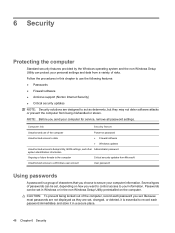
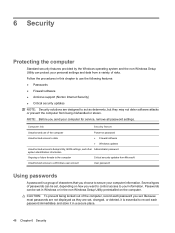
...on the computer. Because most passwords are set , depending on password ● Firewall software ● Windows updates
Unauthorized access to Setup Utility, BIOS settings, and other Administrator password system identification information
Ongoing or future threats to your computer for service, remove all password settings. Passwords can be set . CAUTION: To prevent being mishandled...
Mini User Guide - Windows 7 - Page 62
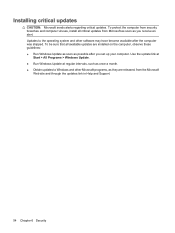
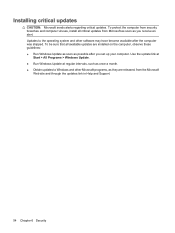
... computer was shipped. To be sure that all critical updates from the Microsoft
Web site and through the updates link in Help and Support.
54 Chapter 6 Security Installing critical updates
CAUTION: Microsoft sends alerts regarding critical updates. Use the update link at
Start > All Programs > Windows Update. ● Run Windows Update at regular intervals, such as once a month. ●...
Mini User Guide - Windows 7 - Page 82
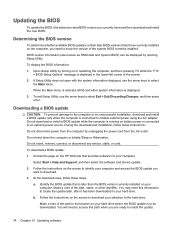
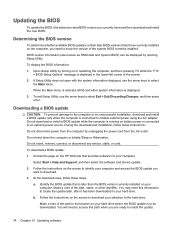
... Setup Utility by turning on the HP Web site that is running on the computer, you need to access this information to locate the update later, after it has been downloaded to know the version of the screen.
2.
Follow the instructions on your computer:
Select Start > Help and Support, and then select the software and drivers update...
Mini User Guide - Windows 7 - Page 87


... select Exit > Exit Saving Changes, and then press enter. ● To exit Setup Utility without saving your change and exit Setup Utility, use the arrow keys to select Exit > Load Setup Defaults, and then press enter. 3. NOTE: Your password, security, and language settings are not visible, press esc to return to select Exit > Exit Saving...
HP Mini 210-1113EF Reviews
Do you have an experience with the HP Mini 210-1113EF that you would like to share?
Earn 750 points for your review!
We have not received any reviews for HP yet.
Earn 750 points for your review!
