HP Mini 110-3100ca Support and Manuals
Get Help and Manuals for this Hewlett-Packard item
This item is in your list!

View All Support Options Below
Free HP Mini 110-3100ca manuals!
Problems with HP Mini 110-3100ca?
Ask a Question
Free HP Mini 110-3100ca manuals!
Problems with HP Mini 110-3100ca?
Ask a Question
HP Mini 110-3100ca Videos
Popular HP Mini 110-3100ca Manual Pages
Getting Started - Windows 7 - Page 2
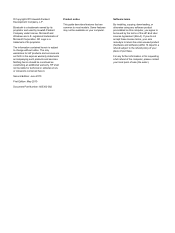
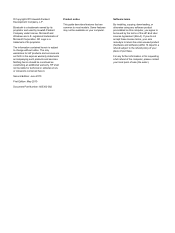
...: June 2010
First Edition: May 2010
Document Part Number: 605302-002
Product notice
This guide describes features that are U.S.
HP shall not be available on this computer, you do not accept these license terms, your computer. Some features may not be liable for HP products and services are set forth in the express warranty statements accompanying...
Getting Started - Windows 7 - Page 5


...Right side ...8 Left side ...9 Display ...10 Bottom ...11
3 HP QuickWeb (select models only) Enabling HP QuickWeb ...12 Starting HP QuickWeb ...13 Identifying the QuickWeb LaunchBar 14 Identifying the QuickWeb control ... Turning HP QuickWeb on and off ...17
4 Networking Using an Internet service provider (ISP 19 Connecting to a wireless network ...19 Connecting to an existing WLAN 19 Setting up ...
Getting Started - Windows 7 - Page 8


or region-specific support, go to http://www.hp.com/ support.
● Support information ● Ordering parts and finding additional help you perform various tasks. Worldwide Telephone Numbers booklet
HP support telephone numbers
This booklet is provided with several resources to help ● Software, driver, and BIOS (Setup Utility) updates ● Accessories available for the...
HP Mini 110 and Compaq Mini CQ10 - Maintenance and Service Guide - Page 11


... WWAN module
Intel NM10 Express
√
Intel Graphics Media Accelerator 3150 universal memory √ architecture (UMA) graphics subsystem with Broadcom Crystal HD Enhanced Video...215; 600) LED
Compaq Mini CQ10 √ √
1 1 Product description
Category
Description
HP Mini 110
Product Name Processor
Chipset Graphics Panels
HP Mini 110
√
Compaq Mini CQ10
Intel® Atom...
HP Mini 110 and Compaq Mini CQ10 - Maintenance and Service Guide - Page 12


... drives
Optical drive Diskette drive Audio/Visual
Modem Ethernet Wireless
Description
HP Mini 110
10.1-inch standard-definition (SD), WSVGA, AntiGlare
√
(1024 × 600) LED
One customer-accessible/upgradable memory module slot √
PC2-4200, 667-MHz, DDR2
√
Supports the following 9.5-mm (0.37-in) × 6.35-cm
√
(2.50-inch), parallel SATA, 5400-rpm...
HP Mini 110 and Compaq Mini CQ10 - Maintenance and Service Guide - Page 13


Category
Description
HP Mini 110
External media cards
Internal media cards Ports
Keyboard/ pointing device
Power requirements
Security
Integrated WWAN by default)
TouchPad on/off button with LED indicator
30-W UMA AC adapter (non-Smart) with localized cable
√
plug support and stepped plug
AC adapter connector on cable
√
1.0-m (3.28-ft) power cord
√...
HP Mini 110 and Compaq Mini CQ10 - Maintenance and Service Guide - Page 24


... name affixed to the front of the warranty period for the device. (5) Model description (select models only): This is unique to locate documents, drivers, and support for the device.
14 Chapter 3 Illustrated parts catalog The part number helps a service technician to determine what components and parts are needed. (4) Warranty period: This number describes the duration of the device...
HP Mini 110 and Compaq Mini CQ10 - Maintenance and Service Guide - Page 32
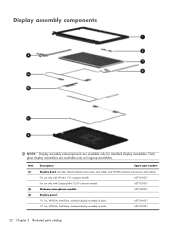
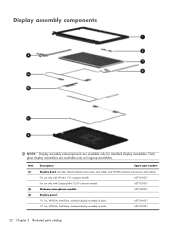
Item (1)
(2) (3)
Description
Spare part number
Display bezel (includes WLAN antenna transceivers and cables and WWAN antenna transceivers and cables):
For use only with HP Mini 110 computer models
607749-001
For use only with Compaq Mini CQ10 computer models
607752-001
Webcam/microphone module
607748-001
Display panel:
10.1-in, WSVGA, AntiGlare, standard display assembly in black 10...
HP Mini 110 and Compaq Mini CQ10 - Maintenance and Service Guide - Page 46


...screw size and location during removal and replacement.
Make special note of the warranty period for the device. (4) Warranty period: This number describes the duration of each product. (3) Model description: This is unique to locate documents, drivers, and support for the device. (5) Part number/Product number (p/n): This number provides specific information about the product's hardware...
HP Mini 110 and Compaq Mini CQ10 - Maintenance and Service Guide - Page 86


...Setup Utility
Because Setup Utility is open, begin at step 2. 1. If Setup Utility is not Windows based, it does not support the TouchPad. Select the Main menu. The Setup Utility default settings...are not changed when you restore the factory default settings.
76 Chapter 5 Setup Utility NOTE: Your password, security, and language settings are by turning on or restarting the computer, and ...
HP Mini 110 and Compaq Mini CQ10 - Maintenance and Service Guide - Page 88


... Configuration Menu
Select Language Support Processor C4 State Boot Options
Diagnostics Menu
Select Hard Disk Self Test (select models only) Memory Test
To do this Change the Setup Utility language. Run a diagnostic test on the hard drive.
To do this Run a comprehensive self-test on the system memory.
78 Chapter 5 Setup Utility Set the following boot options...
HP Mini 110 and Compaq Mini CQ10 - Maintenance and Service Guide - Page 89
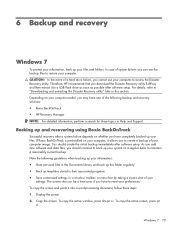
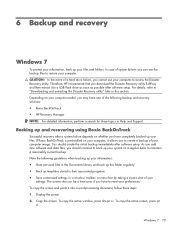
...these topics in Help and Support. You should continue to back...HP Recovery Manager NOTE: For detailed information, perform a search for these steps: 1. Therefore, HP... setup. For details, refer to create a backup of your
settings.... Depending on your files and folders. To copy the entire screen, press prt
sc. If Roxio BackOnTrack is preinstalled on your computer model...
HP Mini 110 and Compaq Mini CQ10 - Maintenance and Service Guide - Page 113
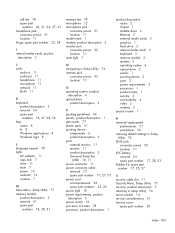
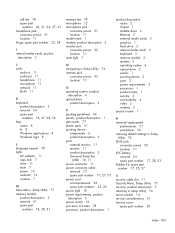
... keyboard 3 memory module 2 modem 2 operating system 4 optical drive 2 panels 1 pointing device 3 ports 3 power requirements 3 processors 1 product name 1 security 3 serviceability 4 video 2 wireless 2
product name 1
R removal/replacement
preliminaries 31 procedures 36 restoring default settings in Setup Utility 76 RJ-45 jack connector pinout 93 location 11 RTC battery removal 53 spare part number...
HP Mini 110 and Compaq Mini CQ10 - Maintenance and Service Guide - Page 114
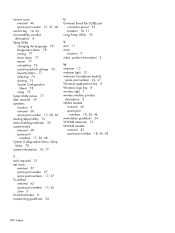
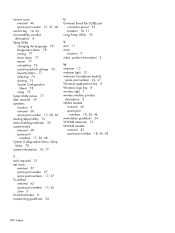
... 40 spare part number 21, 27, 40
service tag 14, 36 serviceability, product
description 4 Setup Utility
changing the language 75 Diagnostics Menu 78 exiting 77 Main Menu 77 menus 77 navigating 76 restoring default settings 76 Security Menu 77 selecting 76 starting 75 System Configuration
Menu 78 using 75 Setup Utility menus 77 SIM, removal 39...
HP Notebook Hard Drives & Solid State Drives Identifying, Preventing, Diagnosing and Recovering from Drive Failures Care and Mai - Page 6


....hp.com/bc/docs/support/SupportManual/c01600726/c01600726.pdf. The latest device driver versions address multiple known issues that could affect hard disk drive performance and reliability. Updates to the Intel Matrix Storage Manager driver are configured with Intel® Application Accelerator drivers.
Procedures for adding SATA drivers to RIS (Remote Installation Service) installation...
HP Mini 110-3100ca Reviews
Do you have an experience with the HP Mini 110-3100ca that you would like to share?
Earn 750 points for your review!
We have not received any reviews for HP yet.
Earn 750 points for your review!

