HP Mini 110-3030nr Support and Manuals
Get Help and Manuals for this Hewlett-Packard item
This item is in your list!

View All Support Options Below
Free HP Mini 110-3030nr manuals!
Problems with HP Mini 110-3030nr?
Ask a Question
Free HP Mini 110-3030nr manuals!
Problems with HP Mini 110-3030nr?
Ask a Question
Popular HP Mini 110-3030nr Manual Pages
Getting Started - Windows 7 - Page 6


...Inserting or removing the battery ...27 Replacing or upgrading the hard drive 29 Removing the hard drive ...29 Installing a hard drive ...30 Adding or replacing memory modules 31 Updating programs and drivers ...36 Routine care ...36 Cleaning the display ...36 Cleaning the TouchPad and keyboard 36
7 Backup and recovery Recovery discs ...37 Performing a system recovery ...38 Recovering using the...
Getting Started - Windows 7 - Page 35


... the hard drive. Replacing or upgrading the hard drive
CAUTION: To prevent information loss or an unresponsive system: Shut down the computer. 2. Removing the hard drive
1. Unplug the power cord from the computer. Turn the computer upside down the computer through the operating system. Slide the inner release latch (1) to the previous section, Inserting or removing the battery on...
Getting Started - Windows 7 - Page 48
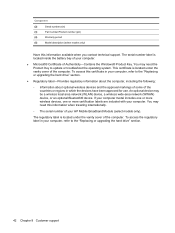
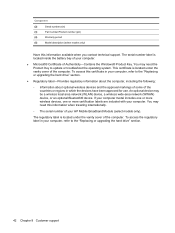
... is located inside the battery bay of your computer, refer to the "Replacing or upgrading the hard drive" section.
42 Chapter 8 Customer support To access the regulatory label in your computer. If your computer model includes one or more wireless devices, one or more certification labels are included with your computer, refer to the "Replacing or upgrading the hard drive" section.
●...
Getting Started - Windows 7 - Page 50
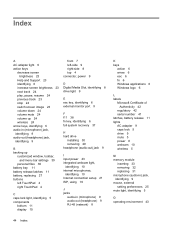
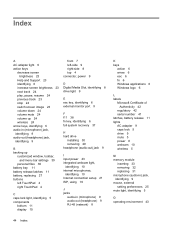
...) 9 RJ-45 (network) 8
K keys
action 6 arrow 6 esc 6 fn 6 Windows applications 6 Windows logo 6
L labels
Microsoft Certificate of Authenticity 42
regulatory 42 serial number 41 latches, battery release 11 lights AC adapter 9 caps lock 5 drive 9 mute 5 power 8 webcam 10 wireless 5
M memory module
inserting 33 removing 32 replacing 31 microphone (audio-in) jack, identifying 9 mouse, external setting...
Getting Started Mini - Windows XP - Page 6


... ...26
6 Maintenance ...27 Inserting or removing the battery ...27 Replacing or upgrading the hard drive 29 Removing the hard drive ...29 Installing a hard drive ...30 Adding or replacing memory modules 31 Updating programs and drivers ...36 Routine care ...36 Cleaning the display ...36 Cleaning the TouchPad and keyboard 36
7 Backup and recovery ...37 Backing up your information ...37 Creating...
Getting Started Mini - Windows XP - Page 35


... from the computer. Pull away the vanity cover (2).
7. Removing the hard drive
1.
Disconnect all external devices connected to loosen the vanity cover. b. Pull the hard drive tab (2) to the right to the previous section, Inserting or removing the battery on a flat surface. 5. Replacing or upgrading the hard drive
CAUTION: To prevent information loss or an unresponsive system: Shut down...
Getting Started Mini - Windows XP - Page 48
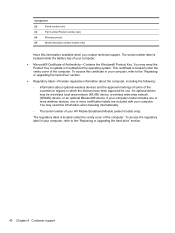
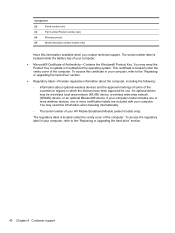
... local area network (WLAN) device, a wireless wide-area network (WWAN) device, or an optional Bluetooth® device. Component
(2)
Serial number (s/n)
(3)
Part number/Product number (p/n)
(4)
Warranty period
(5)
Model description (select models only)
Have this certificate in your computer, refer to the "Replacing or upgrading the hard drive" section.
42 Chapter 8 Customer support If...
HP Mini 110 and Compaq Mini CQ10 - Maintenance and Service Guide - Page 12


... Windows 7.
● 1024-MB total system memory (1024× 1)
NOTE: Supported only on computers with Windows 7. Category Memory
Hard drives
Optical drive Diskette drive Audio/Visual
Modem Ethernet Wireless
Description
HP Mini 110
10.1-inch standard-definition (SD), WSVGA, AntiGlare
√
(1024 × 600) LED
One customer-accessible/upgradable memory module slot √
PC2-4200, 667...
HP Mini 110 and Compaq Mini CQ10 - Maintenance and Service Guide - Page 24


... and model description provided on the service tag: NOTE: The computer battery must be removed to access the service tag. (1) Product name: This is the product name affixed to the front of the warranty period for the device. (5) Model description (select models only): This is unique to locate documents, drivers, and support for the device.
14 Chapter 3 Illustrated parts...
HP Mini 110 and Compaq Mini CQ10 - Maintenance and Service Guide - Page 46


... different sizes, that is unique to locate documents, drivers, and support for the device. (4) Warranty period: This number describes the duration of each product. (3) Model description: This is an alphanumeric identifier that must be removed, replaced, or loosened when servicing the computer. Service tag
When ordering parts or requesting information, provide the computer serial number and...
HP Mini 110 and Compaq Mini CQ10 - Maintenance and Service Guide - Page 86


Navigation and selection are not changed when you restore the factory default settings.
76 Chapter 5 Setup Utility Use the arrow keys to display system information in Setup Utility
Because Setup Utility is not Windows based, it does not support the TouchPad.
If Setup Utility is not already running , begin at step 2. 1. If Setup Utility is not open, begin at step 1. To save...
HP Mini 110 and Compaq Mini CQ10 - Maintenance and Service Guide - Page 88


... memory.
78 Chapter 5 Setup Utility Run a diagnostic test on the hard drive.
Set the following boot options: ● f10 and f12 Delay (sec.)―Set the delay for the f10 and
f12 functions of Setup Utility in intervals of 5 seconds each (0, 5, 10, 15, 20). ● HP QuickWeb―Enable/disable the QuickWeb Boot menu in Setup Utility. ● Internal Network Adapter...
HP Mini 110 and Compaq Mini CQ10 - Maintenance and Service Guide - Page 113
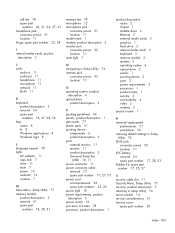
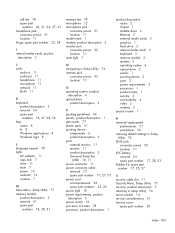
... 2 external media cards 3 graphics 1 hard drive 2 internal media cards 3 keyboard 3 memory module 2 modem 2 operating system 4 optical drive 2 panels 1 pointing device 3 ports 3 power requirements 3 processors 1 product name 1 security 3 serviceability 4 video 2 wireless 2
product name 1
R removal/replacement
preliminaries 31 procedures 36 restoring default settings in Setup Utility 76 RJ-45 jack...
HP Mini 110 and Compaq Mini CQ10 - Maintenance and Service Guide - Page 114
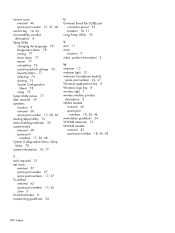
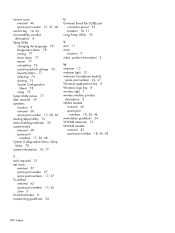
... 40 spare part number 21, 27, 40
service tag 14, 36 serviceability, product
description 4 Setup Utility
changing the language 75 Diagnostics Menu 78 exiting 77 Main Menu 77 menus 77 navigating 76 restoring default settings 76 Security Menu 77 selecting 76 starting 75 System Configuration
Menu 78 using 75 Setup Utility menus 77 SIM, removal 39 speakers location...
HP Notebook Hard Drives & Solid State Drives Identifying, Preventing, Diagnosing and Recovering from Drive Failures Care and Mai - Page 6


... version of the Intel Matrix Storage Technology driver: http://www8.hp.com/us/en/support-drivers.html
Installing SATA drivers
SATA Native Mode is a storage interface technology that provides up to 150MB/sec transfer rate for notebook PC models that could affect hard disk drive performance and reliability. Page 6 Intel Matrix Storage Technology driver
HP offers the Intel Matrix Storage Manager...
HP Mini 110-3030nr Reviews
Do you have an experience with the HP Mini 110-3030nr that you would like to share?
Earn 750 points for your review!
We have not received any reviews for HP yet.
Earn 750 points for your review!
