HP Metal Jet 3D Support and Manuals
Get Help and Manuals for this Hewlett-Packard item
This item is in your list!

View All Support Options Below
Free HP Metal Jet 3D manuals!
Problems with HP Metal Jet 3D?
Ask a Question
Free HP Metal Jet 3D manuals!
Problems with HP Metal Jet 3D?
Ask a Question
HP Metal Jet 3D Videos
Popular HP Metal Jet 3D Manual Pages
Introductory Information - Page 13
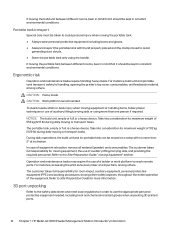
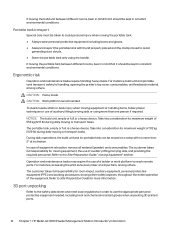
... safety lid handling, opening the printer's top cover, consumables, and feedstock... tank transport
Special care must be taken to Site Preparation Guide for moving equipment, the use of the equipment. Ergonomic ...needed, including heat and chemical resistant gloves when unpacking 3D printed parts.
10 Chapter 1 HP Metal Jet S100 Powder Management Station Introductory Information
The portable tank,...
Legal Information - Page 14
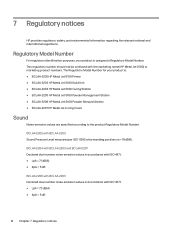
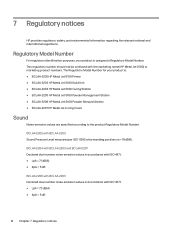
...; BCLAA-2202 HP Metal Jet S100 Printer ● BCLAA-2203 HP Metal Jet S100 Build Unit ● BCLAA-2204 HP Metal Jet S100 Curing Station ● BCLAA-2205 HP Metal Jet S100 Powder Management Station ● BCLAA-2206 HP Metal Jet S100 Powder Removal Station ● BCLAA-2207 HP Metal Jet Curing Cover
Sound
Noise-emission values are specified according to the product Regulatory Model Number...
User Guide - Page 1


HP Metal Jet S100 Printer, Build Unit, and Cure Station Product Documentation User Guide
SUMMARY How to use your product.
User Guide - Page 30


...a repair....replaced if damaged, and the integral current sensors must be replaced to determine the cause of fire or electric shock. To maintain overcurrent, short-circuit, and ground-fault protection, the manufacturer's instructions...Failure to authorized personnel only. Access restricted to follow operating instructions could result in injury or death. Protective earth terminal marked ...
User Guide - Page 49
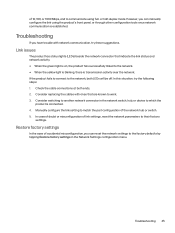
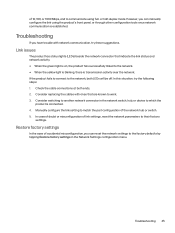
... suggestions. Consider replacing the cables with network communication, try the following steps: 1. Manually configure the link setting to match the port configuration of link settings, reset the network parameters to the network, both ends. 2. Check the cable connections at both LEDs will be off. or half-duplex mode.
Troubleshooting 45
Restore factory settings
In the case...
User Guide - Page 56
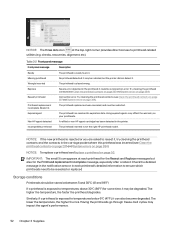
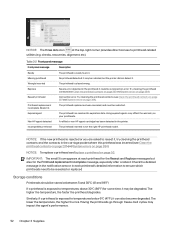
...errors on page 384). Using expired agents may impact the agent's performance.
52 Chapter 3 Supplies The lower the temperature, the higher the risk. Wrongly inserted
The printhead is not the right HP printhead model... a connection error. NOTICE: The three dots icon
at the top-right corner provides direct access to print. Replace
Severe error detected in the printer.
checks, recoveries...
User Guide - Page 81
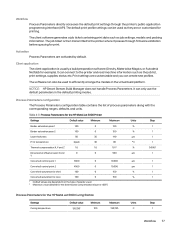
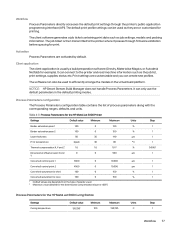
... used as job settings, models and packing information. Activation Process Parameters are or customized for printing.
Workflow Process Parameters directly accesses the default print settings through firmware validation before queuing for print. The software can create new profiles. Table 4-3 Process Parameters for the HP Metal Jet S100 Printer
Settings
Default value
Minimum
Maximum...
User Guide - Page 94
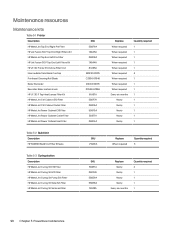
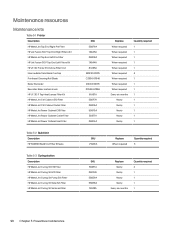
... HP Metal Jet Top Encl Left Pre Filter HP Jet Fusion 3D P Top Encl Left Filters Kit HP JF. 3D Printer Print Zone Filter Unit Intermediate Tank Black CosCap Printhead Cleaning Roll Blade Roller Recoater Recoater Roller carbon brush HP JF. 3D P. H13 Filter HP Metal Jet Curing St. Top Heat Lamps Filter Kit HP Metal Jet Ctrl Cabinet E10 Filter HP Metal Jet Ctrl Cabinet Outlet Filter HP Metal Jet...
User Guide - Page 349
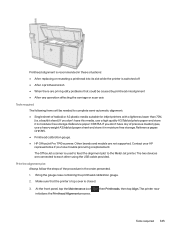
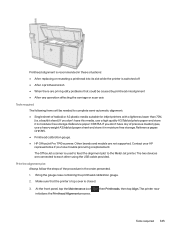
... trouble procuring a replacement. Contact your HP ...replacing or reseating a printhead into its slot while the printer is switched off ● After a printhead crash ● When there are print-quality problems that the printer's top cover is used to feed the alignment plot to the Metal Jet printer. Bring the gauge case containing the printhead calibration gauge. 2. Other brands and models...
User Guide - Page 382


A second pattern is printed on the right side of the pattern and count the number of complete lines, as illustrated in...cleaning roll. The number of the cleaning roll. When instructed, open the cover to seven. NOTE: Broken lines such as to try to be entered in this case, contact your support representative. 378 Chapter 7 Troubleshooting In this finer adjustment is more fine, as the ...
User Guide - Page 386
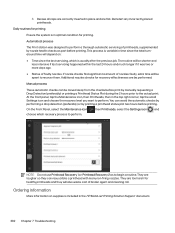
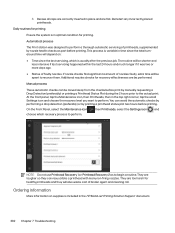
... is usually after the previous job. Daily routines for printing.
3. Review all caps are correctly inserted in the HP Metal Jet Printing Solution Support document.
382 Chapter 7 Troubleshooting The routine will depend on supplies is included in place and are be shorter and less intensive if last servicing happened within the last 24 hours and much longer if...
User Guide - Page 388
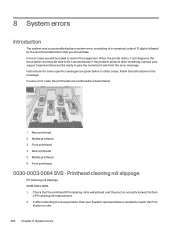
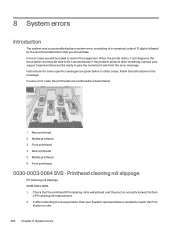
... roll is well placed, and the pinch is needed to repair the Print
station on site.
384 Chapter 8 System errors Front printhead
0030-0003-0084 SVS - If the problem persists after rebooting the issue persists, then your support representative and be able to give the numerical code from the error message. Front printhead 4. Perform
a PH cleaning roll replacement. 2.
Introductory Information 1 - Page 13
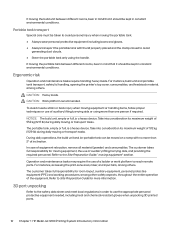
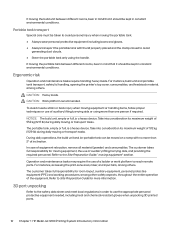
...is a heavy device. Refer to the Site Preparation Guide, "moving equipment, the use of auxiliary lifting/carrying...and portable tank transport, safety lid handling, opening the printer's top cover, consumables, and feedstock material, among ... chemical resistant gloves when unpacking 3D printed parts.
10 Chapter 1 HP Metal Jet S100 Printing System Introductory Information Take into ...
Introductory Information 2 - Page 13
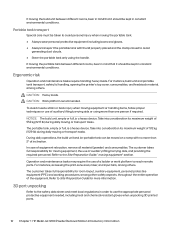
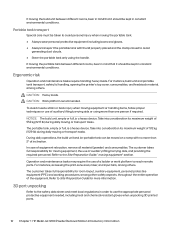
...to reach remote parts. For instance, build unit and portable tank transport, safety lid handling, opening the printer's top cover,...moving equipment" section. Refer to the Site Preparation Guide, "moving the portable tank. ● Always wear ...and chemical resistant gloves when unpacking 3D printed parts.
10 Chapter 1 HP Metal Jet S100 Powder Removal Station Introductory Information...
Limited Warranty - Page 6


... type. Extent of electric/ electronics systems/components/boards not provided or supported by HP, to be completed, passed and certified prior to comply with the product usage requirements
● Failure to first operation of the hardware by a Certified Operator
- For HP 3D Printing Care Services Programs:
"HP Operato■r Training and Certification" is up to the product...
HP Metal Jet 3D Reviews
Do you have an experience with the HP Metal Jet 3D that you would like to share?
Earn 750 points for your review!
We have not received any reviews for HP yet.
Earn 750 points for your review!

