HP M27ha Support and Manuals
Popular HP M27ha Manual Pages
User Guide - Page 2


... and services are common to most models. First Edition: October 2019
Document Part Number: L71563-001 Product notice
This guide describes features that are set forth in the United States and other countries. Windows is subject to find your product. To access the latest user guide, go to http://www.hp.com/support, and follow the instructions to...
User Guide - Page 7


... accessible at http://www.hp.com/ergo. It describes proper workstation setup and proper posture, health, and work habits for this capability.
The Safety & Comfort Guide also provides important electrical and mechanical safety information. For information about the correct power cord set to avoid interference from surrounding light and bright surfaces that are...
User Guide - Page 8
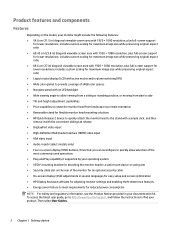
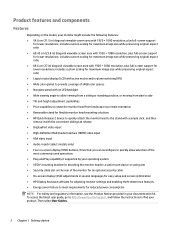
...9679; Audio-in jack (select models only) ● Four on-...setup and screen optimization ● HP Display Assistant software for adjusting monitor settings and enabling theft-deterrence features ● Energy saver feature to find your product. Then select User Guides.
2 Chapter 1 Getting started To access the latest user guide, go to http://www.hp.com/support, and follow the instructions...
User Guide - Page 15


To enable sound from the monitor's speakers, connect one end of an HDMI cable to the HDMI port on the rear of an audio cable (not included) to the audio-in jack on the monitor and the other end to the audio-out jack on the source device.
3.
● Connect one end of the monitor and the other end to the HDMI port on the source device (select models only). Setting up the monitor 9
User Guide - Page 17
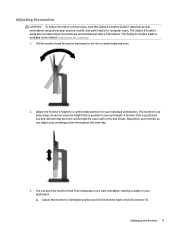
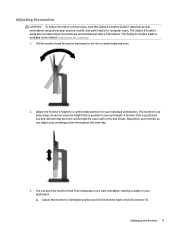
... proper workstation setup and proper posture, health, and work day.
3. A monitor that is parallel to your individual workstation.
The Safety & Comfort Guide is positioned low...the monitor head forward or backward to set it to full tilt position (1). Reposition your monitor as you adjust your application. The Safety & Comfort Guide also provides important electrical and mechanical ...
User Guide - Page 19
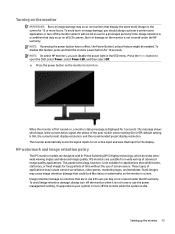
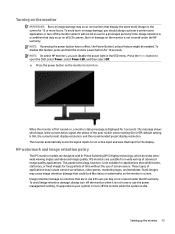
... viewing angles and advanced image quality. HP watermark and image retention policy
The IPS monitor models are designed with In-Plane Switching (IPS) display technology, which input is a condition ... surveillance, video games, marketing logos, and templates. Burn-in use the power management setting, if supported on your system, to turn off the monitor when it on. The monitor automatically ...
User Guide - Page 20
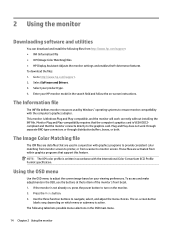
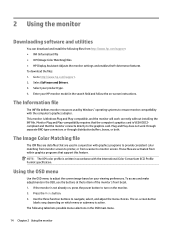
... monitor model in the search field and follow the on-screen instructions. Using the OSD menu
Use the OSD menu to ensure monitor compatibility with the computer's graphics adapter. Select Software and Drivers. 3. The Information file
The INF file defines monitor resources used in conjunction with the International Color Consortium (ICC) Profile Format specification...
User Guide - Page 21


...adjusts volume settings, and returns all OSD menu settings to the next active input. Using the function buttons
Pressing one of the function buttons vary among monitor models.
Menu
...and video level. Color
Selects and adjusts the screen color.
Power
Adjusts the power settings. Information
Selects and displays important information about changing the function of the monitor screen....
User Guide - Page 22
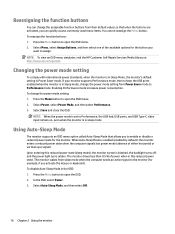
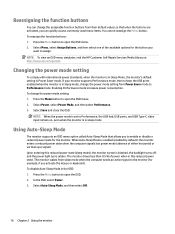
... supports Performance mode, then to assign. Select Power, select Power Mode, and then select Performance. 3. In the OSD, select Power. 3. To reassign the function buttons: 1. NOTE: To view an OSD menu simulator, visit the HP Customer Self Repair Services Media Library at http://www.hp.com/go/sml. To change the power mode setting...
User Guide - Page 24
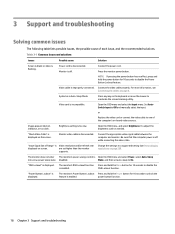
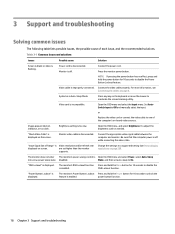
... and manually select the input.
Be sure that the computer power is off .
Power cord is displayed.
Open the OSD menu and select the Input menu. Open the OSD menu, and select Brightness+ to On. are set auto-sleep to adjust the brightness scale as needed.
"Power Button Lockout" is disconnected. 3 Support and troubleshooting...
User Guide - Page 25


... (You can correct the following conditions: ● Monitor setup ● Factory reset of the computer ● Changing monitor resolution You can manually optimize the screen performance for the VGA (analog) input ... from http://www.hp.com/support. Press the Menu button to exit the test pattern. Press the Esc key or any time from http://www.hp.com/support.) The
setup test pattern is using a...
User Guide - Page 26


...settings are not adjustable for digital inputs. Use these controls only when the auto-adjustment function does not provide a satisfactory image. You can adjust two controls in the OSD menu). Select Phase, and then use the OSD buttons on the computer or graphics controller card installed...select Image Position.
20 Chapter 3 Support and troubleshooting Press the buttons slowly so that display...
User Guide - Page 27


... image left or right; You might need to replace the power cord, the AC adapter (select products only), or any other cables that display up or down arrow icons to discussion forums and instructions on troubleshooting. Have the following information available when you call: ● Monitor model number ● Monitor serial number ● Purchase...
User Guide - Page 32


... A-3 68.6 cm (27 in) model specifications (continued)
Specification
Measurement
Power source
100 V ac to 240 V ac 50/60 Hz
Input terminal
One HDMI port, one DisplayPort connector, one VGA port, and one audio-in jack
Preset display resolutions
The following display resolutions are the most commonly used modes and are set as factory defaults.
User Guide - Page 33


... the power light blinks amber. See the computer manual for instructions on setting the energy saver mode (sometimes called power management ...supports a reduced power state. NOTE: This power saver feature works only when the monitor is in the monitor Sleep Timer utility, you can also program the monitor to initiate the reduced power state at a predetermined time. By selecting the settings...
HP M27ha Reviews
Do you have an experience with the HP M27ha that you would like to share?
Earn 750 points for your review!
We have not received any reviews for HP yet.
Earn 750 points for your review!

