HP LaserJet Managed MFP E62555 Support and Manuals
Get Help and Manuals for this Hewlett-Packard item
This item is in your list!

View All Support Options Below
Free HP LaserJet Managed MFP E62555 manuals!
Problems with HP LaserJet Managed MFP E62555?
Ask a Question
Free HP LaserJet Managed MFP E62555 manuals!
Problems with HP LaserJet Managed MFP E62555?
Ask a Question
Popular HP LaserJet Managed MFP E62555 Manual Pages
User Guide - Page 10


... password ...158 IP Security ...159 Lock the formatter ...159 Encryption support: HP High Performance Secure Hard Disks 159 Energy-conservation settings ...160 Introduction ...160 Print with EconoMode ...160 Set the sleep timer and configure the printer to use 1 watt or less of power 160 Set the sleep schedule ...161 HP Web Jetadmin ...162 Software and firmware updates ...163
9 Solve problems...
User Guide - Page 25
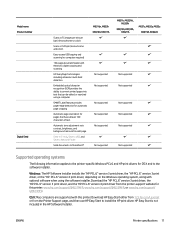
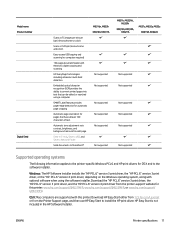
... optical character recognition (OCR) provides the ability to the printer-specific Windows PCL 6 and HP print drivers for pages that can be edited or searched using the software installer. Download HP Easy Start either from 123.hp.com/LaserJet or from the printer-support website for each page. Model name Product number
Digital Send
Scans at 120 ipm (monochrome...
User Guide - Page 26


...32-bit
The "HP PCL.6" printer-specific print driver is installed for this operating system as part of the software installation. Some features of the print driver are not supported.
Windows Vista®, 32-bit
The "HP PCL.6" printer-specific print driver is installed for this operating system as part of the software installation. Download the driver, and then use...
User Guide - Page 106


...If you selected Add, the Quick Sets Setup page opens. Select the User editable check box to compress the scanned file, which reduces the file size. The user will be printed in the table. ... accurate, and then click Apply to start .
A password must be specified as part of the Quick Set. ● Quick Set Start Option: To set prior to be ignored. Higher-quality images require a ...
User Guide - Page 112


... Scan to a folder").
2. Complete all of destination folders to open the Quick Sets Setup dialog.
However, without creating a quick set.
In the Scan to Network Folder feature. Dialog one of user interaction at the control panel dialog to configure where the Quick Set button will save to Network Folder feature can understand quickly (e.g., "Scan and...
User Guide - Page 121
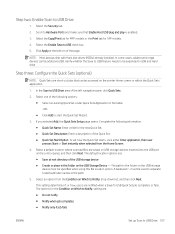
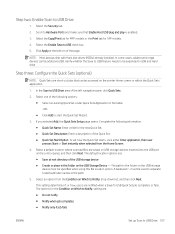
... USB Drive area of the page.
Select the Copy/Print tab for MFP models or the Print tab for the Condition on the printer Home screen or within the Quick Sets application.
1. NOTE: Most devices ship with Hard disk drives (HDDs) already installed. Select the Security tab.
2. Click Apply at root directory of the...
User Guide - Page 131
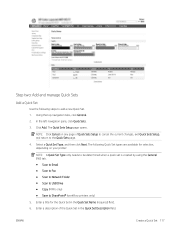
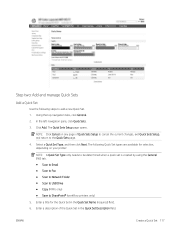
... two: Add and manage Quick Sets
Add a Quick Set
Use the following Quick Set types are available for the Quick Set in the Quick Set Description field. Select a Quick Set Type, and then click Next. The following steps to the Quick Sets page.
4. Enter a description of Quick Sets Setup to cancel the current changes, exit Quick Sets Setup, and return to add...
User Guide - Page 132


... and then click Next:
● Quick Set Name
● Quick Set Description
● Quick Set Start Option
5. Select a Quick Set Start Option to the appropriate Quick Set, and then click Edit.
Copy a Quick Set
1. The Quick Sets Setup page opens. Select settings and complete tasks in Quick Sets Setup. Select settings and complete tasks in Quick Sets Setup. Click Next to proceed to the...
User Guide - Page 133
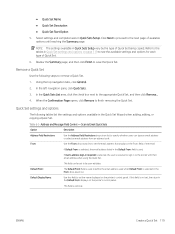
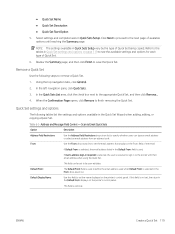
... General. 2. Table 6-5 Address and Message Field Control - If User's address (sign-in required) is selected, the user is used to set , the value in Quick Set settings and options on page 119 to the appropriate Quick Set, and then click Remove... 4.
Select settings and complete tasks in Quick Sets Setup vary by the type of available options until reaching...
User Guide - Page 162
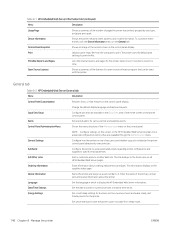
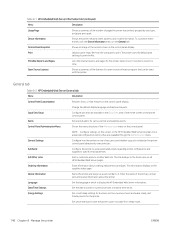
... receive information about ordering replacement cartridges.
Printable Reports and Pages
Lists the internal reports and pages for various printer and supplies events.
Add or customize a link to specific email addresses.
General tab
Table 8-2 HP Embedded Web Server General tab
Menu
Description
Control Panel Customization
Quick Sets Setup Alerts Control Panel Administration...
User Guide - Page 166


...; Set PJL password for processing PJL commands.
● Set file system access and firmware upgrade security.
● Enable or disable the Host USB port on the control panel or the USB connectivity port on the Web by web pages from a computer. If no sites are trusted. Enable administrator account settings.
Table 8-8 HP Embedded Web Server HP Web Services tab...
User Guide - Page 245


...
1. If necessary, restart the computer. Print a configuration page. 3. If necessary, restart the computer. 5.
Compare the service set identifier (SSID) on the computer. Make sure that the computer and printer connect to the same network. Reconfigure the
wireless setup for the computer. 4. Temporarily turn off any third-party firewalls on the computer. ● Verify...
User Guide - Page 251
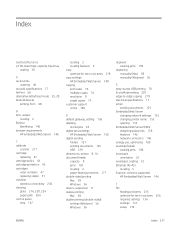
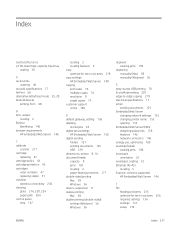
... locating 2 paper-feeding problems 177 double-sided printing Mac 59 Windows 56 drivers, supported 11 duplex printing Mac 59 duplex printing (double-sided) settings (Windows) 56 Windows 56
duplexer clearing jams 195
duplexing manually (Mac) 59 manually (Windows) 56
E easy-access USB printing 70 EconoMode setting 207 edge-to-edge copying 219 electrical specifications 17 email
sending documents...
User Guide - Page 253
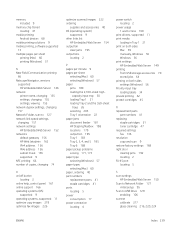
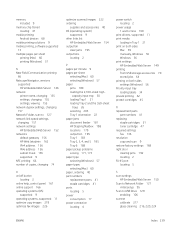
...) 60 paper, ordering 40 part numbers replacement parts 41 staple cartridges 41 ports locating 5 power consumption 17 power connection locating 4
power switch locating 2
power usage 1 watt or less 160
print drivers, supported 11 print media
loading in Tray 1 21 print on both sides
Mac 59 manually, Windows 56 Windows 56 print settings HP Embedded Web Server 149 printing...
User Guide - Page 254
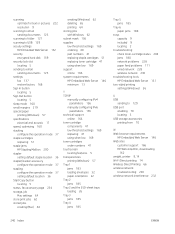
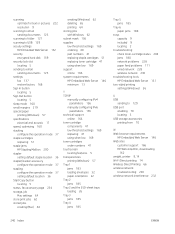
... subnet mask 156 supplies low threshold settings 169 ordering 40 part numbers 41 replacing staple cartridges 51 replacing toner cartridge 47 using when low 169 support online 166 system requirements HP Embedded Web Server 146 minimum 13
T TCP/IP
manually configuring IPv4 parameters 156
manually configuring IPv6 parameters 156
technical support online 166
toner cartridge components 47 low threshold...
HP LaserJet Managed MFP E62555 Reviews
Do you have an experience with the HP LaserJet Managed MFP E62555 that you would like to share?
Earn 750 points for your review!
We have not received any reviews for HP yet.
Earn 750 points for your review!
