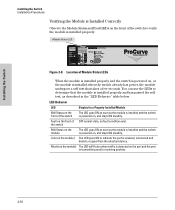HP J9146A - ProCurve Switch 2910al-24G-PoE Support and Manuals
Get Help and Manuals for this Hewlett-Packard item

Most Recent HP J9146A Questions
Trying To Manually Configure Ports 1000-full, Not Taking The Change.
The equipment its connected to are manually configured
The equipment its connected to are manually configured
(Posted by jreynolds94347 11 years ago)
Connect Through The Optic Ports
I need to connect to the switch through the optic connection. THis does not work.. I think there i...
I need to connect to the switch through the optic connection. THis does not work.. I think there i...
(Posted by doron97114 11 years ago)
HP J9146A Videos
Popular HP J9146A Manual Pages
HP J9146A Reviews
We have not received any reviews for HP yet.